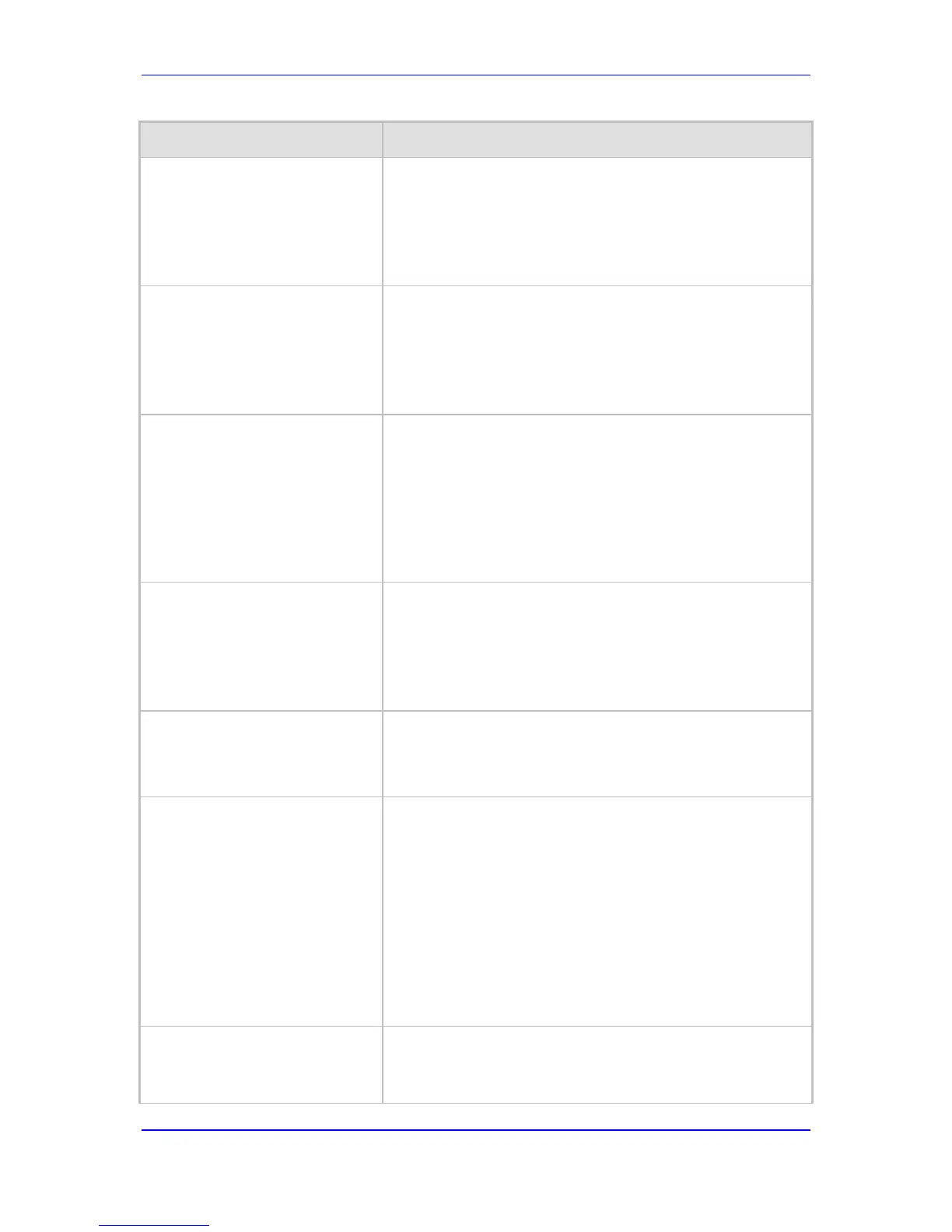Parameter Description
Web: V.22 Modem Transport Type
EMS: V22 Transport
[V22ModemTransportType]
Determines the V.22 modem transport type.
[0] Disable = Disable (Transparent)
[1] Enable Relay = N/A
[2] Enable Bypass (default)
[3] Events Only = Transparent with Events
Note: This parameter can also be configured in an IP Profile.
Web: V.23 Modem Transport Type
EMS: V23 Transport
[V23ModemTransportType]
Determines the V.23 modem transport type.
[0] Disable = Disable (Transparent)
[1] Enable Relay = N/A
[2] Enable Bypass (default)
[3] Events Only = Transparent with Events
Note: This parameter can also be configured in an IP Profile.
Web: V.32 Modem Transport Type
EMS: V32 Transport
[V32ModemTransportType]
Determines the V.32 modem transport type.
[0] Disable = Disable (Transparent)
[1] Enable Relay = N/A
[2] Enable Bypass (default)
[3] Events Only = Transparent with Events
Notes:
This parameter applies only to V.32 and V.32bis modems.
This parameter can also be configured in an IP Profile.
Web: V.34 Modem Transport Type
EMS: V34 Transport
[V34ModemTransportType]
Determines the V.90/V.34 modem transport type.
[0] Disable = Disable (Transparent)
[1] Enable Relay = N/A
[2] Enable Bypass (default)
[3] Events Only = Transparent with Events
Note: This parameter can also be configured in an IP Profile.
EMS: Bell Transport Type
[BellModemTransportType]
Determines the Bell modem transport method.
[0] = Transparent (default)
[2] = Bypass
[3] = Transparent with events
Web/EMS: Fax CNG Mode
[FaxCNGMode]
Determines the device's handling of fax relay upon detection of
a fax CNG tone from originating faxes.
[0] = (Default) SIP re-INVITE is not sent.
[1] = Sends a SIP re-INVITE with T.38 parameters in SDP to
the terminating fax upon detection of a fax CNG tone, if the
CNGDetectorMode parameter is set to 1.
Notes:
This feature is applicable only if the IsFaxUsed parameter is
set to [1] or [3].
The device also sends T.38 re-INVITE if the
CNGDetectorMode parameter is set to [2], regardless of the
FaxCNGMode parameter settings.
Web/EMS: CNG Detector Mode
[CNGDetectorMode]
Determines whether the device detects the fax calling tone
(CNG).
[0] Disable = (Default) The originating device doesn’t detect
