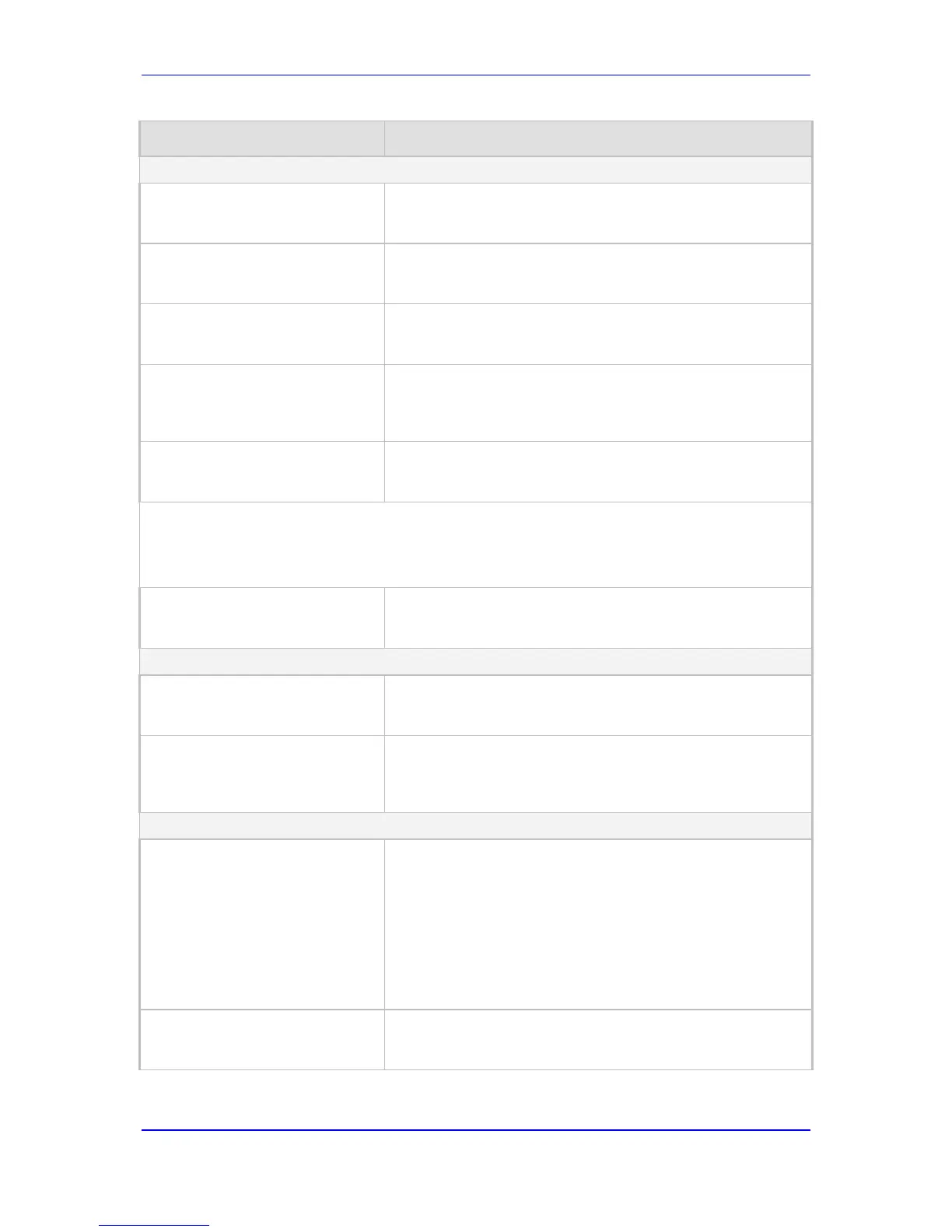Parameter Description
Keypad Feature - Call Forward Parameters
Web: Forward Unconditional
EMS: Call Forward Unconditional
[KeyCFUnCond]
Defines the keypad sequence to activate the immediate call
forward option.
Web: Forward No Answer
EMS: Call Forward No Answer
[KeyCFNoAnswer]
Defines the keypad sequence to activate the forward on no
answer option.
Web: Forward On Busy
EMS: Call Forward Busy
[KeyCFBusy]
Defines the keypad sequence to activate the forward on busy
option.
Web: Forward On Busy or No
Answer
EMS: CF Busy Or No Answer
[KeyCFBusyOrNoAnswer]
Defines the keypad sequence to activate the forward on 'busy
or no answer' option.
Web: Do Not Disturb
EMS: CF Do Not Disturb
[KeyCFDoNotDisturb]
Defines the keypad sequence to activate the Do Not Disturb
option (immediately reject incoming calls).
To activate the required forward method from the telephone:
1 Dial the user-defined sequence number on the keypad; a dial tone is heard.
2 Dial the telephone number to which the call is forwarded (terminate the number with #); a
confirmation tone is heard.
Web: Forward Deactivate
EMS: Call Forward Deactivation
[KeyCFDeact]
Defines the keypad sequence to deactivate any of the call
forward options. After the sequence is pressed, a confirmation
tone is heard.
Keypad Feature - Caller ID Restriction Parameters
Web: Restricted Caller ID Activate
EMS: CLIR
[KeyCLIR]
Defines the keypad sequence to activate the restricted Caller ID
option. After the sequence is pressed, a confirmation tone is
heard.
Web: Restricted Caller ID
Deactivate
EMS: CLIR Deactivation
[KeyCLIRDeact]
Defines the keypad sequence to deactivate the restricted Caller
ID option. After the sequence is pressed, a confirmation tone is
heard.
Keypad Feature - Hotline Parameters
Web: Hot-line Activate
EMS: Hot Line
[KeyHotLine]
Defines the keypad sequence to activate the delayed hotline
option.
To activate the delayed hotline option from the telephone,
perform the following:
1 Dial the user-defined sequence number on the keypad; a
dial tone is heard.
2 Dial the telephone number to which the phone automatically
dials after a configurable delay (terminate the number with
#); a confirmation tone is heard.
Web: Hot-line Deactivate
EMS: Hot Line Deactivation
[KeyHotLineDeact]
Defines the keypad sequence to deactivate the delayed hotline
option. After the sequence is pressed, a confirmation tone is
heard.
