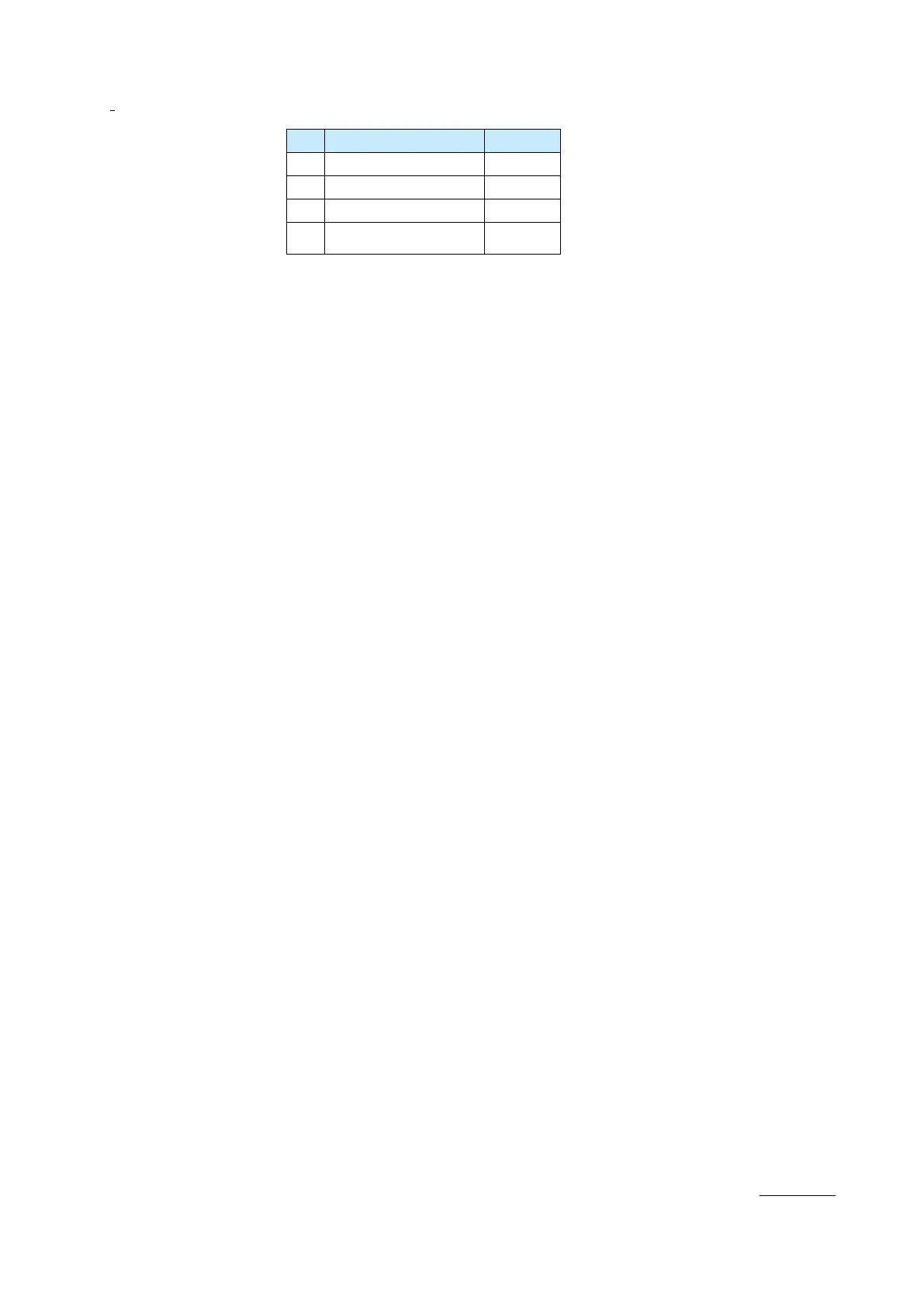e
PPC Manual Revision 1
No. Product Name Quantity
1 Brackets 2
2 Terminal cover 1
3 Unit label 1
4
Installation Instructions
and User’ s Guide
1
How to use the unit label
• Affix the unit label to the front panel. If necessary, combine with unit prefixes. Affix it so
that the LCD area is not blocked.
• Maintenance port seals (two spares) are available. Use them if the seal affixed to the
controller loses its adhesiveness.
