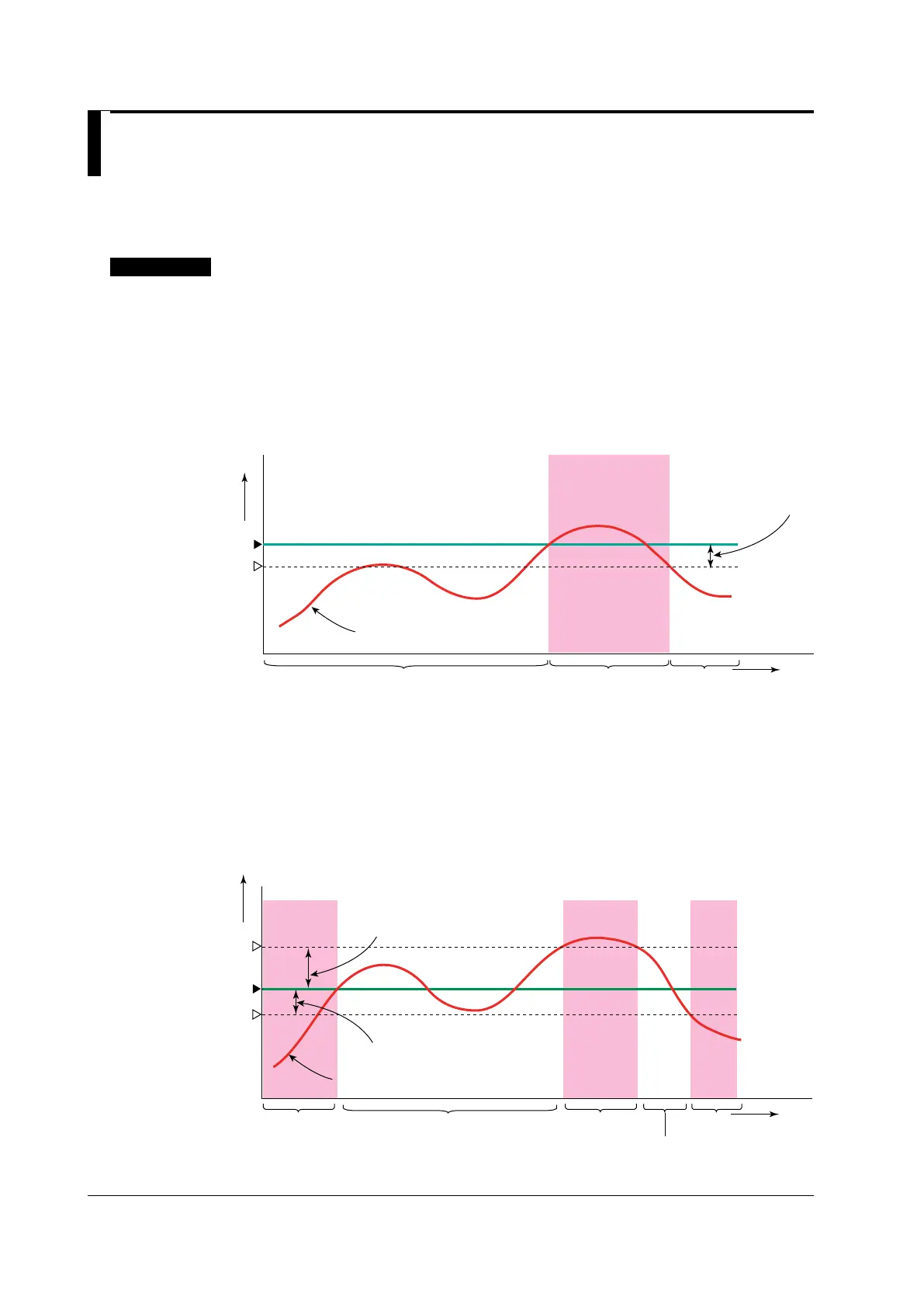11-2
PPC Manual Revision 1
Chapter 11: Setting Display and Key Functions
11.1 Setting Display Functions
11.1.1 Setting Active Color PV Display Function
Description
Link to Alarm
Time
PV color: redPV color: white PV color: white
Alarm-1 setpoint
A1 = 80
°C
PV
75°C
Alarm-1 hysteresis
Change by Deviation
Time
°C
60°C
45°C
PV
PV color: redPV color: red PV color: red
PV color: white
Parameter “PCH” (PV color change high limit) = 10°C
Parameter “PCL” (PV color change low limit) = 5°C
