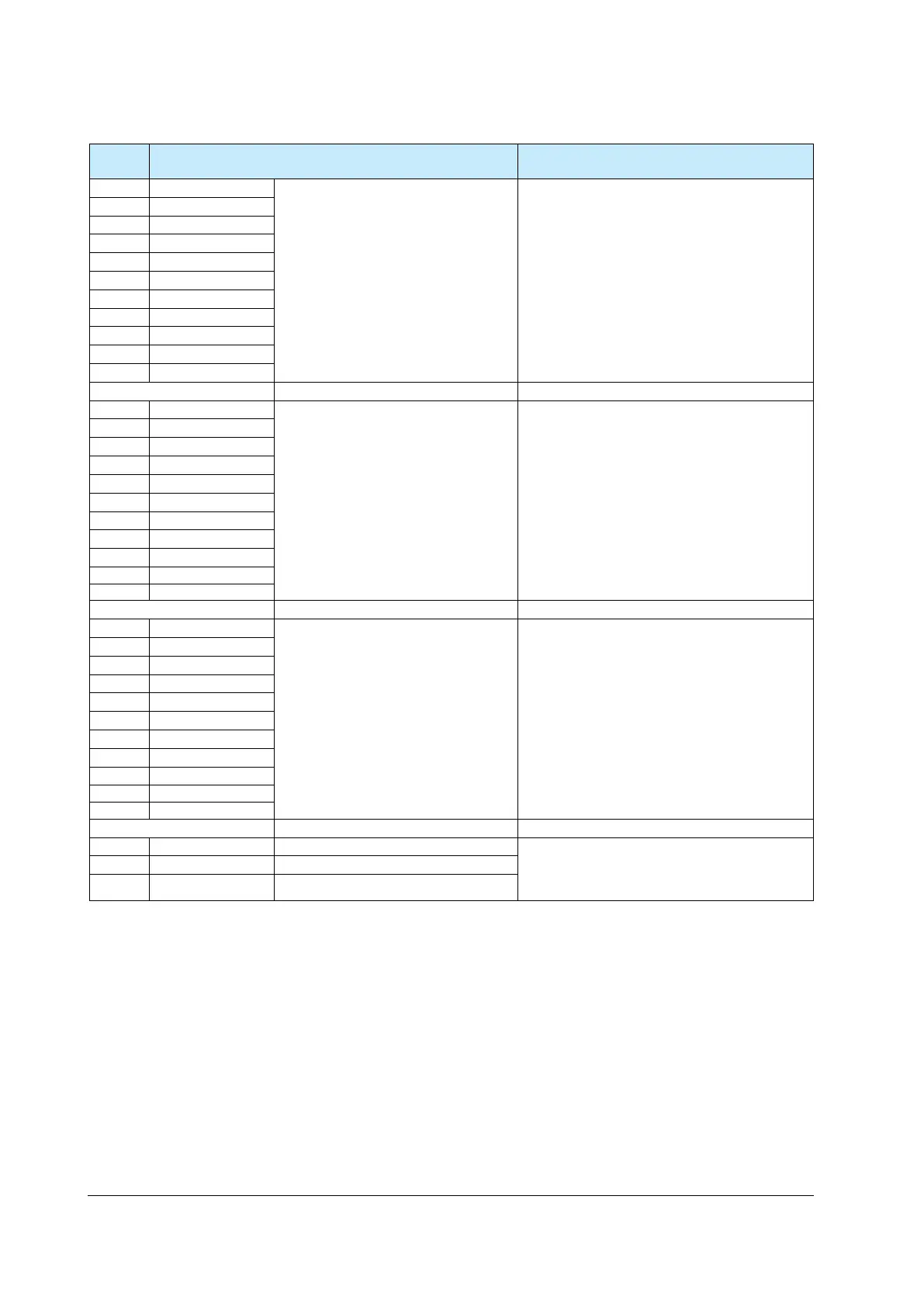23-74
PPC Manual Revision 1
Chapter 23: D Registers (Holding Registers)
DO Function Setting (D6201 to D6300)
Register
No.
Description Range and meaning of value
D6021 MSG2
Messege-2 *2
20-digit value of alphanumeric characters can be
set.
Arrangement:
D6021, D6022, D6023, D6024, D6025, D6026,
D6027, D6028, D6029, D6030, D6031
Write “0x00” to the register after the character
string.
D6022 MSG2
D6023 MSG2
D6024 MSG2
D6025 MSG2
D6026 MSG2
D6027 MSG2
D6028 MSG2
D6029 MSG2
D6030 MSG2
D6031 MSG2
D6032 to D6040
D6041 MSG3
Message-3 *2
20-digit value of alphanumeric characters can be
set.
Arrangement:
D6041, D6042, D6043, D6044, D6045, D6046,
D6047, D6048, D6049, D6050, D6051
Write “0x00” to the register after the character
string.
D6042 MSG3
D6043 MSG3
D6044 MSG3
D6045 MSG3
D6046 MSG3
D6047 MSG3
D6048 MSG3
D6049 MSG3
D6050 MSG3
D6051 MSG3
D6052 to D6060
D6061 MSG4
Message-4 *2
20-digit value of alphanumeric characters can be
set.
Arrangement:
D6061, D6062, D6063, D6064, D6065, D6066,
D6067, D6068, D6069, D6070, D6071
Write “0x00” to the register after the character
string.
D6062 MSG4
D6063 MSG4
D6064 MSG4
D6065 MSG4
D6066 MSG4
D6067 MSG4
D6068 MSG4
D6069 MSG4
D6070 MSG4
D6071 MSG4
D6072 to D6100
D6101
DI1.D
DI1 contact type
0: The assigned function is enabled when the
contact is closed.
1: The assigned function is enabled when the
contact is opened.
D6102
DI2.D
DI2 contact type
D6103
DI3.D
DI3 contact type
*2: With regards to the information on D6001 to D6011, D6021 to D6031, D6041 to D6051, and
D6061 to D6071, 11 D registers comprise one message.
