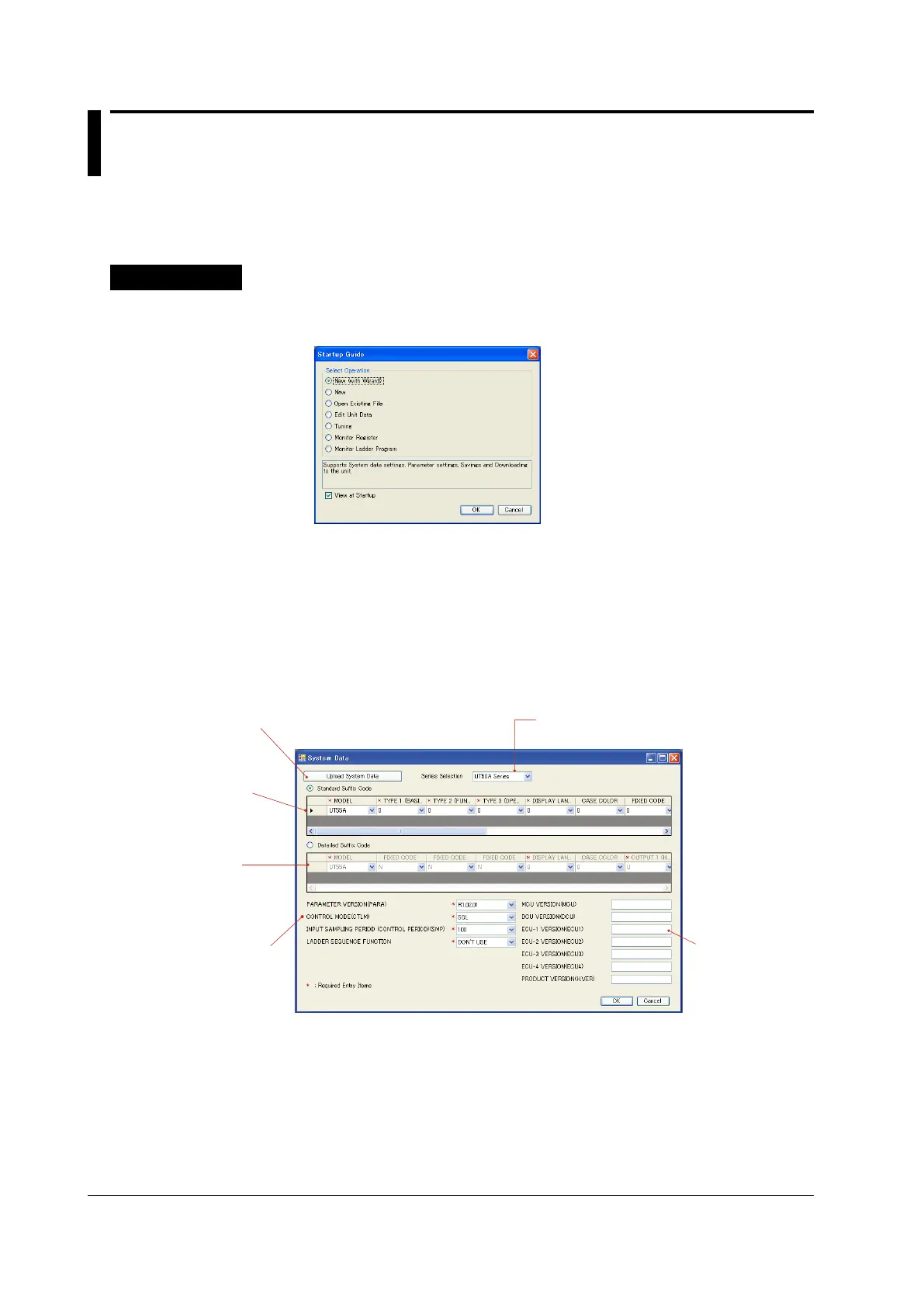17-8
PPC Manual Revision 1
Chapter 17: Software Setting Flow and Navigation
17.4 Creating New Parameter File Using the Wizard
Function
The Wizard function supports operations from system data setting, parameter setting,
and a file save to downloading data to the controller. When using the Wizard function,
parameters to be displayed are those available in the “easy setting mode” of the
controller’ s parameter display level (LEVL).
Procedure
1.
The Startup Guide window appears at the first startup after installing the Parameter Setting
Software and if the Use Startup Guide checkbox is checked in the Environmental Setting
window.
2.
The Series Selection drop down box will be
populated automatically, with UT50A Series, after
uploading system data from the PPC5 controller.
Optionally UT50A Series can be manually selected
in the drop down box.
The Upload System Data button will
retrieve settings and controller
information from the PPC5 controller.
It is strongly recommended that
settings and controller information be
uploaded from the controller.
The Standard Suffix Codes section will be
populated automatically after uploading
system data from the PPC5 controller.
Optionally to create a file without uploading
from a controller, fields must be manually
entered using the data from the Manual
Setting Values table provided below before
clicking the OK button.
Detailed Suffix Codes are not used with
the PPC5 controllers, and will not be
displayed after uploading settings from
the controller.
Refer to Section 17.6 for setting details.
These fields are automatically
populated after uploading system
data from the controller.
Items marked by an asterisk * are mandatory input fields.
LADDER SEQUENCE FUNCTION is not used with the PPC5 controller.
Clicking the [Upload System Data] button enables the parameter setting software to
communicate with the controller to load system data into it.
