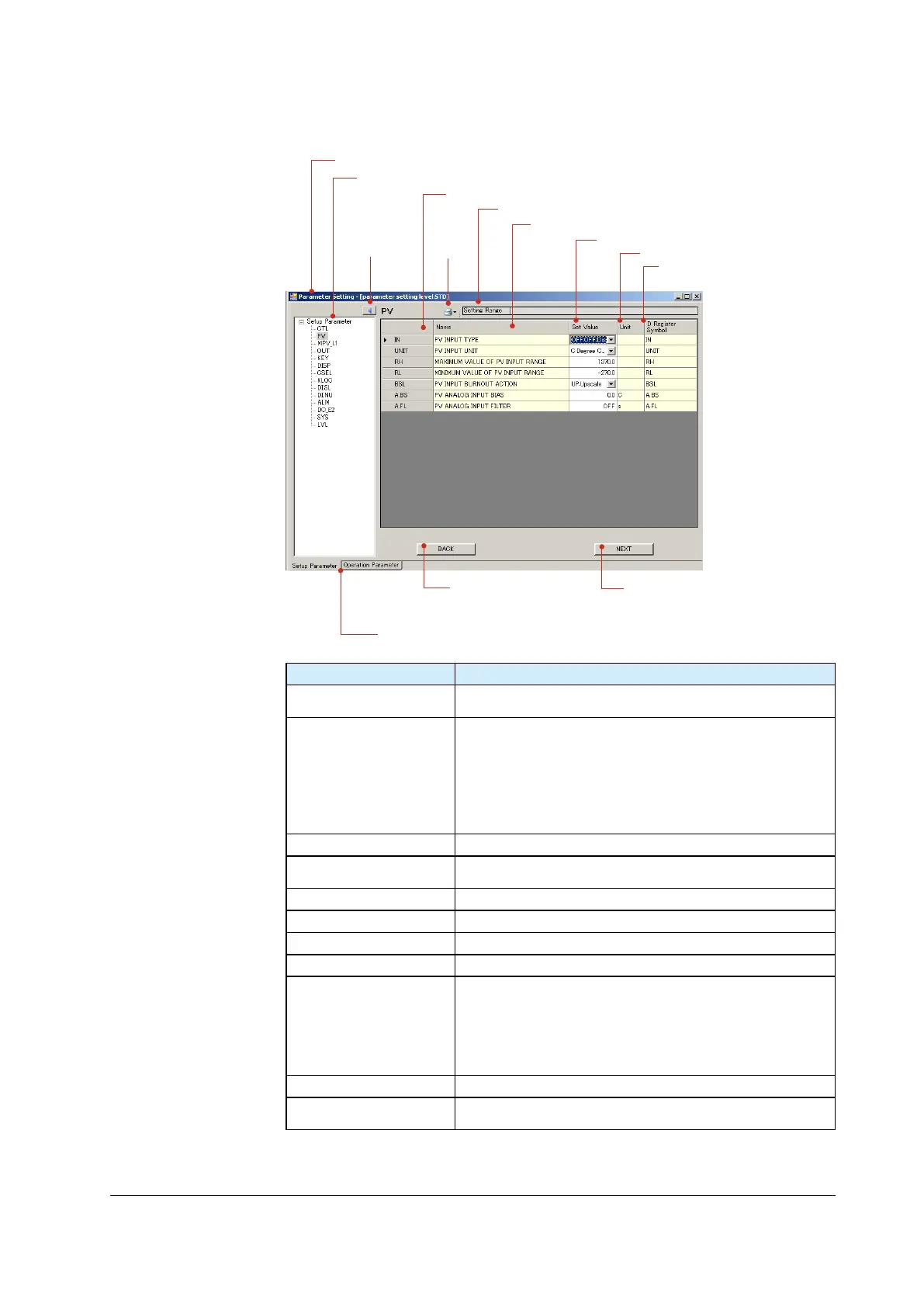17-7
PPC Manual Revision 1
Chapter 17: Software Setting Flow and Navigation
C: Parameter Setting window
Parameter menu tree
Setting range
Parameter Setting window title
Parameter symbol
NEXT button
BACK button
Parameter name
Set value
Units
Register symbol
Menu tree
show/hide
button
Print
button
Name Specifications
Menu switching tabs
Used to switch to the operation parameter or setup parameter
windows.
Parameter Setting window
title
Parameter Setting – [Parameter display level:***]
To set to easy setting mode display or parameter display level
(LEVL = EASY): EASY
To set to standard setting mode display or parameter display level
(LEVL = STD): STD
To set to professional setting mode display or parameter display
level (LEVL = PRO): PRO
Parameter menu tree A menu tree of operation parameters and setup parameters
Menu tree show/hide
button
Shows/hides a parameter menu tree by clicking.
Print button Prints parameters.
Setting Range Shows the setting range of the selected parameter.
Parameter symbol Shows parameter symbols.
Parameter name Shows parameter names.
Set value
Shows parameter set values.
Enter a set value into a cell directly or select it from a dropdown
list.
To register a register, enter a register symbol by drag-and-drop
from the Register window or input a register symbol into a cell
directly.
Units Shows the unit of a parameter set value.
Register symbol
Shows register symbols. Use these symbols when performing
tuning.
