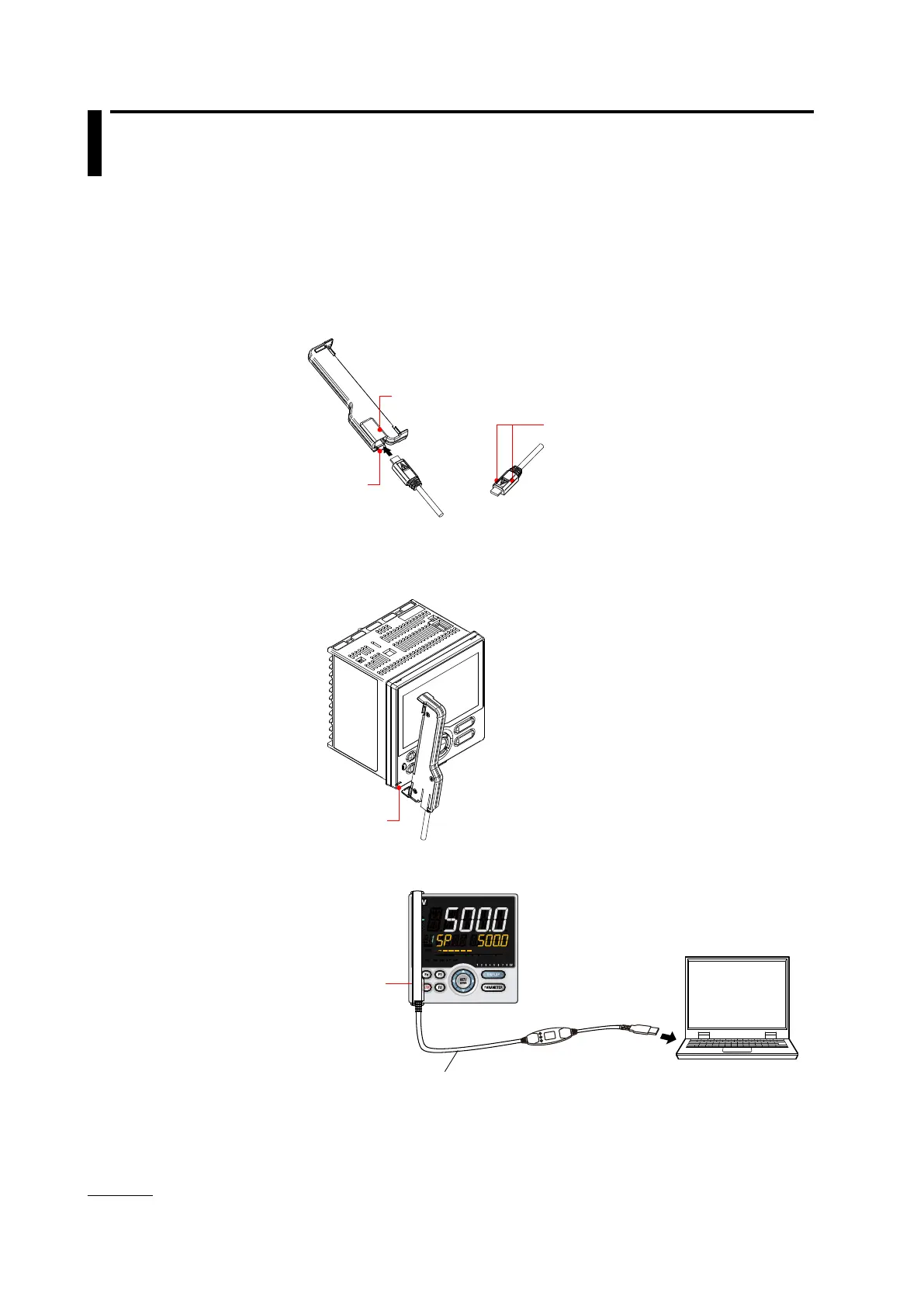16-4
PPC Manual Revision 1
Chapter 16: Software Functional Overview
16.2 Connecting the Controller to a PC and Setting
Parameters
IR Adapter Communication (front panel communication)
Attach the IR adapter to the controller’ s front panel and connect the cable between
the PC’ s USB terminal and the IR adapter.
Attach the IR adapter and the cable
1.
Stopper
Projection
Insert the connector into the
projection side.
2.
Lower groove
3.
IR adapter
Cable
Parameter Setting Software
To USB terminal
