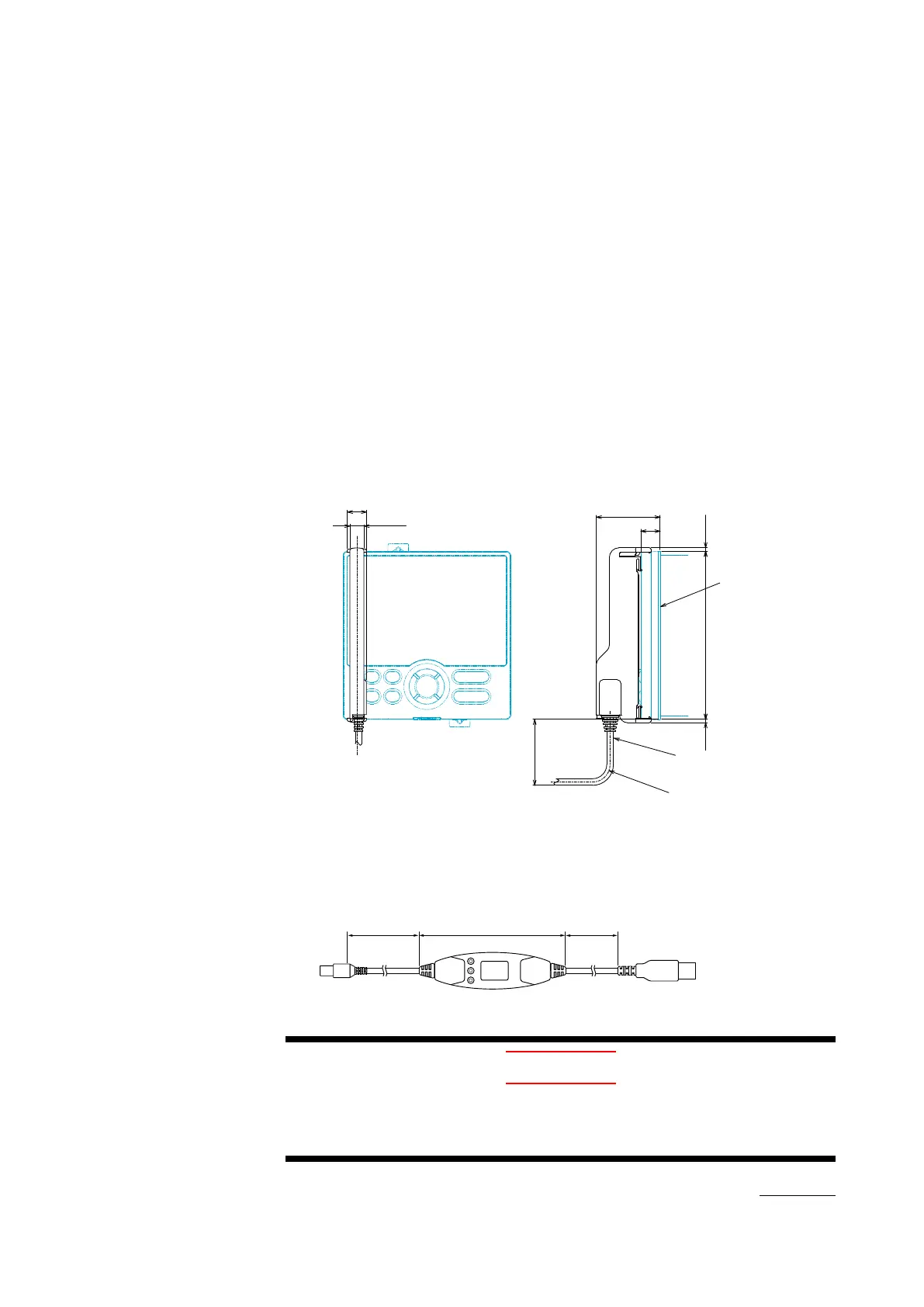16-3
PPC Manual Revision 1
Chapter 16: Software Functional Overview
Upload/download/comparison function
This function downloads parameter data to the controller, uploads it from the
controller, and compares it with the controller data.
You can specify all data, or individual data items, to be uploaded or downloaded.
File management/print function
This function enables you to save created parameter data in a file. It also allows data
to be printed out for submission to the customer.
PPC5-CBL1 Configuration Cable and IR Adapter
Communication method:
Non-contact, two-way, serial optical communication on the controller side
Compliant with the USB Specification Rev. 1.1 on the PC side
Power supplied from the USB bus power
Rated input voltage; 4.75 to 5.25 VDC,
100mA DC (including the cable)
Ambient temperature: 0 to 50° C
Ambient humidity: 20 to 90%RH (No condensation)
Transport and storage conditions: -20 to 70° C, 5 to 90%RH (No condensation)
Dust-proof and drip-proof: IP3x
Unit: mm
(approx. inch)
2
(0.08)
PPC5
Cable
Min. R40 (R1.57)
(0.43)
8 (0.31)
36.5
(1.44)
2
(0.08)
96
(3.78)
50
(1.97)
(11)
(0.43)
PPC5-CBL1 Cable
USB serial converter is incorporated, Compliant with the USB Specification Rev. 1.1
USB Series “A” plug on the PC side
Dedicated plug (5-pin) on the adapter side
Cable length: About 2.7 m
107
(4.21)
350±10
(13.78±0.39)
2240±50
(88.19±1.97)
To IR adapter or Maintenance
port on PPC5 controller
To PC (USB)
CAUTION
• The cable is not waterproof. Do not use it in locations that are likely to be
exposed to splashes of water or other liquids.
• Directly insert the USB plug into a USB port on the PC.
