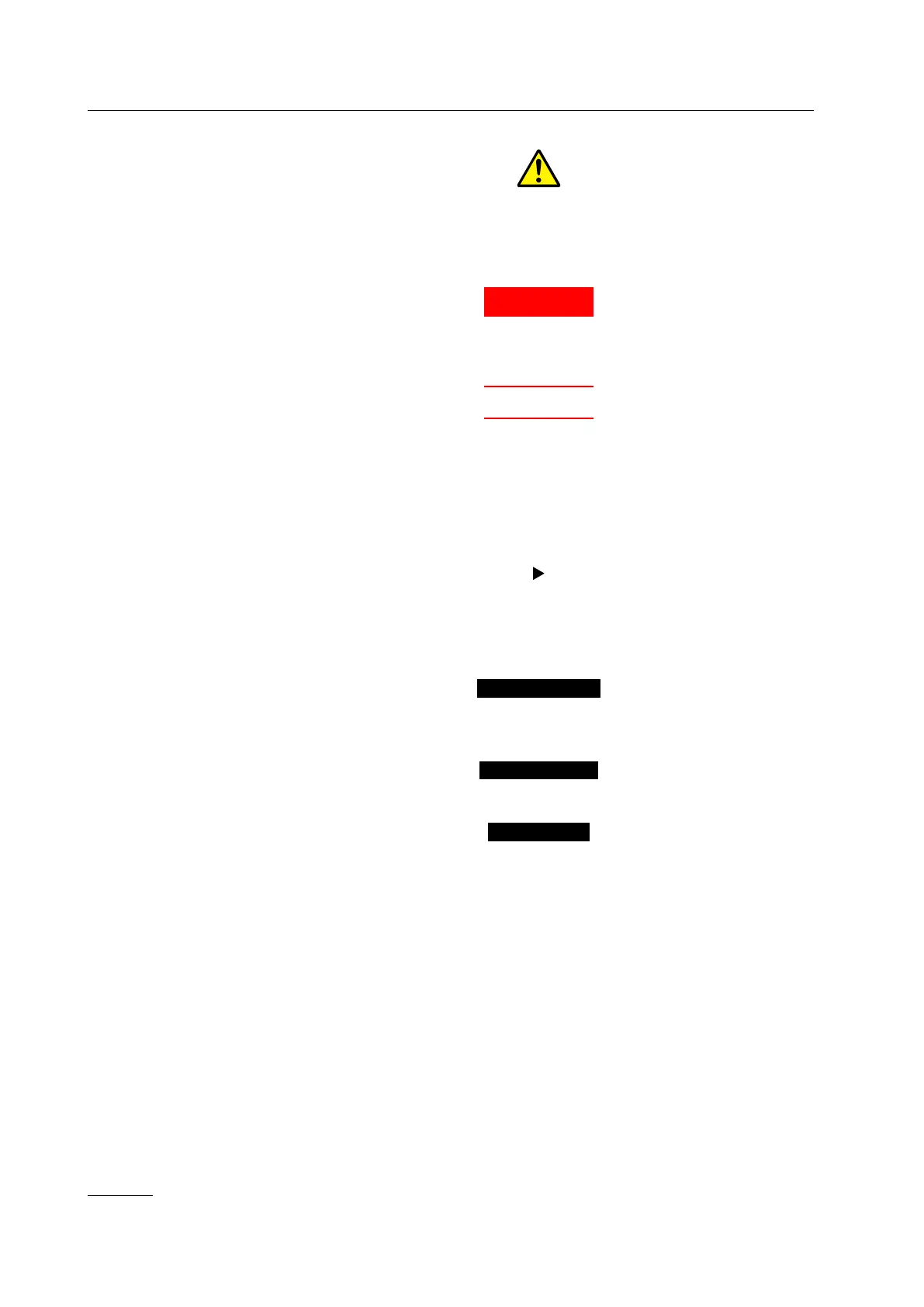f
PPC Manual Revision 1
Symbols Used in This Manual
This symbol is used on the instrument. It indicates the possibility of injury to the
user or damage to the instrument, and signifies that the user must refer to the user’
s manual for special instructions. The same symbol is used in the user’ s manual on
pages that the user needs to refer to, together with the term “WARNING” or “CAUTION.”
WARNING
Calls attention to actions or conditions that could cause serious or fatal injury to the
user, and indicates precautions that should be taken to prevent such occurrences.
CAUTION
Calls attention to actions or conditions that could cause injury to the user or damage
to the instrument or property and indicates precautions that should be taken to
prevent such occurrences.
Note
Identifies important information required to operate the instrument.
Indicates related operations or explanations for the user’ s reference.
[ ]
Indicates a character string displayed on the display.
Setting Display
Indicates a setting display and describes the keystrokes required to display the
relevant setting display.
Setting Details
Provides the descriptions of settings.
Description
Describes restrictions etc. regarding a relevant operation.
