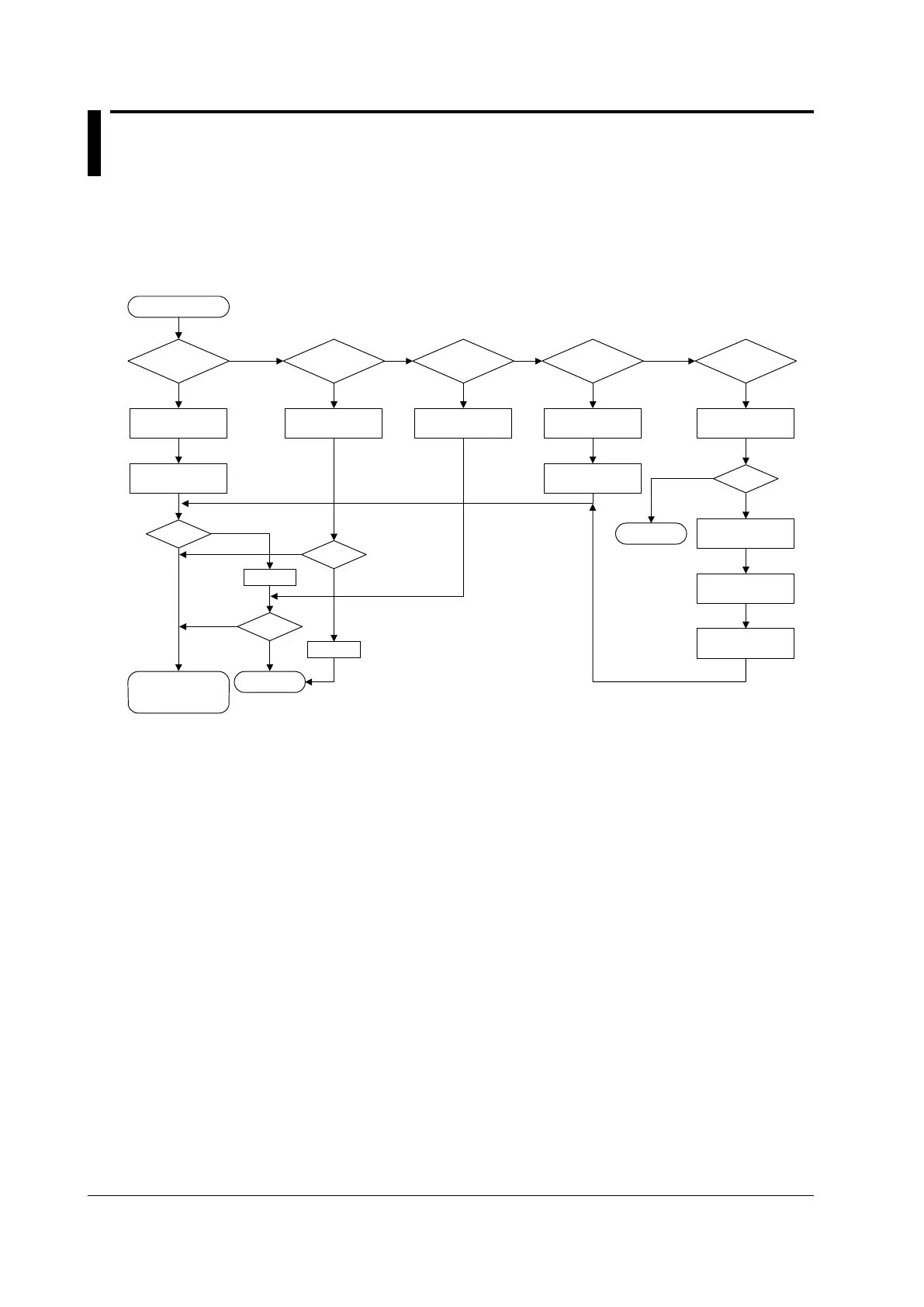14-2
PPC Manual Revision 1
Chapter 14: Troubleshooting
14.1 Troubleshooting
14.1.1 Troubleshooting Flowchart
If the Operation Display does not appear after turning on the controller’s power, follow
the measures in the procedure below.
Display appear?
Contact
AutomationDirect
Technical Support
Problem solved.
No communication
capability
Completely
inactive?
Yes
Yes
No
No
No
No
Key
operation
failure?
Yes
No
Yes
Check wiring on the
power terminals.
Check the key lock
setting.
Display
failure?
*
Yes
No
Turn off power, and
then turn it on again.
I/O signal
failure?
Yes
No
Check the I/O specifications
of the controller.
Check the
supply voltage.
Check the
specifications and polarity
of connected devices.
Check the communication-
related parameters.
Check the specifications
of communication
devices.
Check the
communication wiring.
Communication
failure?
No
With
communi-
cation?
Yes
Normal?
Is the
key locked?
Check the specifications
of the controller.
Yes
No
Correct?
Correct the error(s).
Cancel the setting.
*: A LCD (liquid crystal display) is used as the display for this product. At low temperatures the
display transitions may become slow. However, this does not impact controller function.
