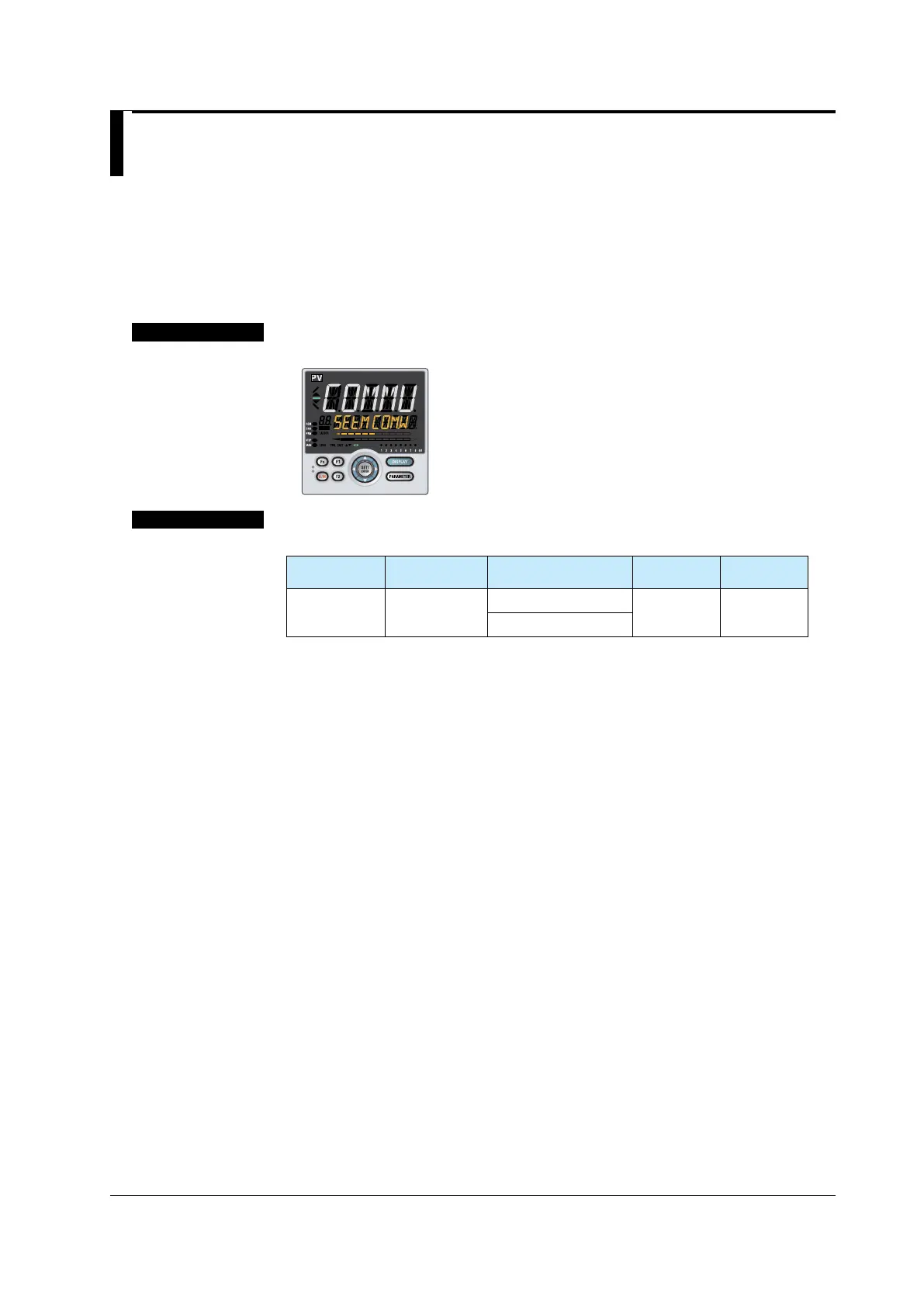19-7
PPC Manual Revision 1
Chapter 19: Communication Settings
19.2 Setting Communication Write Permit
Setting Display
Parameter Setting Display
PARAMETER
Left arrow
CTL
Right
arrow
KLOC
SET/ENTER
Setting Details
Parameter
symbol
Name Setting range Menu symbol Initial value
COM.W
