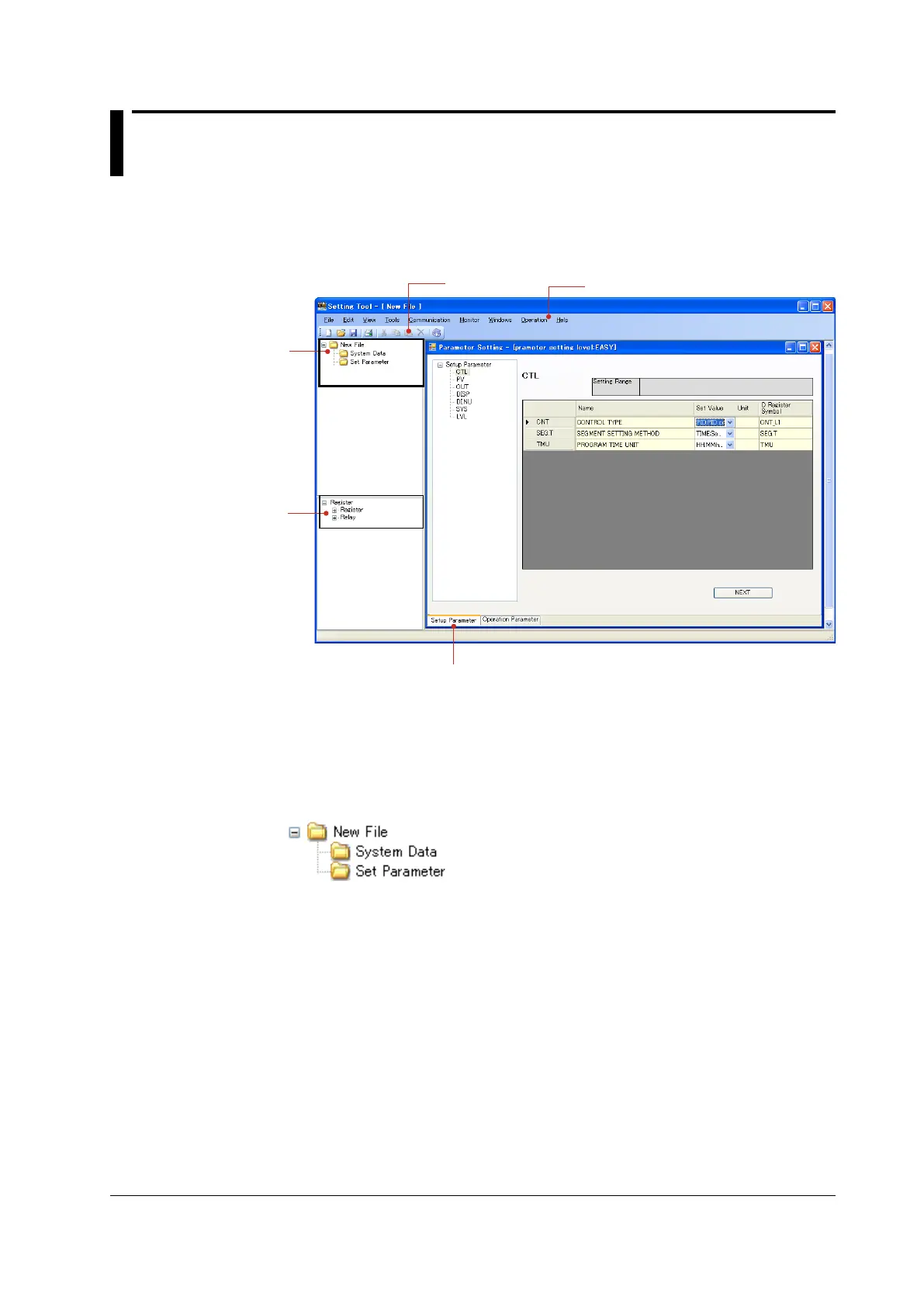17-5
PPC Manual Revision 1
Chapter 17: Software Setting Flow and Navigation
17.3 Window Names and Functions
Basic window
The Basic window is a background window for setting system data, setting
parameters, performing tuning etc.
The window below shows an example display of the Parameter Setting window.
A: File Window
B: Register Window
Menu
C: Parameter Setting Window
A: File window
The File window is displayed on the left of the Basic window. It can be made visible or
invisible. If data is saved in a file, the file name is displayed.
Clicking on a folder on the tree causes the Set System Data or Set Parameter window
to appear.
