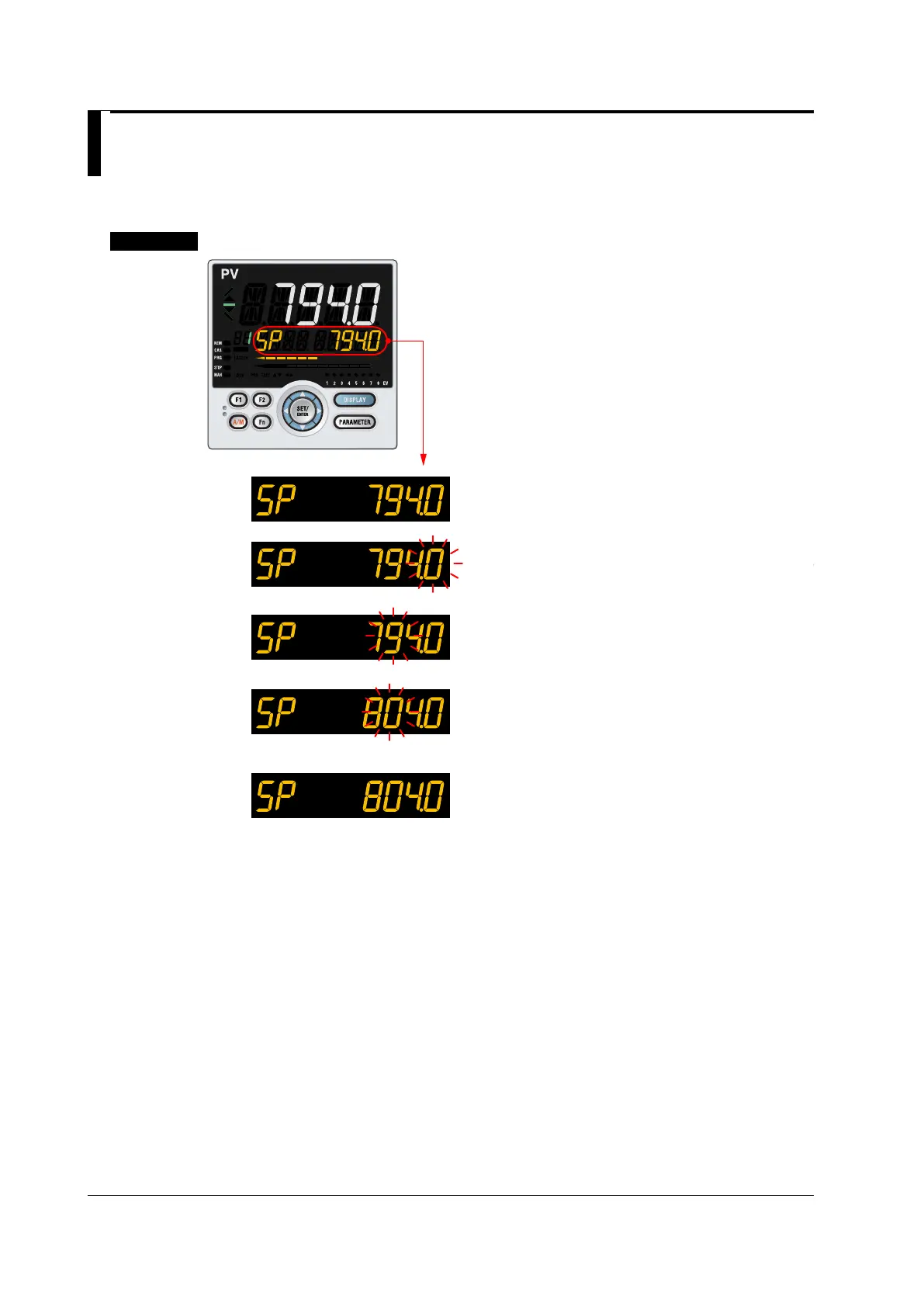4-10
PPC Manual Revision 1
Chapter 4: Operation Monitoring and Control
4.2 Setting Target Setpoint
Operation in the Operation Display
Operation
1
.
2
.
3
.
4
.
5
.
Press the Left arrow key to move one digit to the left.
(Press the Right arrow key to move one digit to the right.)
Press the Up or Down arrow key to change a setpoint.
Press the Up arrow key when 9 is displayed to move
one digit to the left.
Press the Down arrow key when 0 is displayed to
move one digit to the right.
Press the SET/ENTER key to register the setpoint.
Control with the new setpoint.
Bring the SP Display into view.
Press the SET/ENTER key to move to the setting mode
(the setpoint blinks).
