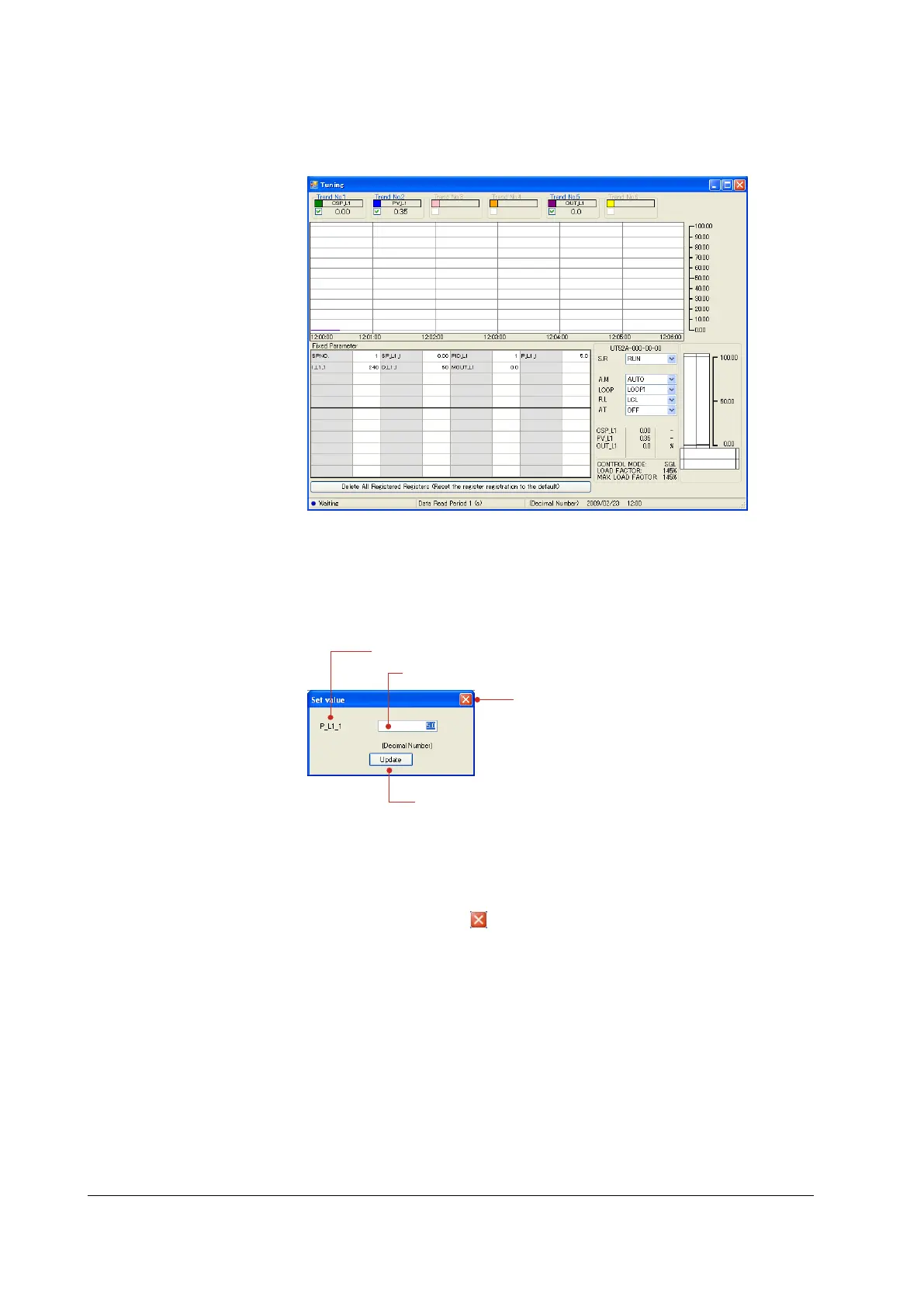17-30
PPC Manual Revision 1
Chapter 17: Software Setting Flow and Navigation
3.
4.
5.
Value-setting cell
[Update] button
Register name
Window
close button
A value is displayed in the data format selected by clicking on [Monitor] – [Display
Format] in the menu.
6.
7.
.
If trend data has not yet been saved during tuning, a dialog box asking if you want to
save data appears.
▪
To save the data, click the [Yes] button.
▪
To discard the data, click the [No] button.
▪
To return to tuning, click the [Cancel] button.
