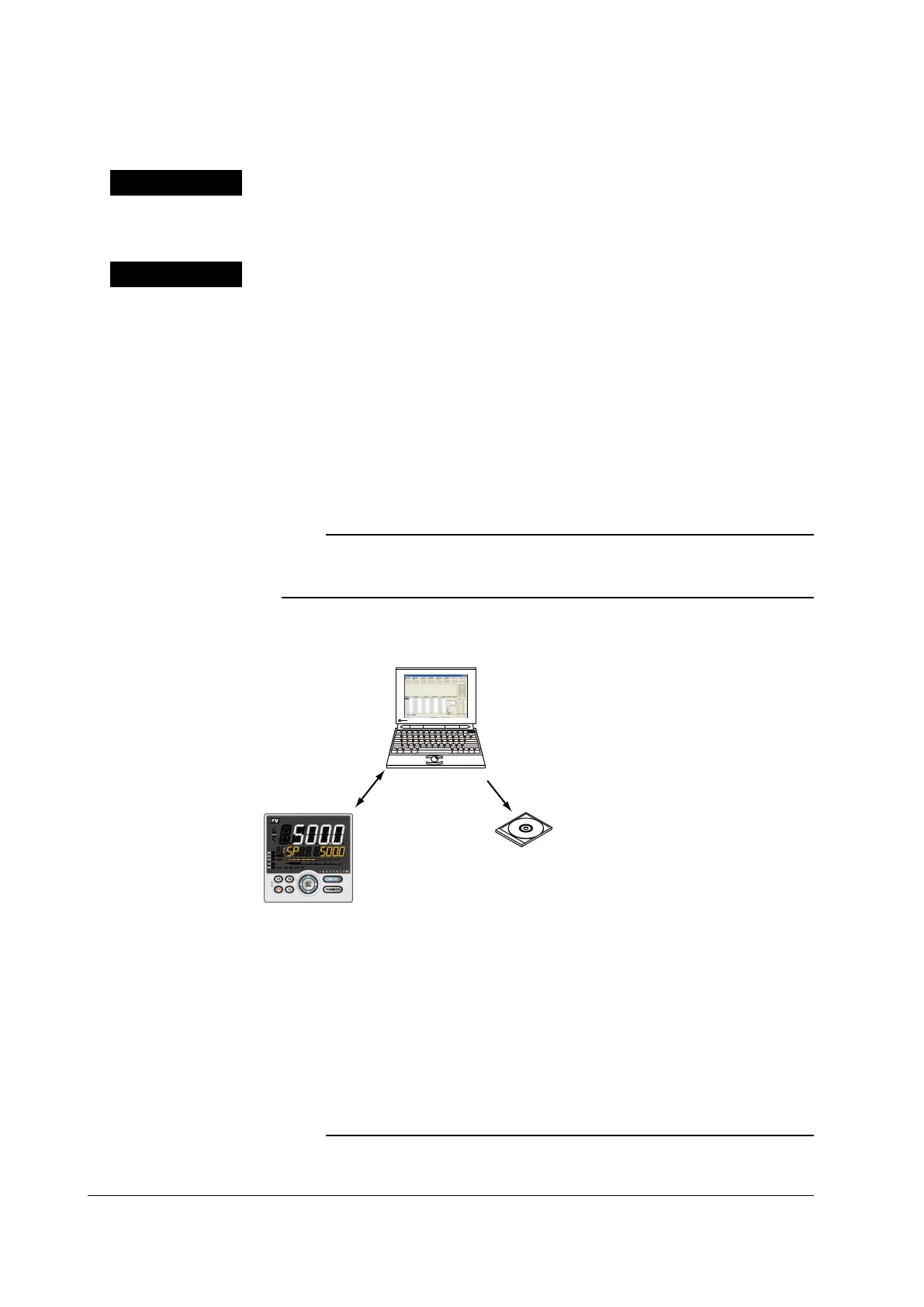17-32
PPC Manual Revision 1
Chapter 17: Software Setting Flow and Navigation
Clearing tuning trend
Procedure
1.
This function clears only the display; no data will be deleted.
Description
The tuning function performs tuning by communicating with one controller.
This function is primarily used at system startup. The recommended trend acquisition
period is one day. Furthermore, it also enables the PV, SP, and OUT values to be
displayed as trend data and acquired together with the loop information and fixed
registers in the Tuning window. A maximum of 65,000 acquisition times of trend data
can be saved irrespective of the data read cycle. If the number of acquisition times
exceeds 65,000, acquired data will automatically be saved in another file. However,
the trend data can not be saved for the first one minute when another file has been
made.
Example: If data acquisition is performed the 65,000st time at 21:30:50 on May 20,
2009, the name of the file containing this data is 2009_05_20_21_30_50.csv.
Note
If the control mode, control type, scale parameter, or another item is changed while the Tuning
window is displayed, close the Tuning window and then re-open it to refresh the displayed
values.
If a register value is changed, the change is reflected in the controller.
Multiple Tuning windows cannot be displayed simultaneously.
Register
read/write
<Execute Communication window>
▪
Serial port: A port available for a PC is automatically displayed.
▪
Stop bit, parity, baud rate, data length, and address: Set these items according to
the controller’ s communication conditions.
▪
IP address: Set this address according to the controller’ s IP address (for Ethernet
communication).
▪
Serial address: Set the controller’ s RS-485 communication address if
communication is made via an Ethernet/RS-485 converter. (Not allowed to be
duplicated)
▪
Port number: Set the port number. (Decimal or Hexadecimal)
Note
Do not disconnect a connection cable or turn off the controller power supply during trend
data tuning.
