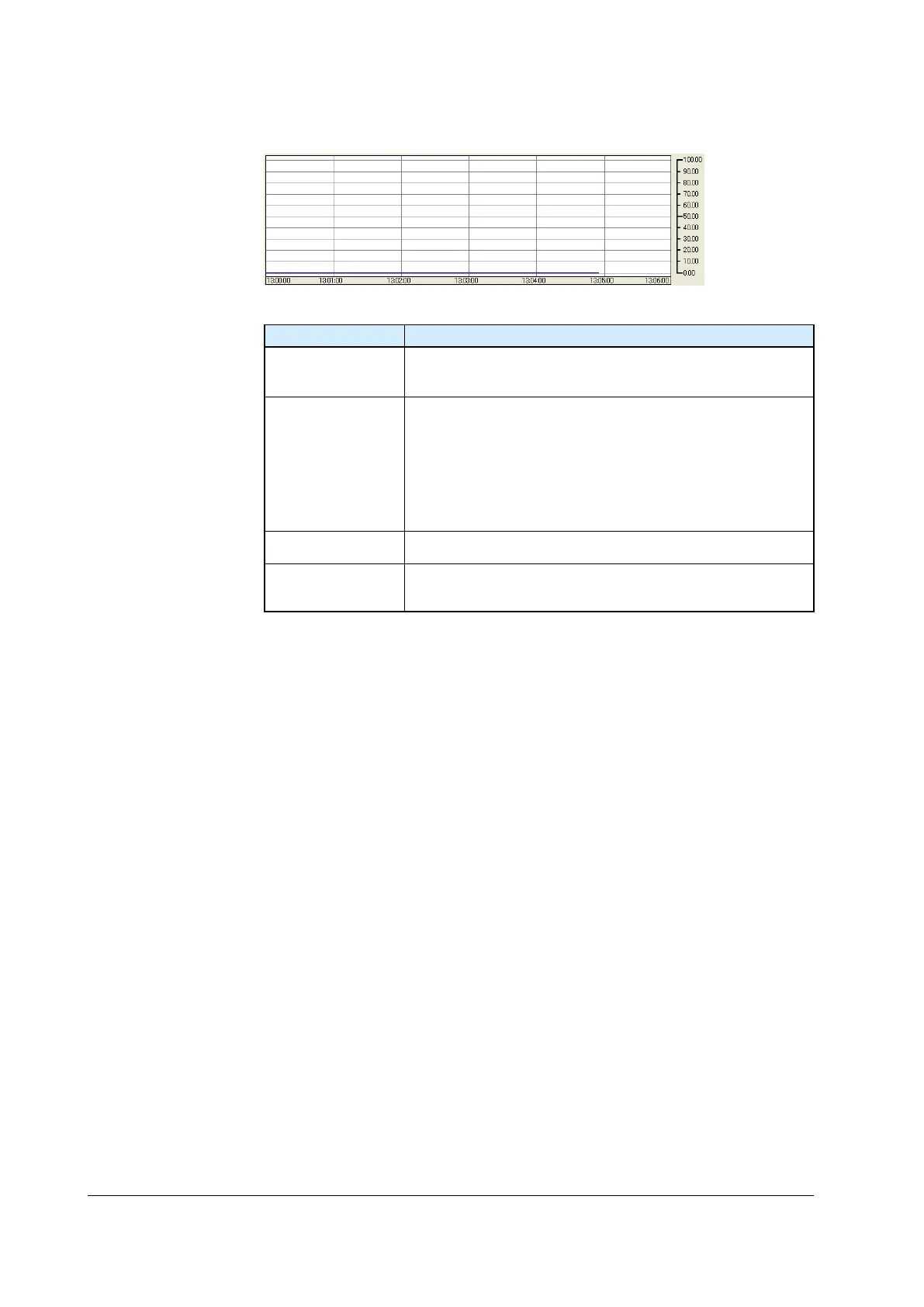17-34
PPC Manual Revision 1
Chapter 17: Software Setting Flow and Navigation
(2) Trend display area
Display Description
Scale display
Maximum value to minimum value of the input range (Loop 1 and Loop
2)
Scale divisions: 11
Trend
Trend data of -5.0 to 105.0% (0 to 100% scale) is displayed.
Display update period: Data read cycle
Plotting: Plotting from the left
When the trend is plotted up to the right end, the display area is
scrolled to the left by 2/3 hours on the time-axis scale.
If a value exceeds the range, trend display is limited. However, read
data is saved as is in a .csv file. Trend data is displayed starting on the
left end.
X-axis (time-axis) scale
The time axis is automatically calculated according to the data read
cycle.
Background color
Right-clicking on the trend graph and selecting Background Color
from the shortcut menu which appears causes the Color dialog box to
appear, enabling you to change the trend display color.
