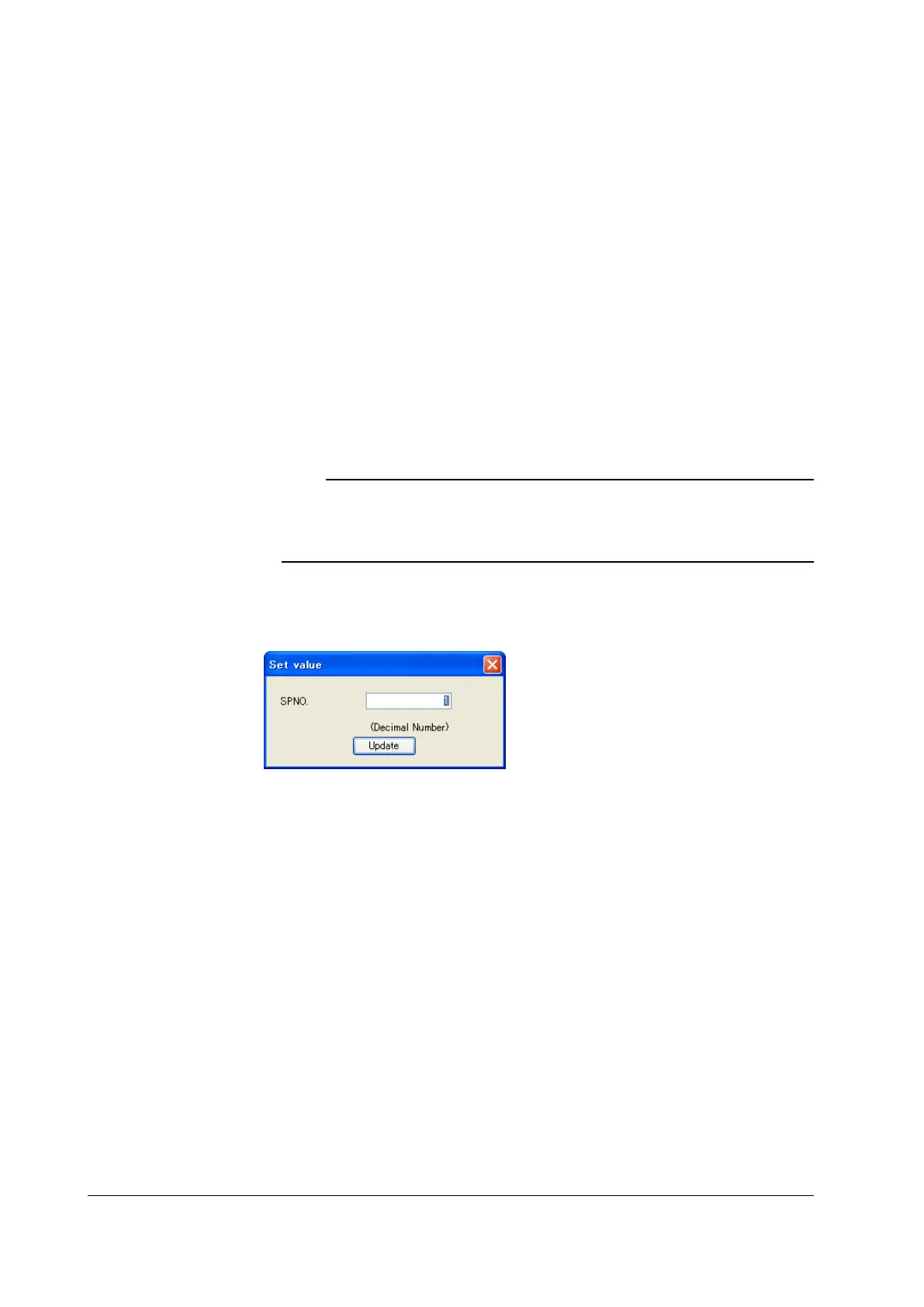17-38
PPC Manual Revision 1
Chapter 17: Software Setting Flow and Navigation
D-register symbols
For some register symbols, the loop number, terminal area number, and group
number are indicated by adding the underscore (_) to the end of a parameter symbol.
If both the loop number and group number are added to a parameter symbol, they are
added to it in the order of _loop number and _group number.
xxxx_Ln_Y
Ln: loop number (L1 or L2)
Y: group number (1 to 8 (20) or 1 to 16, R)
xxxx_En
En: terminal area number (E1 or E3)
Example:
SP_L1_3: This means Loop-1 group-3 target setpoint.
PYS_2: This means group-2 PYS.
DI1.D_E1: This means E1-terminal area DI1.D.
Note
When hexadecimal display is selected, the integers of registers are displayed in hexadecimal
numbers, except DAT01 to DAT20. (No decimal point position is displayed.)
DAT01 to DATA20 use 32-bit floating-point numbers of the IEEE 754 format in hexadecimal
notation.
Set Value window
When a register set value is registered in the register monitor display area, the
following Set Value window appears.
Actions to be taken when the Set Value window is closed
The display of the following data will be updated:
▪
Trend data digital value
▪
LOOP information display area
▪
Bar graph display
▪
Register monitor display area
Even if the Set Value window is opened and then closed without changing a set value,
the displays will be updated irrespective of the data read cycle.
