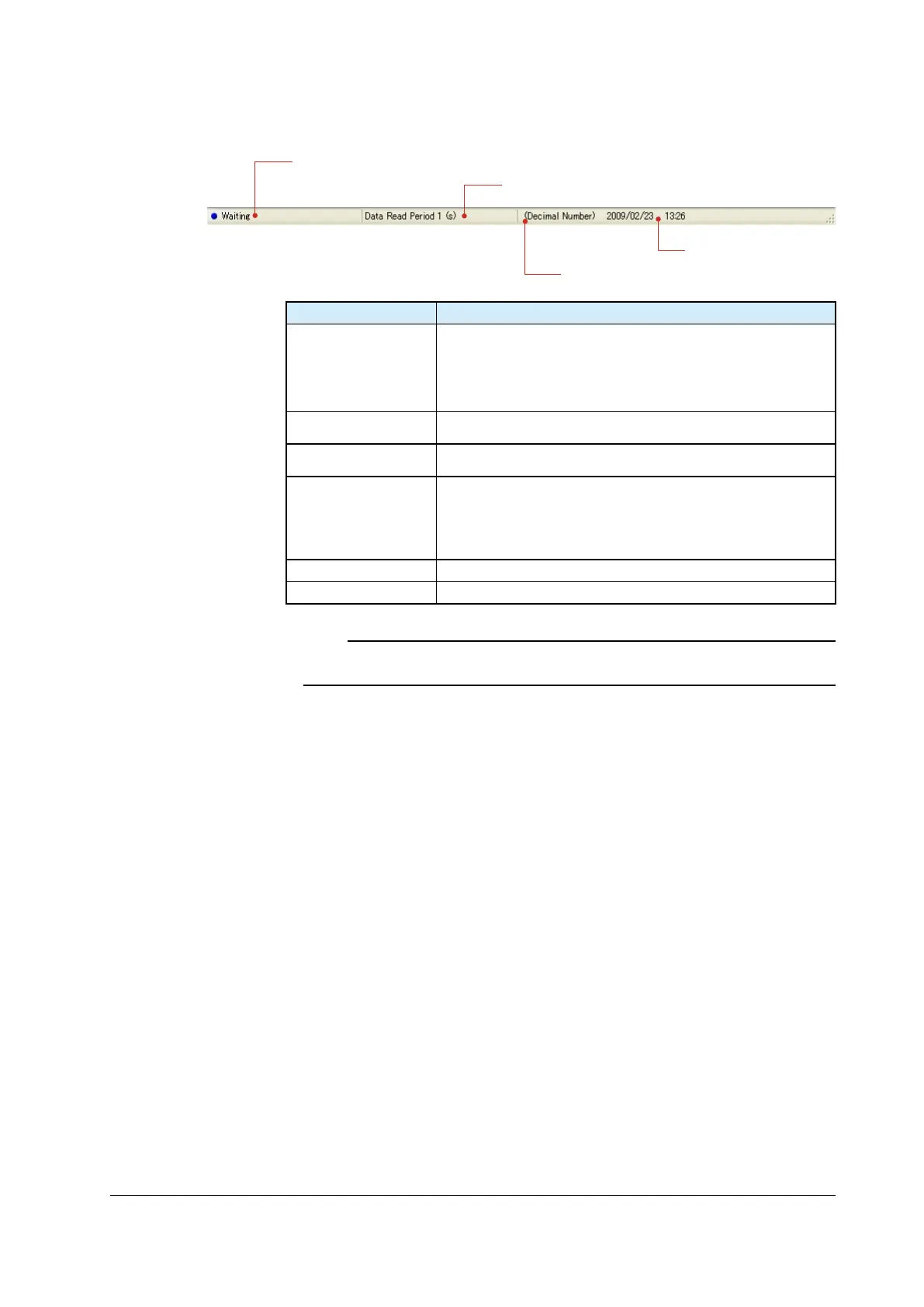17-39
PPC Manual Revision 1
Chapter 17: Software Setting Flow and Navigation
(6) Status bar display area
Data read cycle
Communication status lamp
Decimal/hexadecimal number display
Current date and time
Display Description
Communication status
lamp
Green: Communicating
Blinks at the data read cycle.
Blue: Waiting (lit)
Red: Delay occurring (Lit)
Gray: No response
Progress bar display
The progress rate is indicated in a bar display (when Save Tuning
Data)
Data read cycle
Double-clicking on this item causes the Set Data Read Cycle window
to open.
Decimal/hexadecimal
display
Enables you to check if a register value is displayed in whichever data
format of decimal or hexadecimal numbers.
It can be switched by the command from the menu.
Click on [Monitor], select [Display Format], and click on [Decimal] or
[Hexadecimal] in the menu.
Current date PC system date (year/month/day)
Current time PC system time (hour : minute)
Note
When the communication status indicates “Red: Delay occurring (Lit)” , set the data read cycle
longer.
