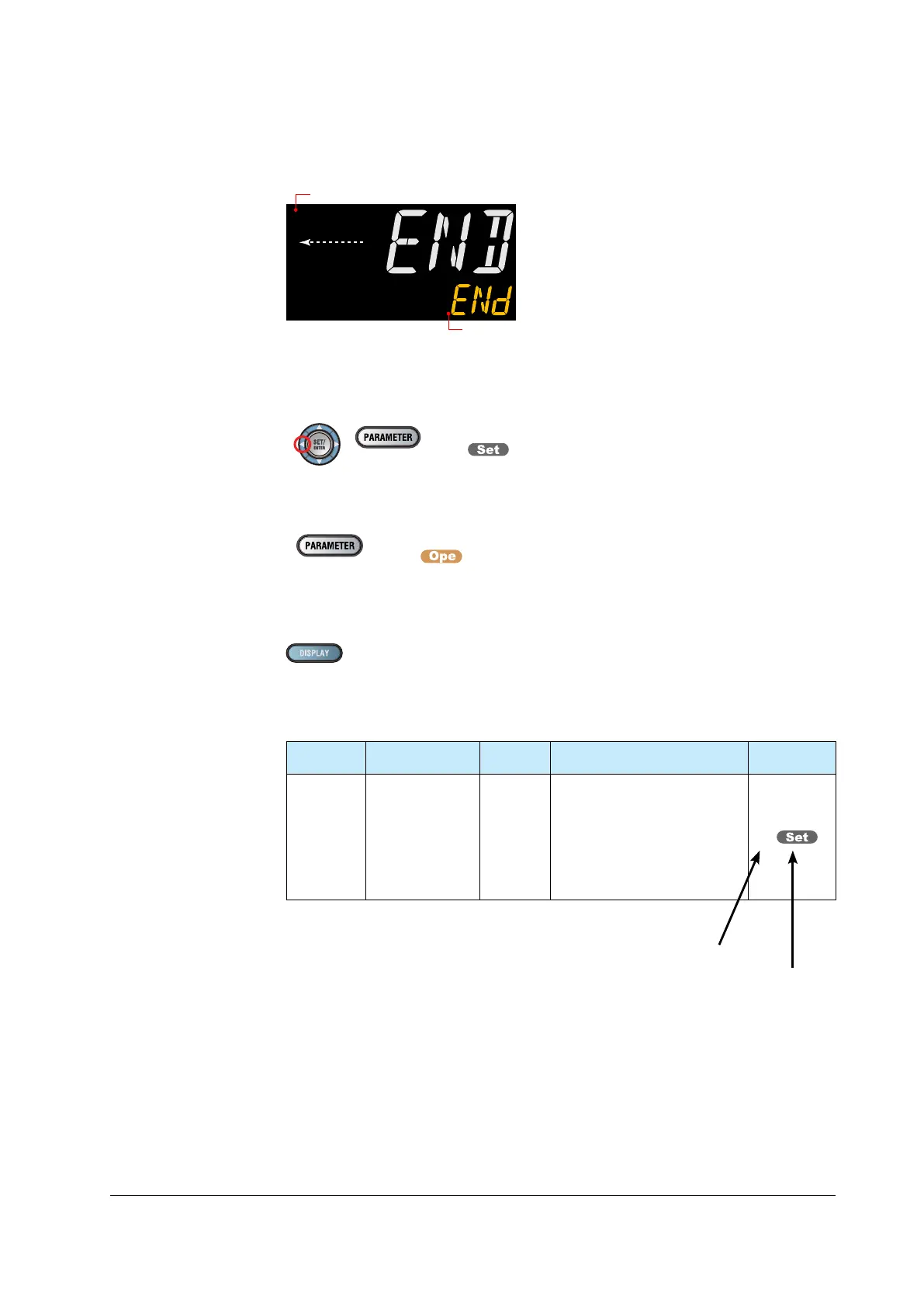2-15
PPC Manual Revision 1
Chapter 2 Introduction to Unit, Key, and Display Functions
Display Shown at the End (the Lowest Level) of the Parameter Setting Display
END is displayed.
The scrolling guide of END is displayed.
Basic Key Operation Sequence
● To move to the Setup Parameter Setting Display
Hold down the keys
+
Icon for "Setup Parameter Setting Display"
● To move to the Operation Parameter Setting Display
Hold down the key
for 3 seconds.
Icon for "Operation Parameter Setting Display"
● To move to the Operation Display
Parameter Setting Display Example
Control Type
Parameter
symbol
Name
Display
level
Setting range Menu symbol
CNT
Menu Symbol
Parameter Setting
Display Icon
