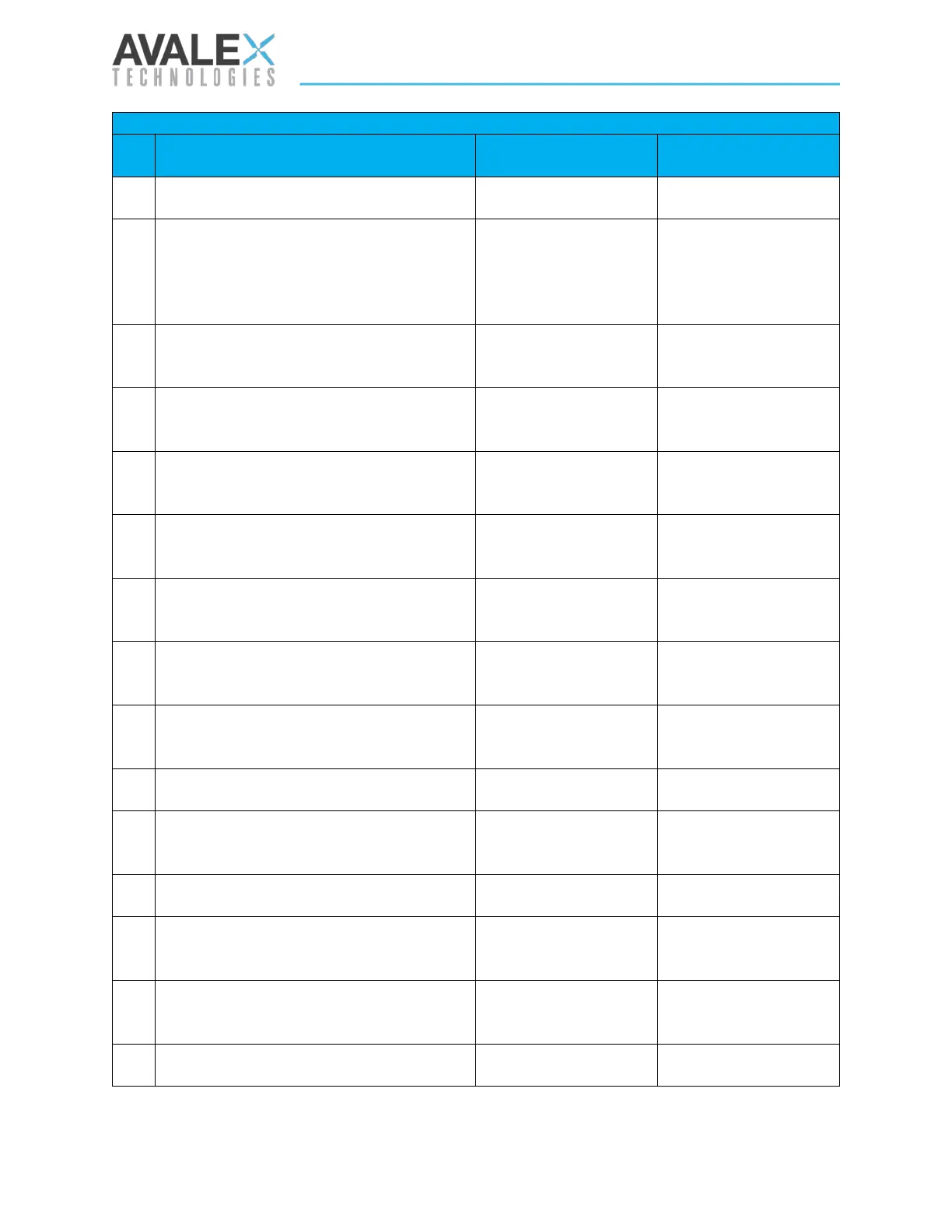Page | 75 of 105
AVR8414 Operation Manual – Rev O
Table 8 – Messages by Event
On-Screen Display
(OSD) Message
A video input was lost while recording that
input.
While recording, the current record target
has reached the user-selected fullness
threshold.
DEVICE> ONLY HAS
<PERCENT VALUE>%
OF TOTAL CAPACITY
<PERCENT VALUE>%
CAPACITY
During ongoing reach-back: post reach-
back target is not a disk. Reach-back has
<STORAGE DEVICE>:
<STORAGE DEVICE>
During ongoing reach-back: post reach-
back target disk is not present. Reach-back
<STORAGE DEVICE>:
<STORAGE DEVICE>
During ongoing reach-back: post reach-
back target disk is not ready. Reach-back
<STORAGE DEVICE>:
<STORAGE DEVICE>
During ongoing reach-back: post reach-
back target disk is read-only. Reach-back
<STORAGE DEVICE>:
<STORAGE DEVICE>
During ongoing reach-back: calculated bits
per second of TS stream is 0. Reach-back
<STORAGE DEVICE>:
<STORAGE DEVICE>
During ongoing reach-back: post reach-
back target disk is too full. Reach-back has
<STORAGE DEVICE>:
<STORAGE DEVICE>
The PRVA record settings are invalid;
therefore cannot be applied to the record
REC<#> – SETTINGS
REC
The OSD menu page is locked while
moving/copying a media file.
FILE TRANSFER BUSY.
PLEASE WAIT...
The OSD menu page is locked while
moving/copying tagged media file(s).
BUSY. PLEASE WAIT OR
BUSY.
The OSD menu page is locked while doing a
software update.
SW UPDATE BUSY.
PLEASE WAIT...
The OSD menu page is locked while doing a
display format change. User action is
DISPLAY? PLEASE
DISPLAY?
The OSD menu page is locked while
exporting a log.
EXPORT IS BUSY.
EXPORT IS BUSY
A playback start was requested while a file
transfer was in progress.
FILE TRANSFER BUSY.
PLEASE WAIT...
