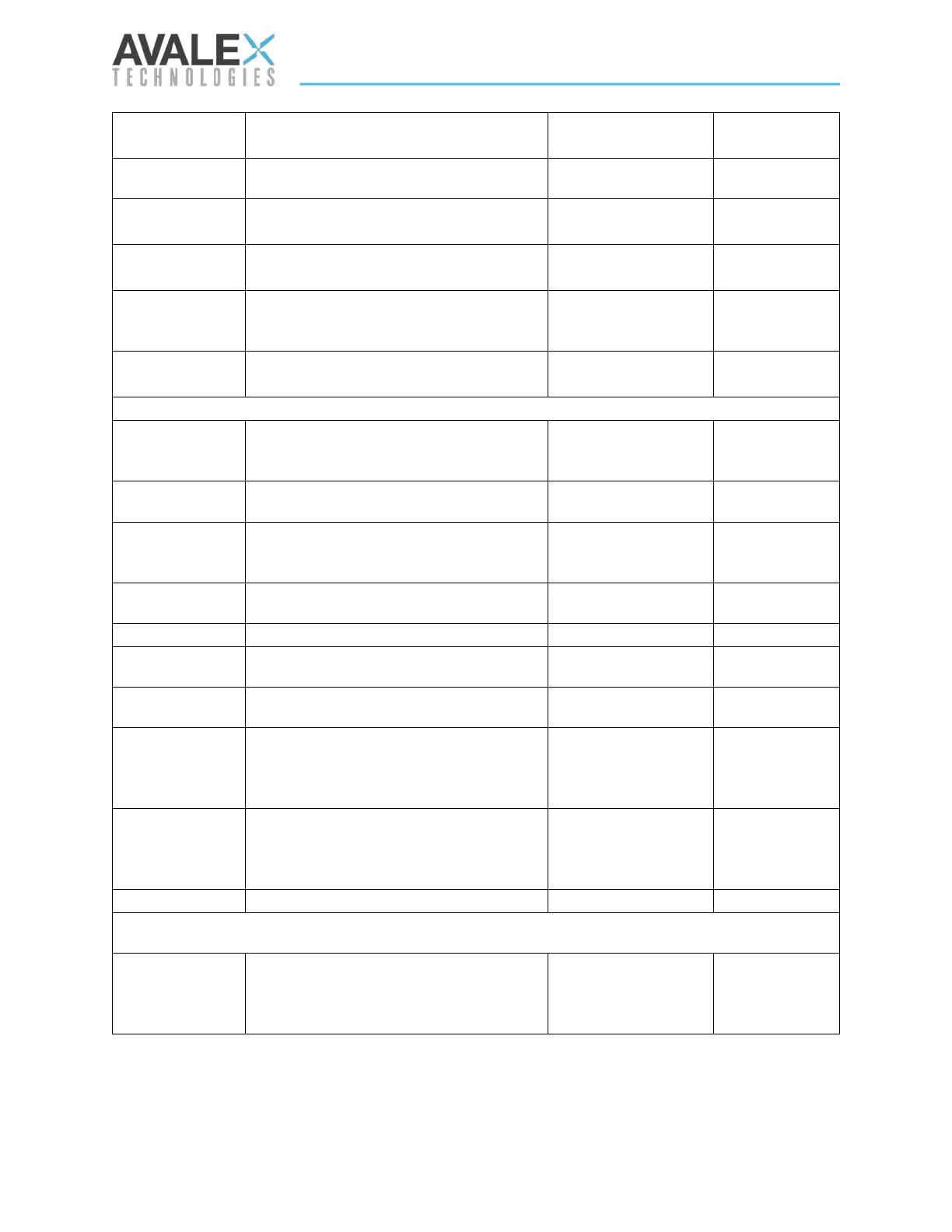Page | 92 of 105
AVR8414 Operation Manual – Rev O
on Discrete
Selects a discrete input to command
the DVR to start a recording.
(disabled)
Selects whether an open or ground
signal commands a recording start.
Falling (Ground),
Rising (Open)
Discrete
Will mute audio recording when
triggered.
(disabled)
Selects whether an open or ground
signal commands a mute action.
Rising (Open)
Output Signal
Selects the DVR discrete output
condition; this option only applies to
bit-failure
Output State
Sets the default state of the discrete
output.
Turns on the network time protocol
time hack feature of the DVR; off will
use the on-board real time clock.
Sets the IP address of the network
time server.
Selects whether the DVR network
time feature uses Simple Network
Sets the universal coordinated time
offset of the DVR.
Sets the IP address of the AVR8414.
Sets the subnet mask of the
AVR8414 network adapter.
Address
Sets the remote IP address for
streaming h.264 video; only used
when recording target or clone is set
Sets the Ethernet port used to
stream h.264 video.
Ch1=1234
REC
Time-to-live for multicast streaming
Sets the CAN Bus ID number for the
DVR when Avalex CAN Bus protocol
is used for control and status of the
(disabled)
