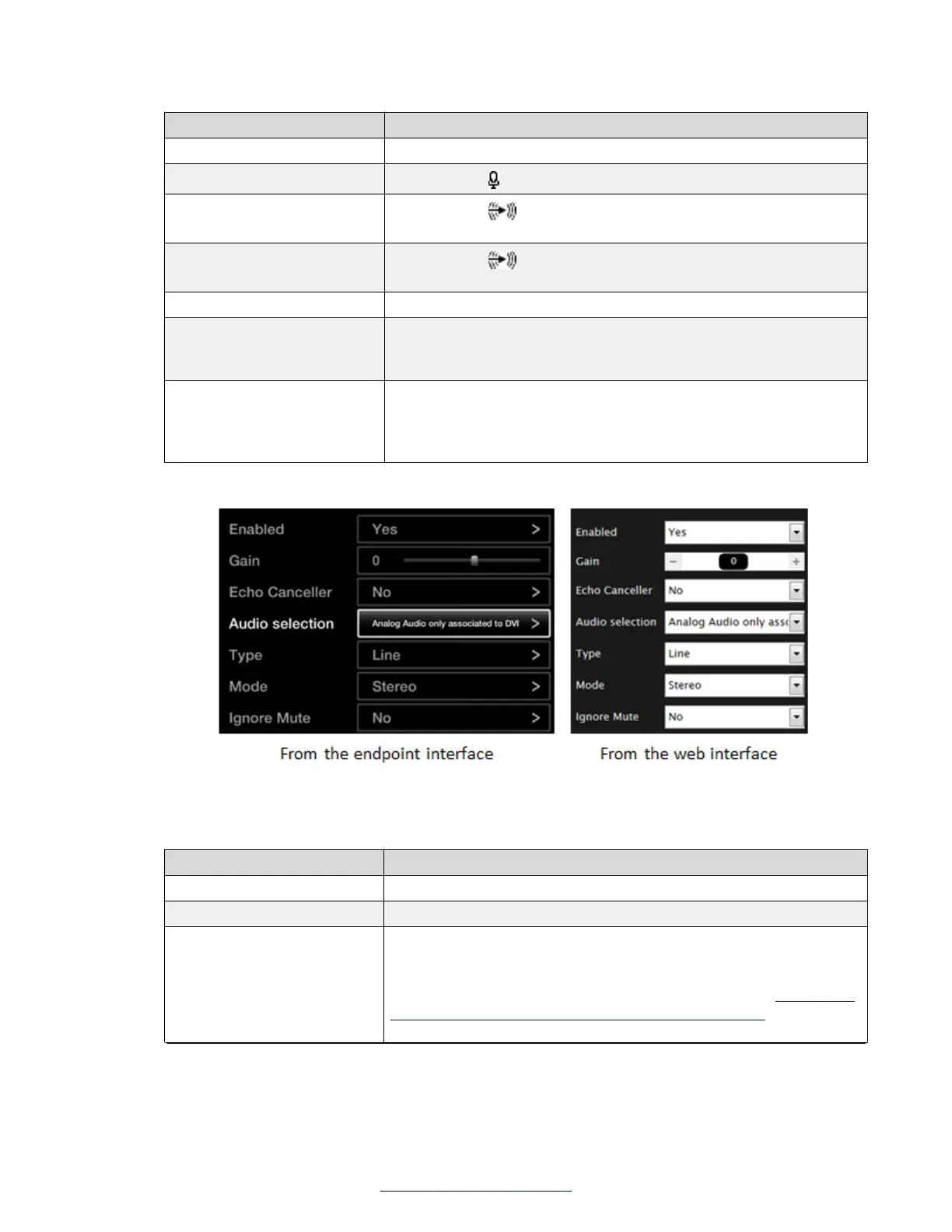Field Description
General Enable auto-detection of microphones connected to the unit.
POD1
Configure the port for the Microphone Pod.
Digital Audio
Configure the port when connecting a third-party digital
microphone via its mini-TOSlink connector.
Analog Audio
Configure the port when connecting the One-way Microphone
Pod or a third-party analog microphone via its 3.5mm jack.
HD Select to configure sound from HDMI devices.
USB Camera Configure the USB port for audio of a built-in microphone from a
USB camera. If you connect another audio input with echo
cancellation enabled, the audio from the USB camera is disabled.
USB Microphone Configure the USB port for audio of a dedicated USB microphone or
headset. However, any connected Microphone Pods are disabled
by default. To change this, set I/O connections > Audio - Input >
General > Audio Inputs Management to Automatic.
3. Set the fields as required.
Figure 74: Configuring the audio input
Table 23: Configuring analog audio input
Field Name Description
Enabled Enables/disables this audio input.
Gain Set the volume booster to the desired level by using the slider.
Echo canceller If you are using an external microphone without an audio mixer,
enable the XT Series built-in echo cancellation. Typically, you use
the default echo cancellation settings. To configure the advanced
settings, such as disabling Automatic Gain Control, see Configuring
Advanced Echo Cancellation on External Microphones on
page 137.
Table continues…
Initial Configuration of the XT Series
106 Avaya Scopia
®
XT Series Deployment Guide April 2015
Comments? infodev@avaya.com
