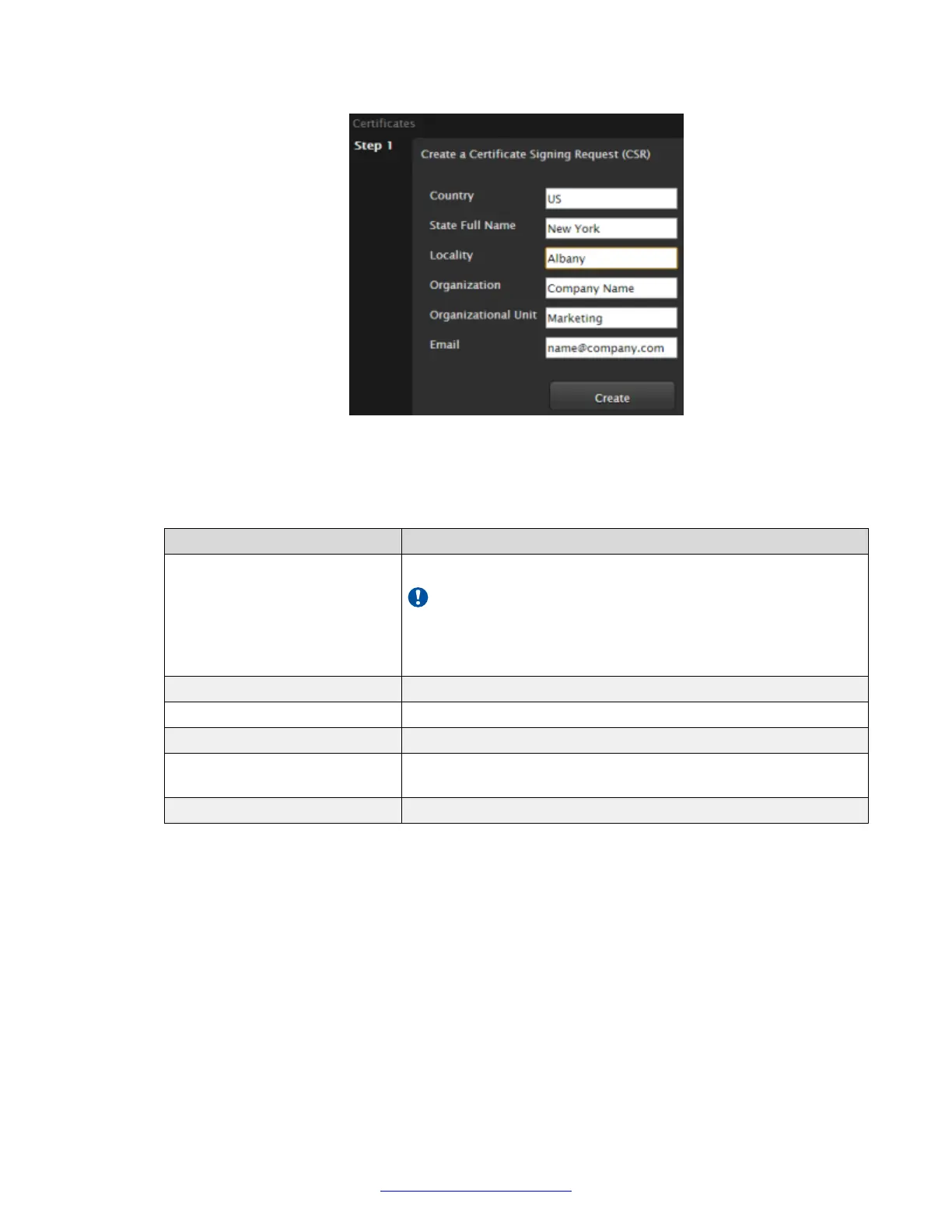Figure 114: Generating a CSR for XT Series
3. Enter your organization's details and your email.
Table 50: Entering the organization's details
Field Description
Country Enter the organization's country code.
Important:
Country must include two characters only. For more
information about the country code to use, contact your
Certificate Authority.
State Full Name Enter the complete name of the organization's state or country.
Locality Enter the organization's city.
Organization Enter the name of the organization.
Organization Unit Enter the name of your specific department within the
organization.
Email Enter your email address.
4. Select Create to create the CSR.
5. Select Download > Download CSR to save the CSR.
Securing Connections to the XT Series Using TLS
April 2015 Avaya Scopia
®
XT Series Deployment Guide 163
Comments? infodev@avaya.com
