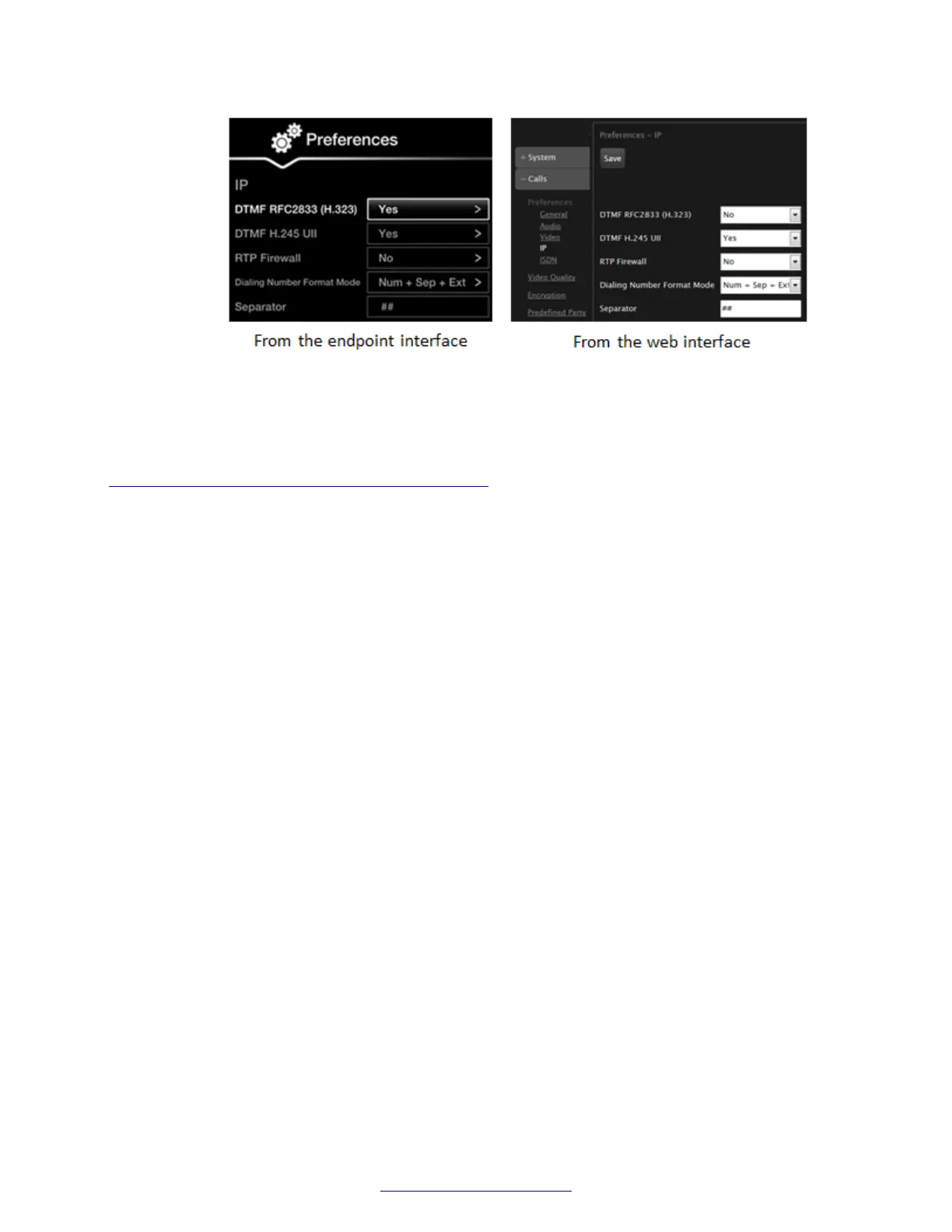Figure 124: Configuring the IP settings from the web interface
6. Set RTP Firewall to Yes to check the source of the received audio video and presentation
(RTP packets) to verify it matches the remote endpoint's IP address.
Related Links
Securing Connections to the XT Series Using TLS on page 160
Securing Connections to the XT Series Using TLS
April 2015 Avaya Scopia
®
XT Series Deployment Guide 171
Comments? infodev@avaya.com
