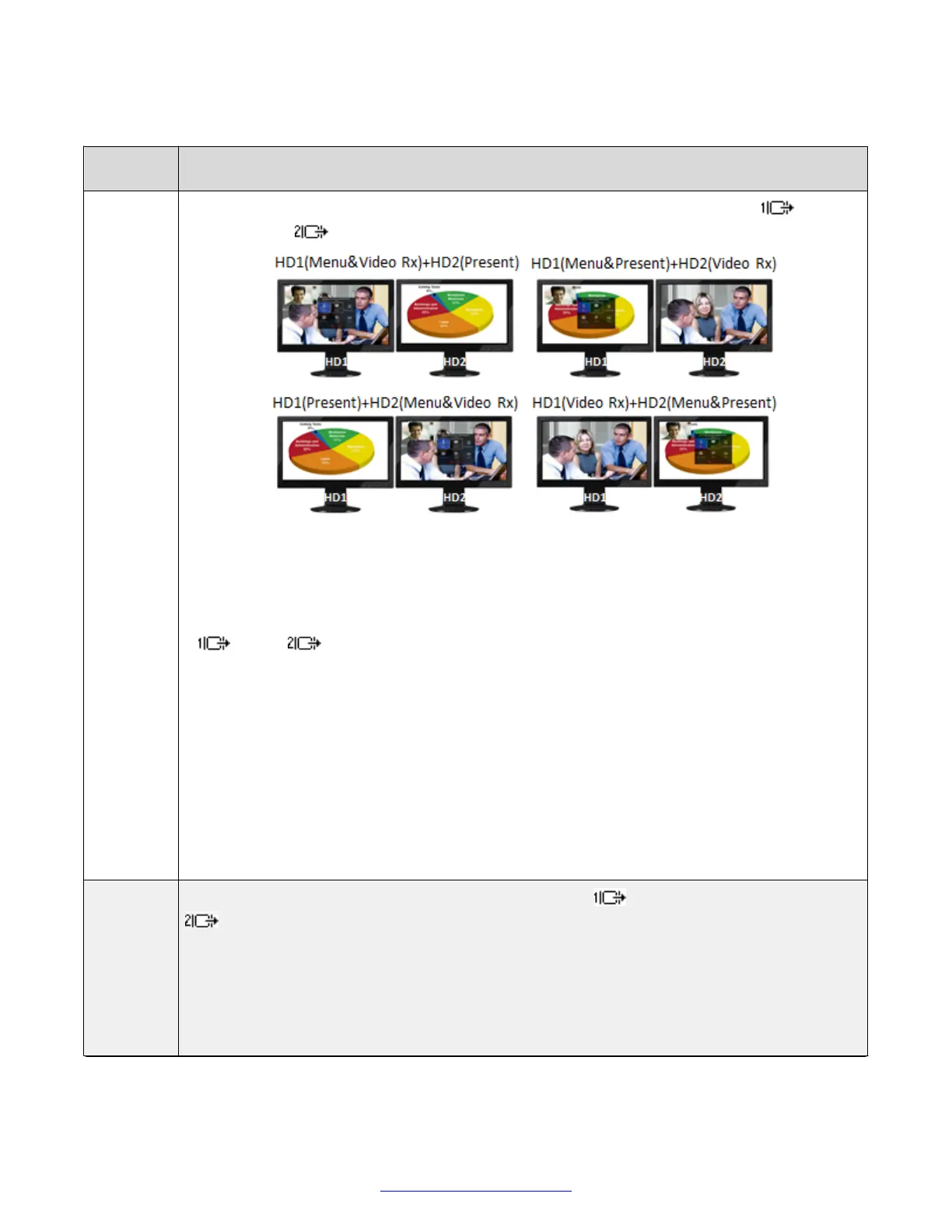Table 19: Configuring general monitor settings
Field
Name
Description
Number of
monitors
Activate the HDMI ports on the XT Codec Unit which connect to a monitor: the HD1 port
and/or the HD2 port.
Figure 66: Dual monitor video layouts with presentation
• <auto > indicates the system automatically detects the number of connected monitors
(recommended).
• HD1/HD2 forces the unit to accept input only from a single monitor connected to either HD1
or HD2 . If you connect a second monitor it would appear blank, unless you select
Duplicate to HD2.
• HD1 (Menu & Video Rx) + HD2 (Present) uses both monitor connections, where the main
monitor displays system menus and remote video, while shared content is on the auxiliary
monitor. This is the default mode with two connected monitors set to <auto > .
• HD1 (Menu & Present) + HD2 (Video Rx) uses both monitor connections, with system menus
and PC content on the main monitor, while remote video is on the auxiliary monitor.
• HD1 (Present) + HD2 (Menu & Video Rx) uses both monitor connections, with system menus
and remote video on the auxiliary monitor, while shared content is on the main monitor.
• HD1 (Video Rx) + HD2 (Menu & Present) uses both monitor connections, with system menus
and shared content on the auxiliary monitor, while remote video is on the main monitor.
Resolution
HD1/HD2
Defines the resolution of the connected main monitor (HD1 ) and auxiliary monitor (HD2
).
• <auto > sets 1080p as the default settings for both monitors.
• 1080p forces 1080p resolution at 25, 30, 50 or 60 frames per second (fps) if the monitor
supports it.
• 720p forces 720p resolution at 50 or 60fps if the monitor supports it, even if the received
resolution is higher.
Table continues…
Initial Configuration of the XT Series
98 Avaya Scopia
®
XT Series Deployment Guide April 2015
Comments? infodev@avaya.com
