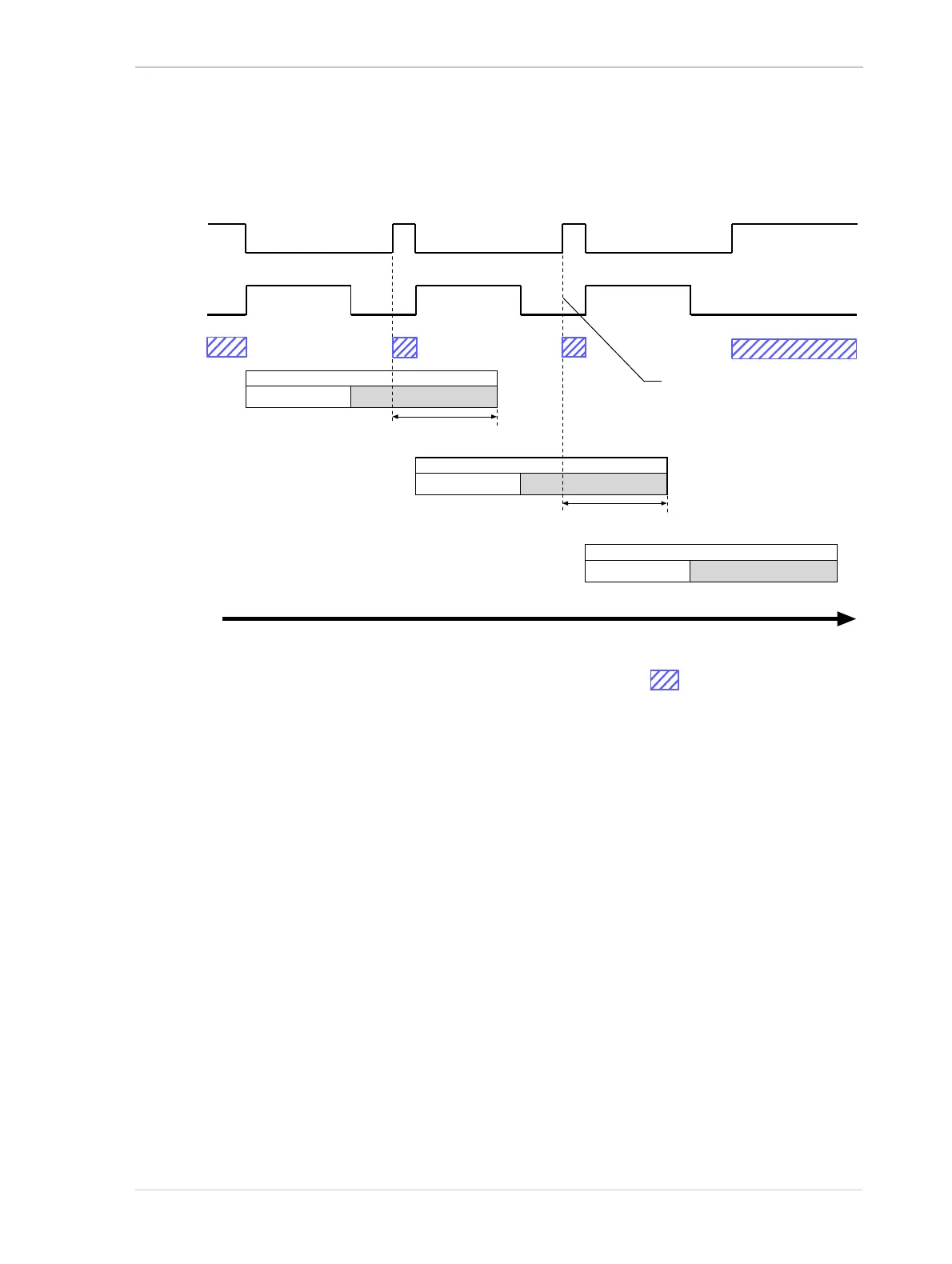AW00089317000 Image Acquisition Control
Basler ace GigE 145
When the camera is set for the trigger width exposure mode, the rise of the Frame Trigger Wait
signal is based on the Exposure Overlap Time Max Abs parameter setting and on when readout of
the current frame will end. This functionality is illustrated in Figure 79.
If you are operating the camera in the trigger width exposure mode, you can avoid overtriggering
the camera by always doing the following:
Setting the camera’s Exposure Overlap Time Max Abs parameter so that it represents the
smallest exposure time you intend to use.
Making sure that your exposure time is always equal to or greater than the setting for the
Exposure Overlap Time Max Abs parameter.
Monitoring the camera’s Frame Trigger Wait signal and only using the ExFSTrig signal to start
exposure when the Frame Trigger Wait signal is high.
You should set the Exposure Overlap Time Max Abs parameter value to represent the shortest
exposure time you intend to use. For example, assume that you will be using trigger width exposure
mode and that you intend to use the ExFSTrig signal to vary the exposure time in a range from 3000
µs to 5500 µs. In this case you would set the camera’s Exposure Overlap Time Max Abs parameter
to 3000 µs.
Frame Acquisition N
Exposure Readout
Time
Frame Trig
Wait Signal
Frame Acquisition N+1
Exposure Readout
Frame Acquisition N+2
Exposure
Readout
ExFSTrig
Signal
Exp. Overlap Time
Max Abs Setting
Exp. Overlap Time
Max Abs Setting
The rise of the Frame Trigger
Wait signal is based on the end
of frame readout and on the
current Exposure Overlap Time
Max Abs parameter setting
= Camera is in a "waiting for
frame start trigger" status
Fig. 79: Frame Trigger Wait Signal with the Trigger Width Exposure Mode
