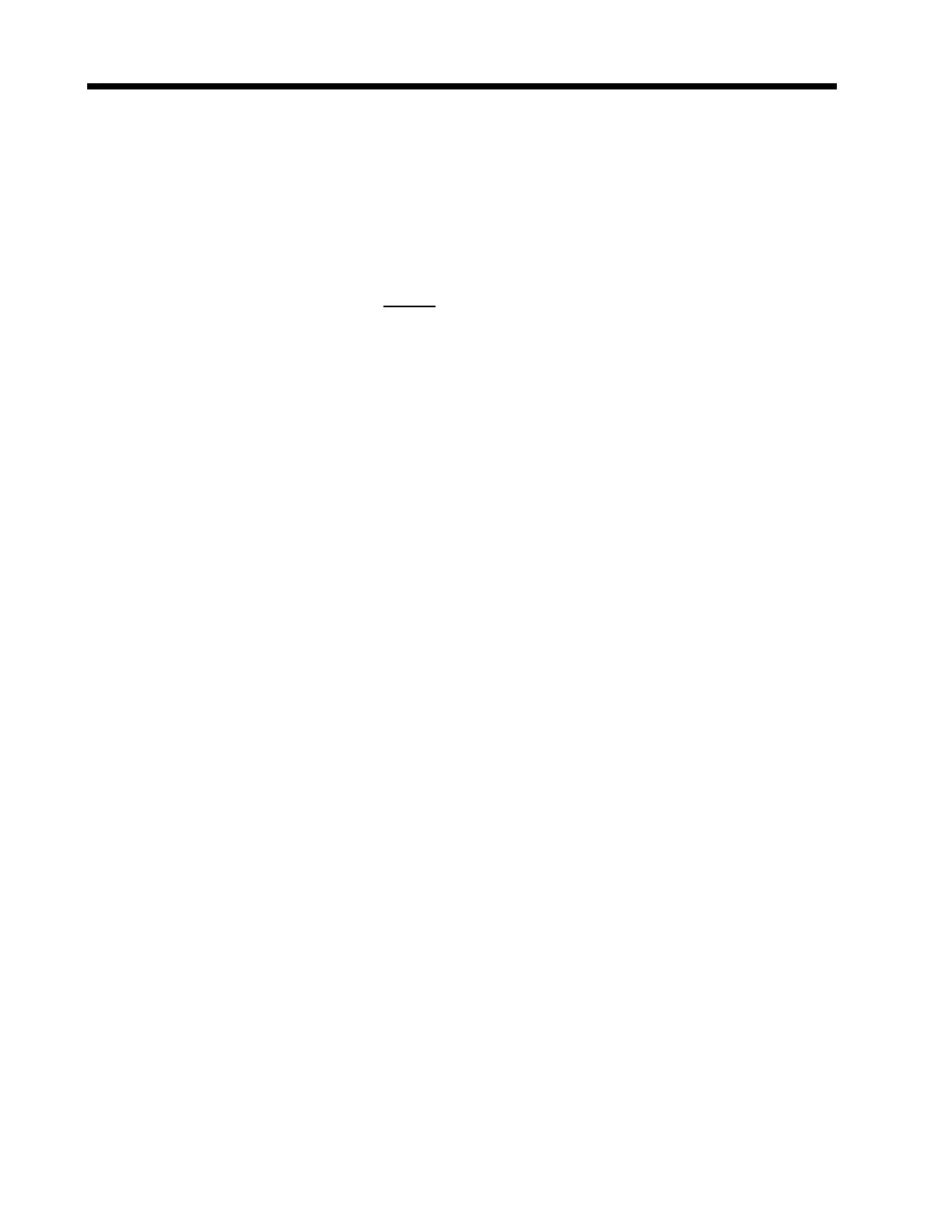Chapter 5 ROUTINE MAINTENANCE
5 - 8
5.1 Observe the prompt, VERIFY 0.672, on the display.
5.2 Remove the fixture from the barrel clamp.
5.3 Install the calibration fixture (CAS4002801) into the barrel clamp and engage the
plunger driver to the fixture.
NOTE
After installing the fixture, do not touch the plunger face or the fixture.
5.4 Press CONFIRM to lock in the 0.672 setting. Observe the DRIVEPOS prompt
appearing at the bottom of the display and the two number values above it. LCD Field
#3 displays an A/D number value and LCD Field #4 displays the value in inches
representing the distance from the syringe flange to the face of the plunger driver.
During steps 7 and 9 of this section, the latter value shall be verified using fixtures
CAS4001801 and CAS4002801.
6. Remove fixture CAS4002801 from the barrel clamp and reinstall it onto the barrel
clamp. Close the clamp and engage the plunger driver to the fixture. Observe that the
BATTERY, STANDBY, and LOCK LEDs are all “ON.” This confirms that the fixture is
mounted properly.
7. (*D*) Observe the display and record the inches number value on the data sheet.
Verify that this value is between 0.666 and 0.678 inches (0.666 < inches value <
0.678). Indicate “Pass” or “Fail” on the data sheet.
8. Remove the fixture from the pump and reinstall the CAS4001801 fixture into the
barrel clamp. Close the clamp and engage the plunger driver to the fixture. Confirm
that BATTERY, STANDBY, and LOCK LEDs are all “ON.”
9. (*D*) Observe the display and record the inches number value on the data sheet.
Verify that this value is between 2.792 and 2.804 inches (2.792 < inches value <
2.804). Indicate “Pass” or “Fail” on the data sheet.
10. If the readings observed and recorded in steps 7 and 9 are both within specification,
proceed to step 11. If either reading or both readings are not within specification,
switch the pump “OFF” and “ON” and wait for the pump to prompt for a selection.
Then repeat calibration beginning at section 5.3.5.2.
11. Press CONFIRM. The pump responds and momentarily displays an UPDATING
message while the new calibration information is being saved. When this message
disappears, the new plunger driver calibration settings become stored and a new
message, SYRNGREC, appears on the display.
