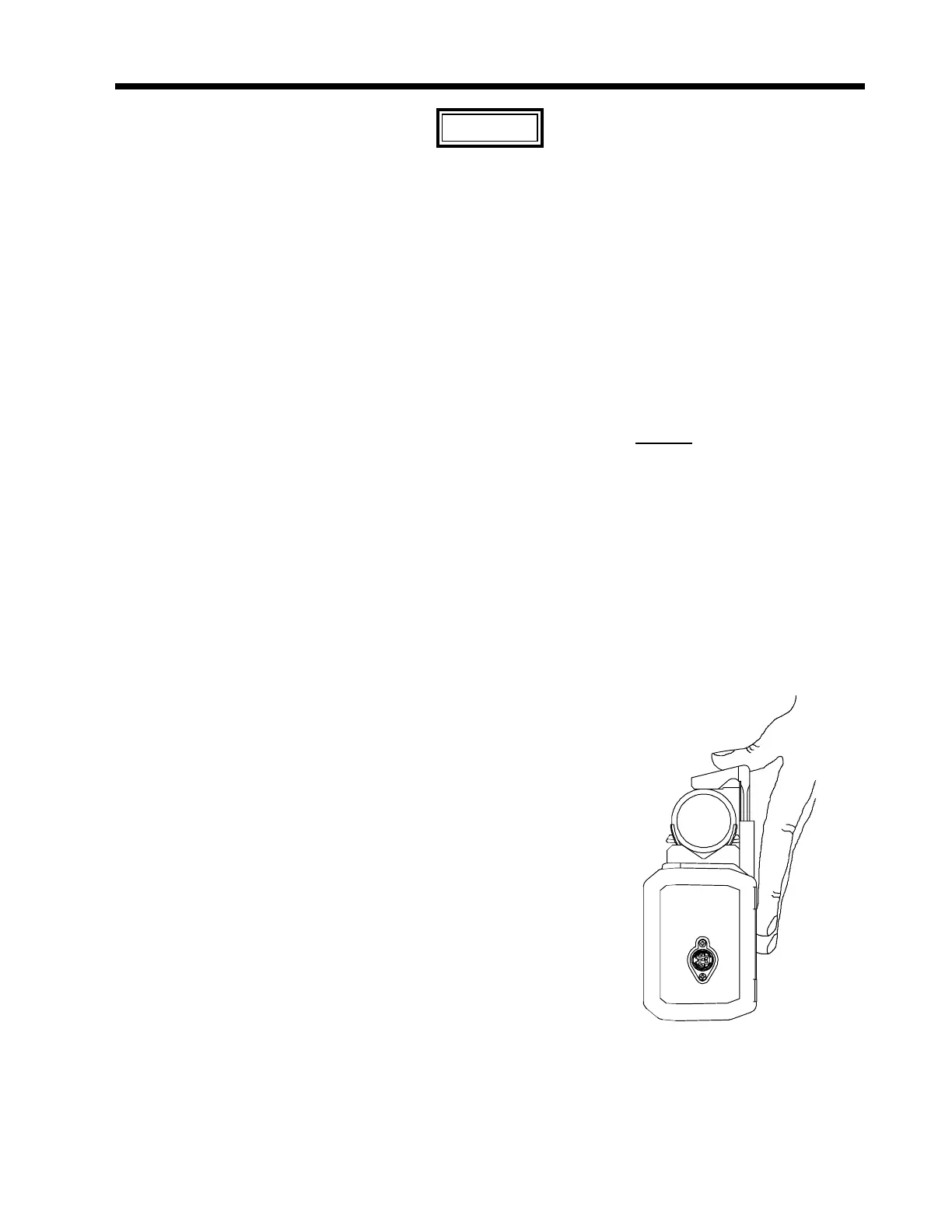ROUTINE MAINTENANCE Chapter 5
5 - 9
CAUTION
To prevent corruption of the calibration data, do not turn off the pump
while UPDATING is being displayed.
5.3.5.4 Syringe Recognition Detection Calibration Procedure
NOTE
The syringe support system is relatively compliant and the
measurement system is very sensitive. A certain amount of practice
may be required to obtain consistent results.
1. Press CONFIRM and observe that CAL SYRNGREC appears on the display.
2. Press the ▲ or ▼ key to select Y and press CONFIRM. Do not select N as this will
cause the pump to skip the Syringe Recognition Detection Calibration sequence.
3. Observe that CLAMP 0.742 IN appears on the display. For now, disregard the A/D
count number appearing in Field 3 of the display.
4. Lay the pump down on the power switch so that the plunger driver faces upward.
5. Gently set the CAS4003801 fixture onto the barrel clamp cradle. Ensure that the
fixture does not contact the tablock bracket of the barrel clamp and do not apply any
pressure on the fixture.
6. Place thumb of left hand on the barrel clamp
release lever and thumb of right hand on the
orange “PRESS HERE” dot of the barrel clamp
face. Push down on the release lever and while
continuing to keep this lever held down, slowly
push the barrel clamp face in towards the fixture
until the clamp very lightly contacts the fixture. Do
not release the lever or the face and proceed
IMMEDIATELY to step 7.
NOTE
One hand may be used to perform
this operation as shown.
7. Smoothly and slowly apply increasing thumb
pressure on the barrel clamp face (inward and
slightly to the rear) and stop IMMEDIATELY once
the pump beeps.
