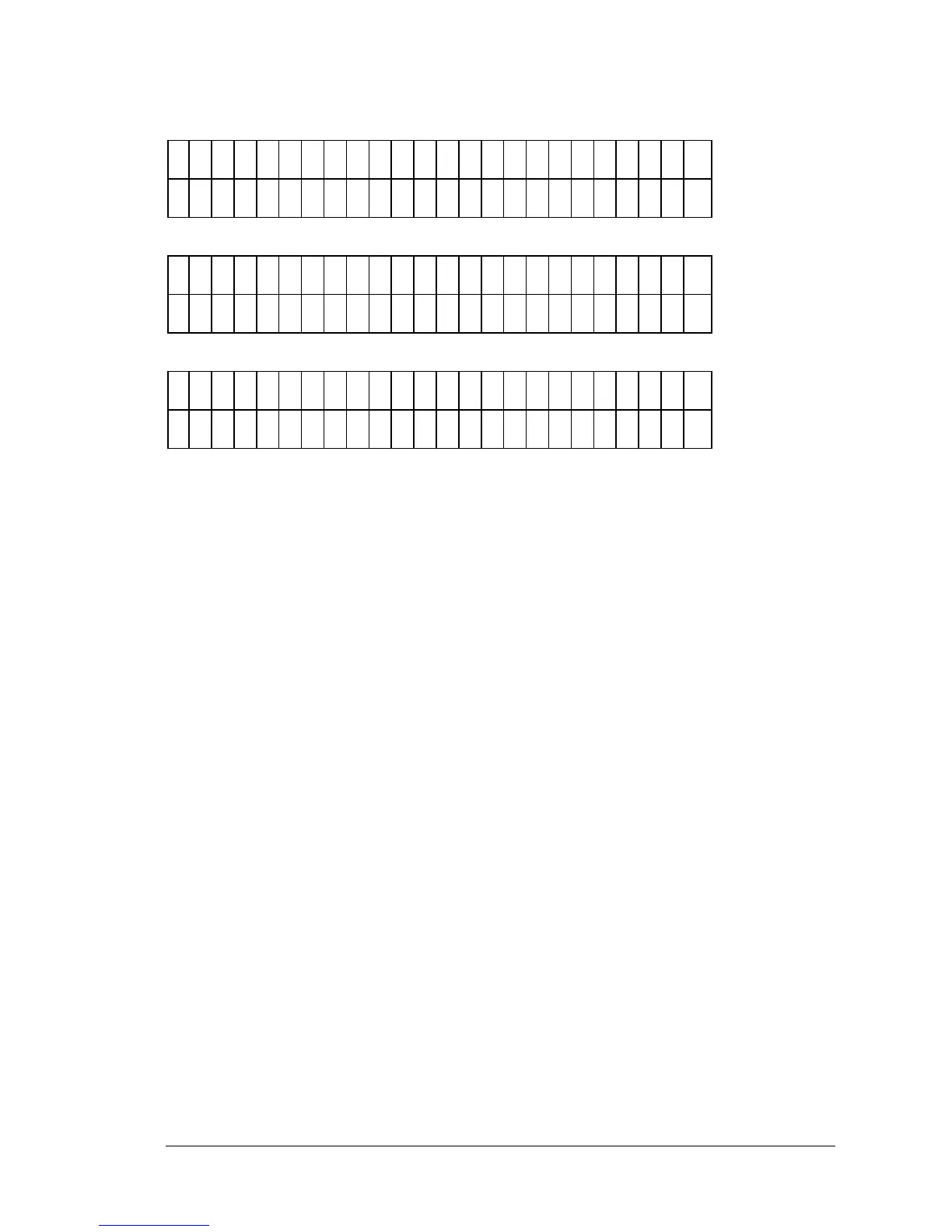PowerWave Operator’s Manual 3-23
B
L
A
N
K
M
A
P
:
F
U
L
L
A
I R
F
U
L
L
C
O
N
S
T
*
M
O
R
E
B
L
A
N
K
M
A
P
:
F
U
L
L
R
O
W
C
O
L
U
M
N
*
M
O
R
E
B
L
A
N
K
M
A
P
:
F
U
L
L
P
- A
C
R
O
S
S
P
- D
O
W
N
*
M
O
R
E
Figure 3-27: The three Blank Map screens
• Use SOFT KEYS 1, 2 or 3 to select the BLANK MAP type above the
soft key. The display updates to reflect the selection.
• Use SOFT KEY 4 to access MORE options: ROW or COLUMN, and
P-ACROSS or P-DOWN.
Blank Map Definitions:
• AIR uses the initial blanking value on air as a blank value.
• FULL enables a single blank well or an average of blank wells (up to
48) to be subtracted from the whole plate.
• CONST (Constant) allows entry of a user-specified absorbance
value. This value wil be subtracted from each well on the plate.
• ROW enables a single blank well or an average of blank wells to be
selected for each row. The maximum number of blanks is 48.
Manual mapping is recommended.
• COLUMN enables a single blank well or an average of blank wells
to be selected for each column. The blank OD or average OD will be
subtracted from other wells in the column. Use manual mapping to
position blanks, standards, controls and samples.