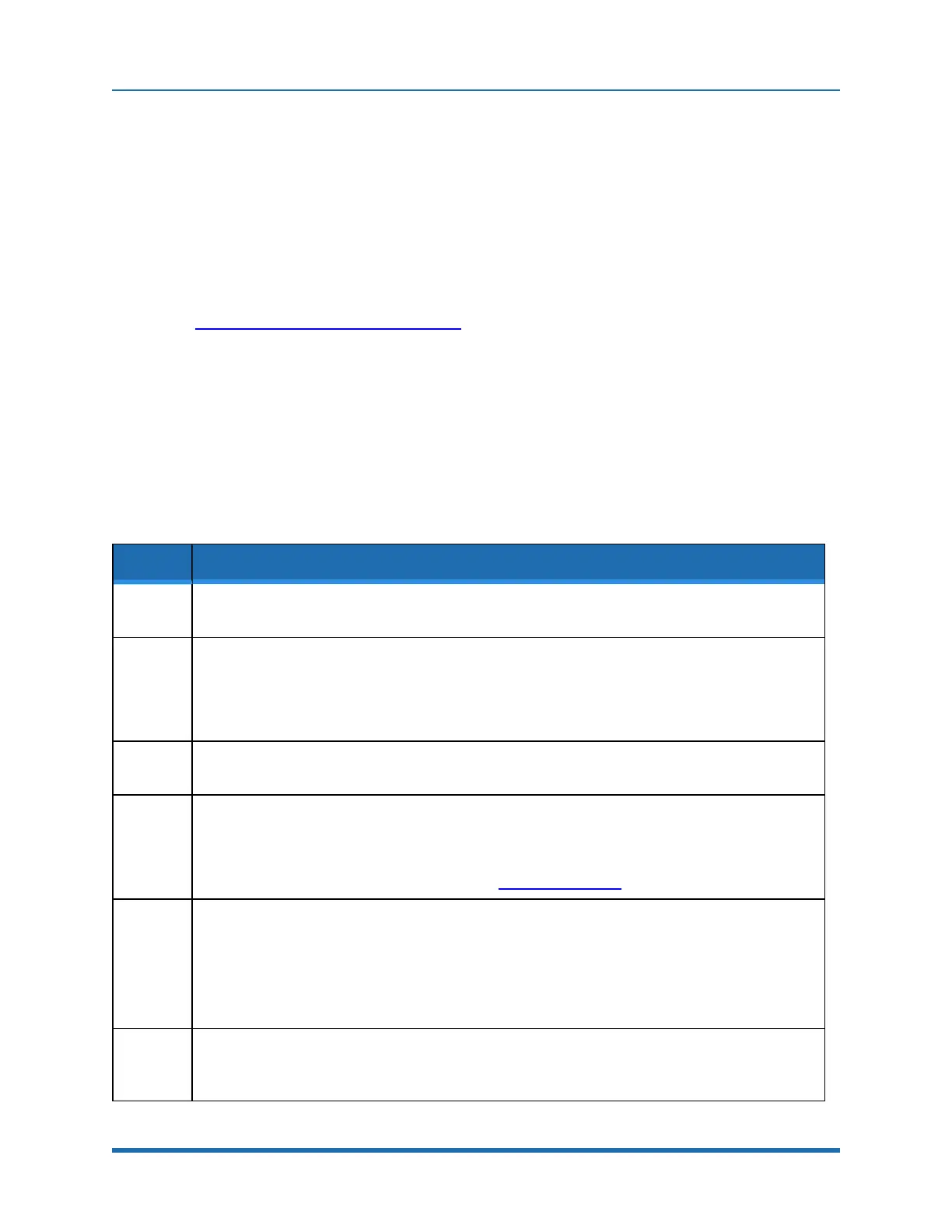7. Service Procedures (Undefined variable: MyVariables.ProductName)
Calibrating the Robot: Setting the
Encoder Zero Positions
Part Number: PF40-DI-00010 Rev. A
Calibrating the Robot: Setting the Encoder Zero Positions
Cal_PP is a service program that must be run to set the zero positions of the absolute encoders on
each motor. The zero positions must be re-established if any of the motors are replaced, their
cables disconnected for a long duration, or the encoder backup battery has been disconnected.
Cal_PP is supplied on the Guidance Controller System Software CD. To run Cal_PP, the controller
must be configured to run GPL programs and Cal_PP must be loaded into the controller's memory
(See Appendix D: Preventative Maintenance).
Tools Required:
l
2.5 mm and 3.0 mm hex drivers or hex L wrenches
l
Set of (3) Calibration Dowel Pins, located in plastic bag inside the hollow slot in the front cover
The following procedure describes the steps for defining the zero positions of the PF400 robot axes
using Cal_PP.
Step Action
1.
Enable power to the robot’s controller, but do not turn on power to the motors. (This procedure
should be executed with the motor power off. The robot does not move).
2.
The CALPP program is typically installed at the factory and should be loaded into flash memory.
Using the Web-based Operator Control Panel, first unload any currently loaded programs. Select
the UnLoad item in the left scrolling window and click Perform Operation. This ensures that no GPL
project is currently selected for execution.
3.
Select the Load item and click Perform Operation. This displays a pop-up list of Projects that are in
the flash disk and available for execution.
4.
In the window, click CALPP_RevXX and click Select. To execute the Project, select Start
application and click Perform Operation.
If CALPP is not loaded in the robot, first Load Cal_PP into the controller’s memory from a PC, using
the web Operator Control Panel, as described in Software Reference.
5.
Manually move the robot into the configuration shown in Step10. The top cover of the outer link will
need to be removed by removing the (4) M3 X 20 SHCS that are located in counter bores under the
outer link.
NOTE: If the optional Linear Axis is installed, move the Linear Axis carriage to the hard stop near
the connector end cap. For the Linear Axis calibration, be sure to use CALPP Revision 21 or later.
6.
Ensure that the Z-axis is resting on the lower hard stop by releasing the Z-axis brake by pushing on
the brake release button under the shoulder while supporting the robot arm, and lowering the robot
arm gently until it rests on the lower hard stop.
97
Copyright © 2023, Brooks Automation
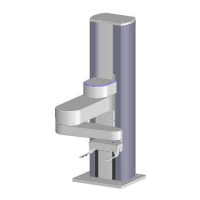