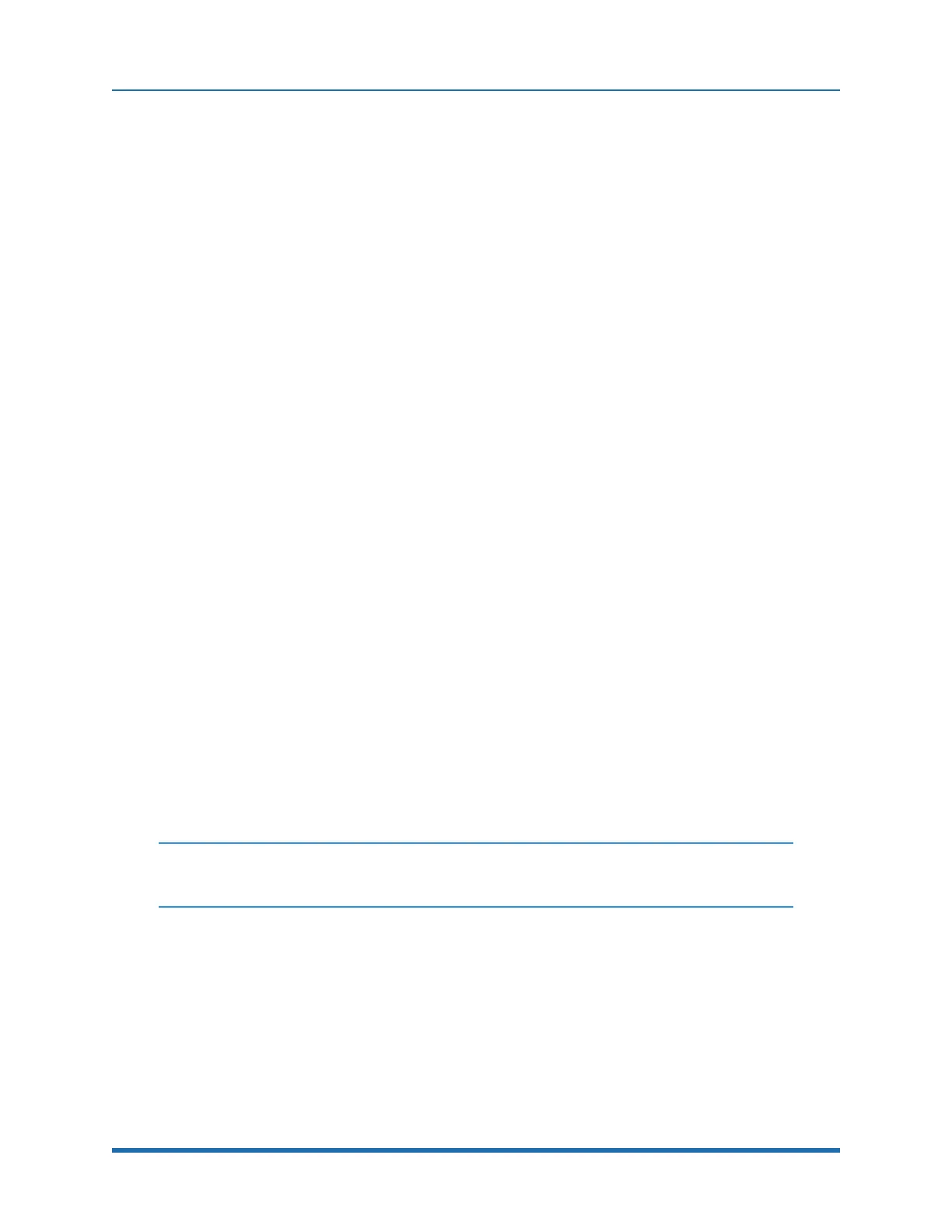5. Hardware Reference (Undefined variable: MyVariables.ProductName)
System Schematics Part Number: PF40-DI-00010 Rev. A
automatically detects the sense of each connection, so either straight-through or cross-over cables
can be used to connect the controller to any other Ethernet device.
Due to limited space on the Facilities Panel, only one of the two Ethernet ports is available via an
external RJ45 connector. This external Ethernet port is typically used to interface the robot to a PC.
The second Ethernet port is only available inside the inner link of the robot. In some cases it may be
used to connect an Ethernet camera that is mounted on the robot. In this case, a PC that is
connected to the Ethernet plug on the Facilities Panel can communicate with the robot’s controller
as well as receive images from an arm-mounted camera. (For the initial release of this robot, arm
mounted cameras are not supported.) If a camera is mounted in the workcell, an external Ethernet
switch must be added to connect these cameras and the robot to a PC.
See the Setup and Operation Quick Start Guide for instructions on setting the IP address for the
controller.
RS-232 Serial Interface
The PreciseFlex robot includes a standard RS-232 serial line equipped with hardware or software
flow control. However this port is only available on the G1400B controller in the inner link of the
robot and is not brought out to any outside connector on this robot. This port can be used to
communicate to the system serial console or can be connected to external equipment for general
communication purposes. When used for general communications, this port is referenced as device
"/dev/com1" within the Guidance Programming Language (GPL).
The connector for this interface is a standard RJ11 serial interface connector that has pin
assignments compatible with standard PC "com" ports. For this robot it is only used for debugging
and special service procedures.
Gripper Serial Interface (for Bar Code and other RS-232 devices in Grip-
per)
It is possible to connect a barcode reader or other RS-232 serial device to the slip ring located in the
robot gripper.
NOTE: Effective with Revision 4 of the GSB board in the outer link which controls the
gripper, two IO pins have optional assignments based on jumpers.
J4 is connected to pins 2 and 3 to connect Digital Input 1 to pin 6 and is connected to pins 1 and 2 to
connect pin 6 to a line that goes back to the controller RS-232 RXD input. J7 is connected to pins 2
and 3 to connect Digital Output 3 to pin 3 and is connected to pins 1 and 2 to connect pin 3 to a line
that goes back to the controller RS-232 TXD input. See Figure 5-27.
On the controller CPU board, two more jumpers must be correctly installed to connect RS-232 to the
GSB. On the CPU board, shown below, J14 and J15 must be connected to pins 2 and 3 to connect
the TXD and RXD inputs from the GSB to the serial inputs in the CPU. The factory configuration for
J14 and J15 is connecting pins 1 and 2. This is because prior to Rev 4 of the GSB, the wires
73
Copyright © 2023, Brooks Automation