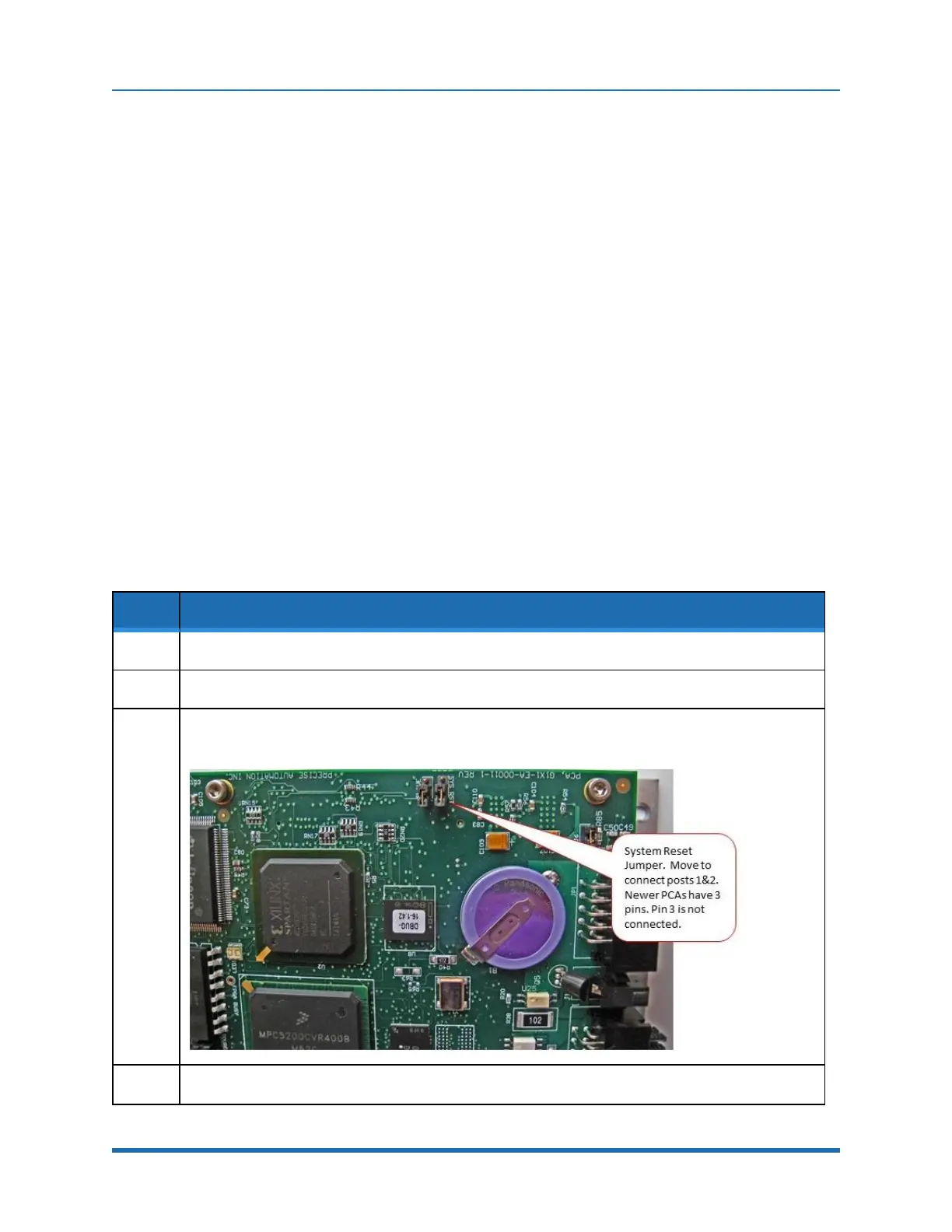Brooks Automation 6. Software Reference
Part Number: PF40-DI-00010 Rev. A Recovering from Corrupted PAC Files
Recovering from Corrupted PAC Files
PAC files are configuration files that determine the configuration of the robot for the software,
including the robot factory calibration data. These files are stored in Flash RAM. Flash RAM is also
used to store robot programs. The Flash RAM requires some time for a complete write cycle. During
the write cycle, the console will display a flashing warning not to turn off robot power. If robot power
is turned off during the Flash RAM write cycle, the Flash data may be lost or corrupted. If this
happens, it is necessary to reload both the robot PAC files and any user programs that were stored
in Flash RAM. This problem should typically not be encountered by a user unless the user is
changing configuration files in the robot.
Brooks maintains a record of PAC files shipped with each robot Serial Number. If the PAC files have
been corrupted, it is possible to get a back up copy from Brooks. The backup copy will contain the
factory configuration and calibration data, but will not contain any changes, including any new
calibration data, made after the robot has left the factory.
In order to allow the controller to recover from corrupted PAC files, a set of recovery boot up PAC
files is loaded in a the system area of the Flash.
The following procedure outlines how to configure the controller to boot up in recovery mode.
Step Action
1.
Get a set of backup PAC Files from Brooks or local backup.
2.
Remove the Inner Link Cover of the robot.
3.
Move Jumper J8 so that it connects the two jumper posts. This will cause the factory default
configuration files to be loaded at controller boot up.
4.
Cycle the robot power to reboot the controller.
Copyright © 2023, Brooks Automation
80