2. Introduction to the Hardware (Undefined variable: MyVariables.ProductName)
Machine Safety Part Number: PF40-DI-00010 Rev. A
Soft E-Stop
A "Soft E-Stop" initiates a rapid deceleration of all robots currently in motion and generates an error
condition for all GPL programs that are attached to a robot. This property can be used to quickly halt
all robot motions in a controlled fashion when an error is detected. A soft E-Stop is typically
generated by an application program under conditions determined by the programmer.
This function is similar to a "Hard E-Stop" except that soft E-Stop leaves High Power enabled to the
amplifiers and is therefore used for less severe error conditions. Leaving power enabled is
beneficial in that it prevents the robot axes from sagging and does not require high power to be
manually re-enabled before program execution and robot motions are resumed. This function is
also similar to a Rapid Deceleration feature except that a Rapid Deceleration only affects a single
robot and no program error is generated.
If set, the SoftE-Stop property is automatically cleared by the system if High Power is disabled and
re-enabled.
Hard E-Stop
A Hard E-Stop is generated by one of several hardware E-Stop inputs and causes motor power to
be disabled. However, there is a parameter that determines a delay between the time the hard E-
Stop signal is asserted and the time the motor power supply relay is opened. This delay is nominally
set at 0.5 seconds. It may be adjusted by an operator with administrator privileges. On the web
based operator interface menu, go to Setup/Parameter Database/Controller/Operating Mode/ and
set parameter 267 to the desired delay. If this delay is set to 0, the high-power relay will be disabled
within 1ms.
For the PreciseFlex 400 robot, the shoulder, elbow, and wrist axes do not have mechanical brakes.
Therefore, leaving the motor power enabled for 0.5 sec allows the servos to decelerate the robot.
The servos will typically decelerate the robot at 0.12G, or 1250 mm/sec
2
. If the robot is moving at a
speed of 500 mm/sec, the distance traveled will be 100 mm to reach a full stop, and the time will be
0.4 sec.
Releasing a Trapped Operator: Brake Release Switch
Should a hard E-Stop be triggered, the Z brake will engage, and motor power will be disconnected
from all motors. As the J2, J3, and J4 axes have no brakes, they may be freely pushed by the
operator. To release the Z brake, the operator may press the brake release switch, under the inner
link, as long as 24 VDC is present. It is not necessary for motor power to be on for the brake release
to work.
25
Copyright © 2023, Brooks Automation
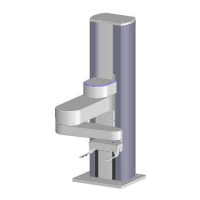
