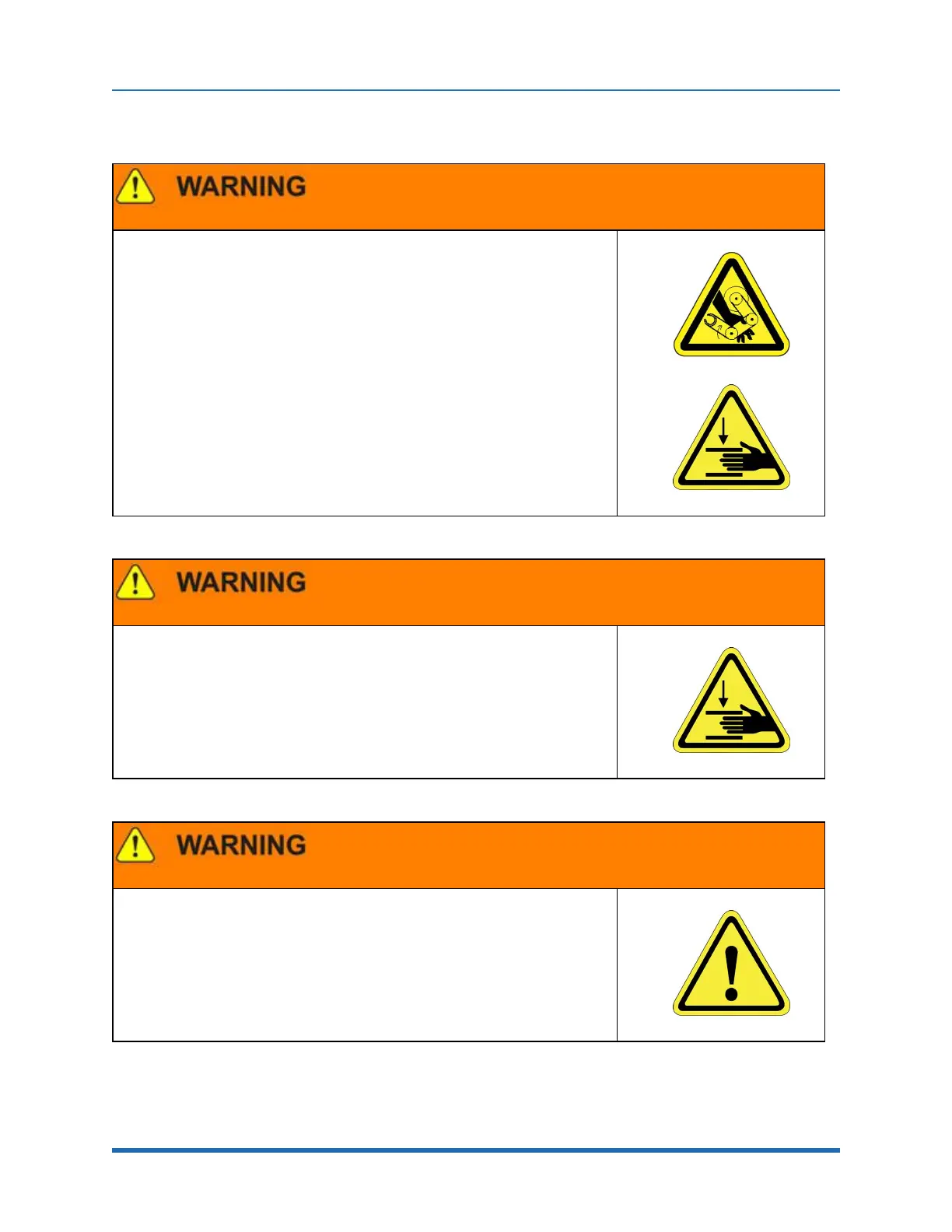Brooks Automation 1. Safety
Part Number: PF40-DI-00010 Rev. A General Safety Considerations
General Safety Considerations
Software
Software is not safety rated. Unplanned motion can occur as long as power is
supplied to the motors. Maximum torque could be momentarily applied that may
cause equipment damage or personal injury.
l
Only operate the robot with its covers installed.
l
Guarantee that safety controller features are in place (for example, an
emergency stop button and protective stop).
l
Regularly test safety components to prove that they function correctly.
Robot Mounting
Before applying power, the robot must be mounted on a rigid test stand, secure
surface, or system application. Improperly mounted robots can cause
excessive vibration and uncontrolled movement that may cause equipment
damage or personal injury.
l
Always mount the robot on a secure test stand, surface, or system before
applying power.
Do Not Use Unauthorized Parts
Using parts with different inertial properties with the same robot application can
cause the robot’s performance to decrease and potentially cause unplanned
robot motion that could result in serious personal injury.
l
Do not use unauthorized parts.
l
Confirm that the correct robot application is being used.
Copyright © 2023, Brooks Automation
4