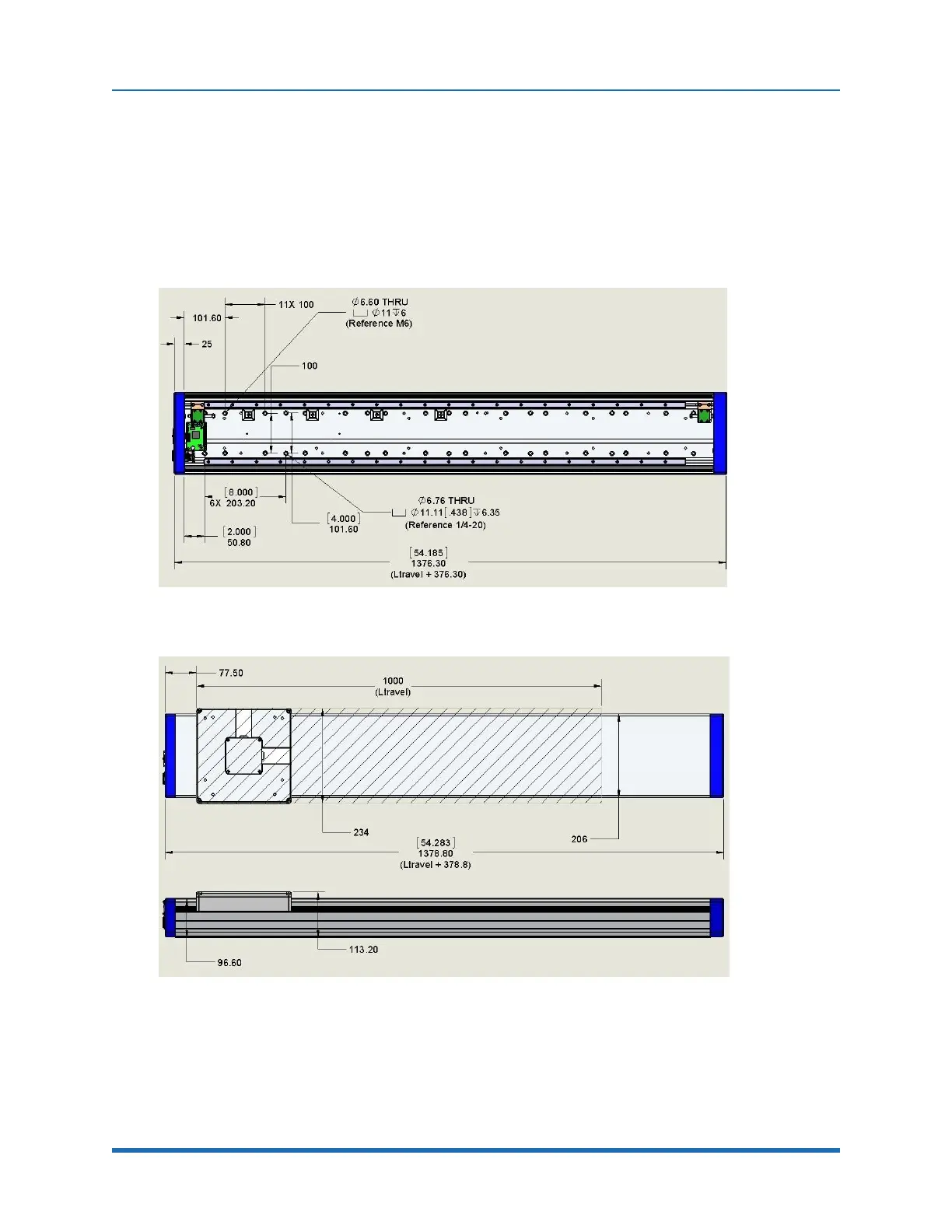Brooks Automation 4. Installation Information
Part Number: PF40-DI-00010 Rev. A Linear Axis Mounting Dimensions
Linear Axis Mounting Dimensions
The linear axis (Figure 4-8 and Figure 4-9 show the dimensions) has both an M6 and ¼-20 hole
pattern inside the extrusion. Loosen the connector end cap slightly and remove the top cover to
access these holes patterns. When replacing the top cover, be sure the tape seals are inside the
slot in the top cover and not crushed.
Figure 4-8: Linear Axis Mounting Dimensions
Figure 4-9: Linear Axis Mounting Dimensions
Copyright © 2023, Brooks Automation
44