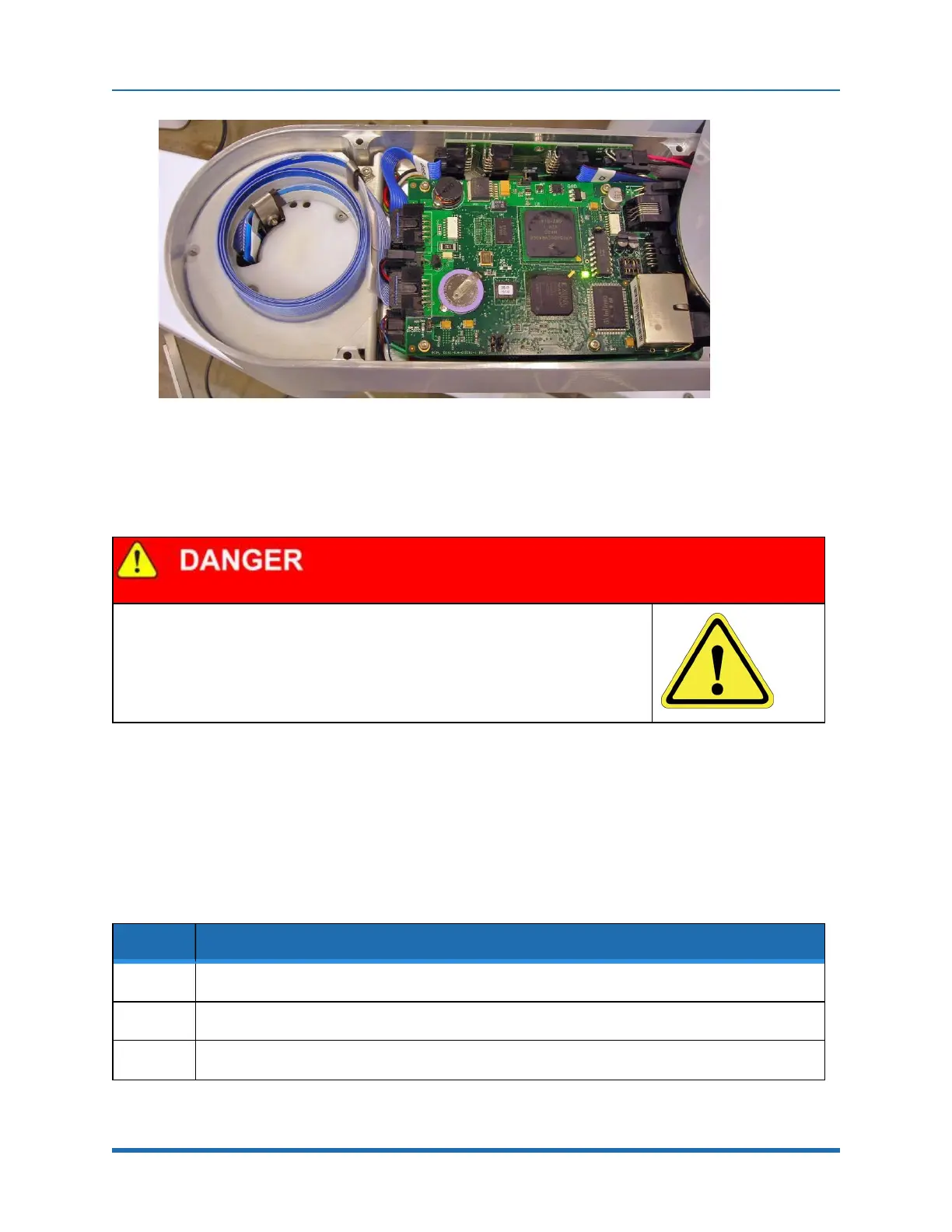Brooks Automation 7. Service Procedures
Part Number: PF40-DI-00010 Rev. A Replacing the Servo Gripper Controller
Figure 7-3: Controller Installed in Inner Link
Replacing the Servo Gripper Controller
Electrical Shock
Before replacing the Gripper Controller, the AC power should be removed.
Tools Required:
l
2.5 mm hex driver or hex L wrench
Spare Parts Required:
l
For the 23N PF400 Servo Gripper: Guidance Gripper Controller P/N G1X0-EA-T1100 or G1X0-EA-
T1101
To replace the Gripper Controller, perform the following procedure:
Step Action
1.
Turn off the robot power and remove the AC power cord.
2.
Remove the Outer Link Cover.
3.
Remove the Gripper Controller by removing the (4) M3 X 10 mm SHCS and unplugging the cables.
Copyright © 2023, Brooks Automation
116