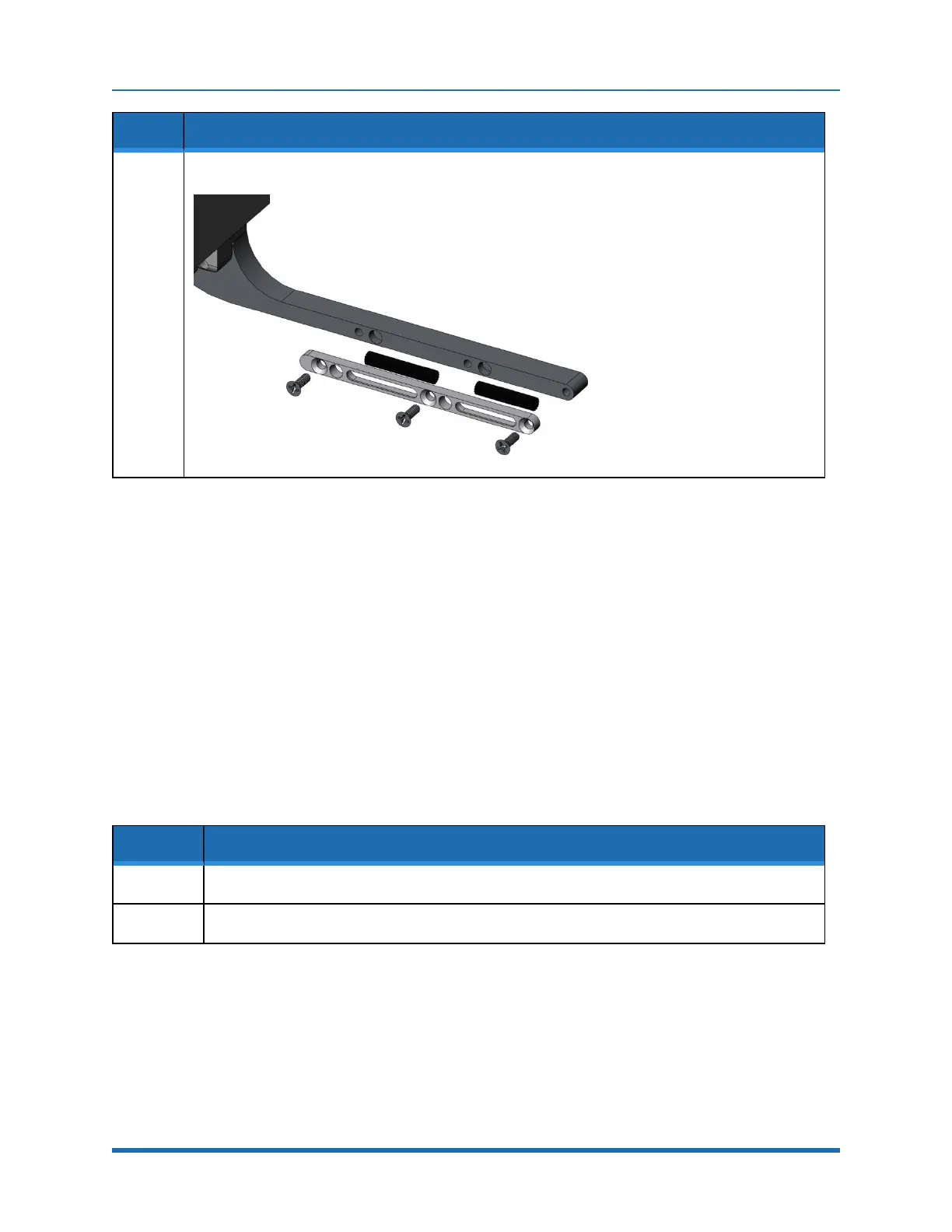7. Service Procedures (Undefined variable: MyVariables.ProductName)
Replacing the Gripper Spring or Cable Part Number: PF40-DI-00010 Rev. A
Step Action
3.
Re-attach the Spline Bumper Plates. Do not use Loctite.
Replacing the Gripper Spring or Cable
Tools Required:
l
1.3 mm hex driver
l
2.5 mm hex driver
l
7 mm open end wrench
l
Loctite 222
Spare Parts Required:
l
Spring or Cable Assembly
To replace the spring or cable, perform the following procedure:
Step Action
1.
Remove the Gripper Cover by removing the (4) or (6) M2 X 6 mm FHCS (depends on model).
2.
Remove the spring cable assembly by removing the M3 screws shown in Step3.
119
Copyright © 2023, Brooks Automation