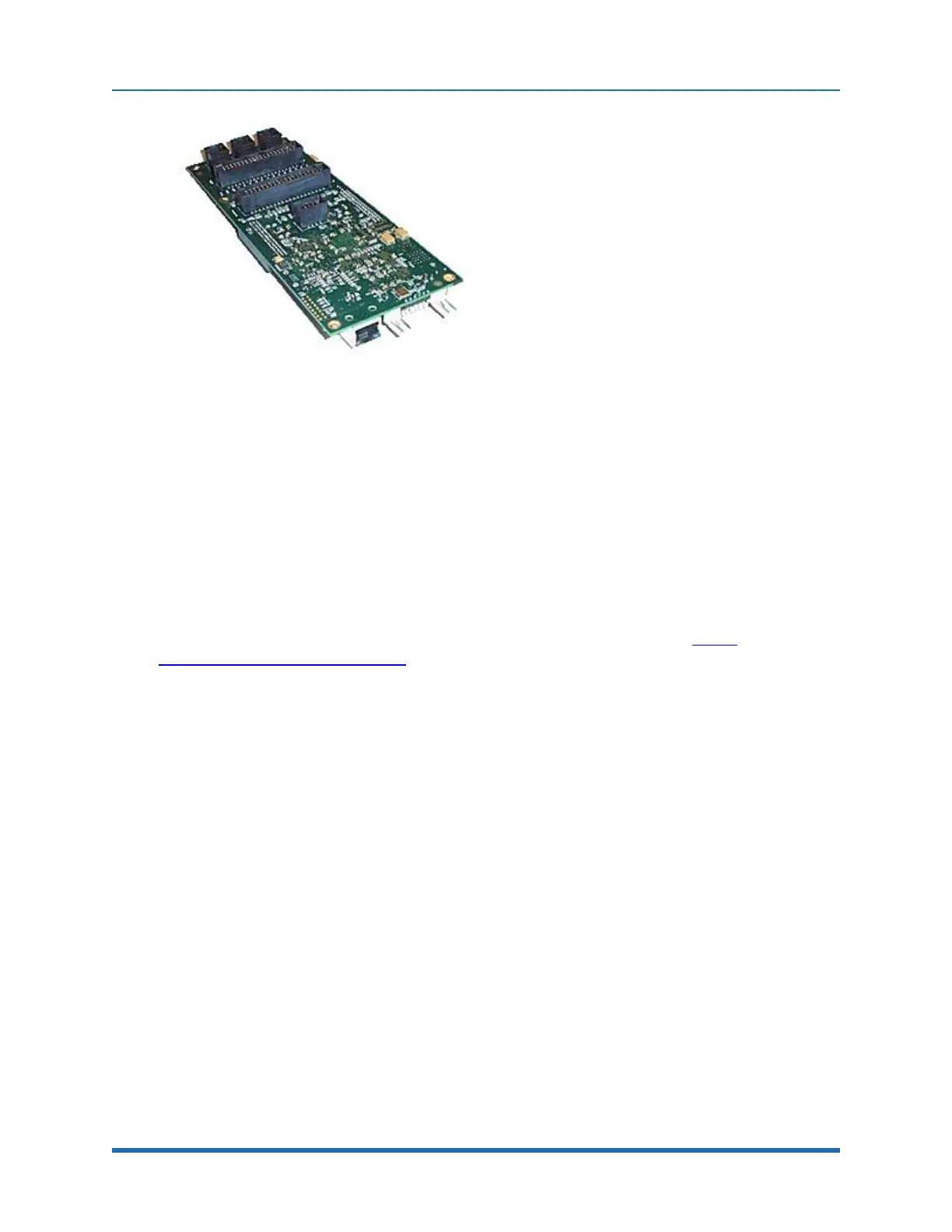Brooks Automation 2. Introduction to the Hardware
Part Number: PF40-DI-00010 Rev. A Machine Safety
Figure 2-9: Enhanced RIO Module
Machine Vision Software and Cameras
The Guidance 1400 Series controllers support the PreciseVision machine vision system. This is a
vision software package than can run in a PC.
Cameras must be connected via Ethernet or USB. Vendors such as DALSA already offer a variety
of Ethernet machine vision cameras. In addition, other vendors offer USB cameras that are
supported in PreciseVision.
PreciseFlex offers an Arm-Mounted Camera Option for certain robots. Contact sales_
preciseflex@brooksautomation.com for details.
Machine Safety
Safety and Agency Certifications
PreciseFlex systems can include computer-controlled mechanisms that are capable of moving at
high speeds and exerting considerable force. Like all robot and motion systems, and most industrial
equipment, they must be treated with respect by the user and the operator.
This manual should be read by all personnel who operate or maintain PreciseFlex systems, or who
work within or near the work cell.
Read ENISO 10218-1:2011 and 10218-2:2011 Robots for Industrial Environments, Safety
Requirements, ISO/TS 15066 Robots and Robotic Devices – Collaborative Robots, and ISO 13849-
1:2006 Safety of machinery — Safety-related parts of control systems.
Copyright © 2023, Brooks Automation
22
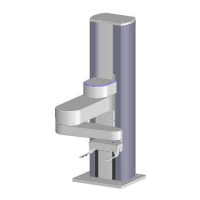