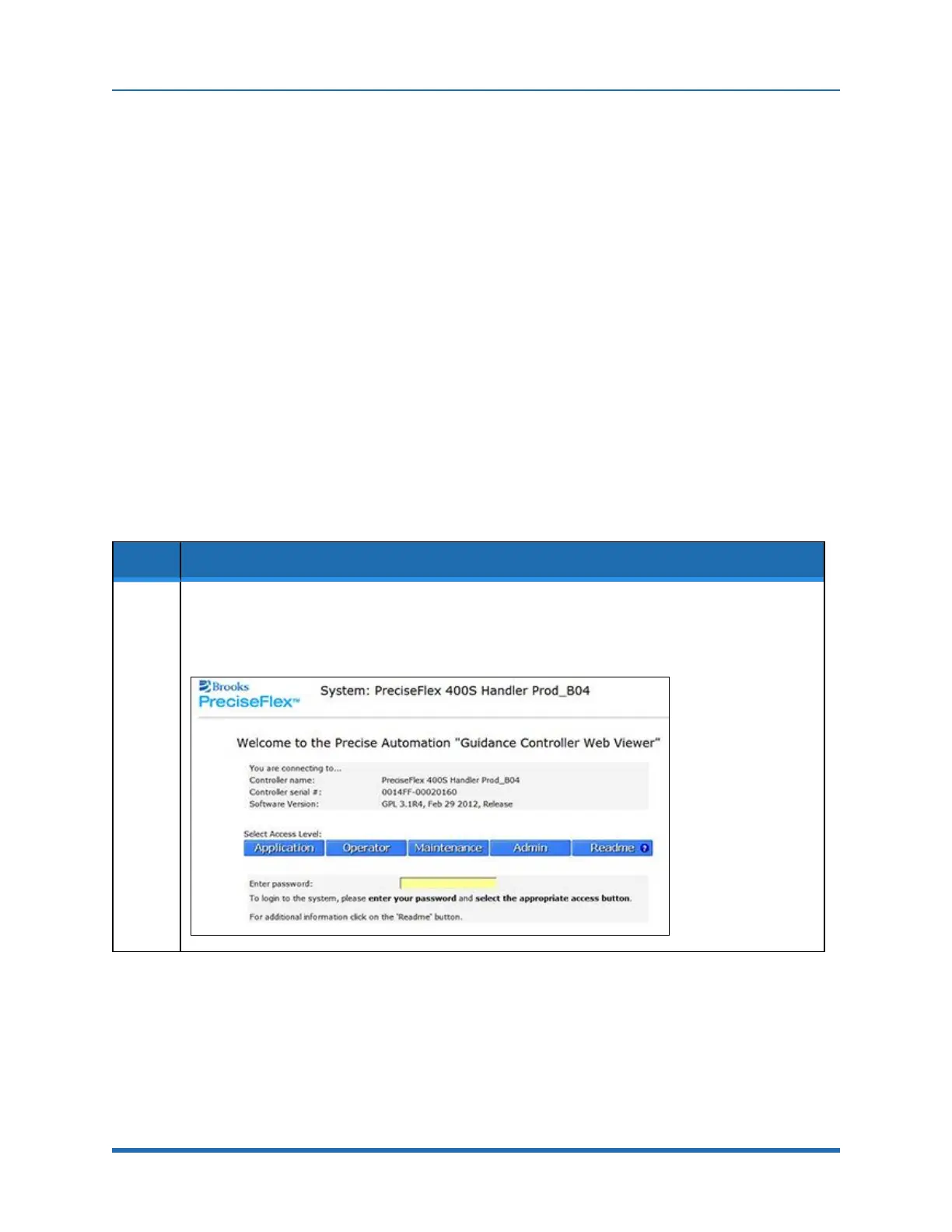6. Software Reference (Undefined variable: MyVariables.ProductName)
Accessing the Web Server Part Number: PF40-DI-00010 Rev. A
6. Software Reference
Accessing the Web Server
Many OEM customers run the PF400 using a PC to provide an application-specific operator
interface. In order to update software in the controller, and view certain error messages, it is
necessary to access the Web Server Interface embedded in the controller.
Step Action
1.
Open a browser in a PC that is connected to the robot via Ethernet. The user must know the IP
address of the robot controller. Two common IP addresses are 192.168.0.1 and 192.168.0.10. The PC
LAN interface address must be configured correctly (for example 192.168.0.100, with subnet mask
255.255.255.0).
75
Copyright © 2023, Brooks Automation