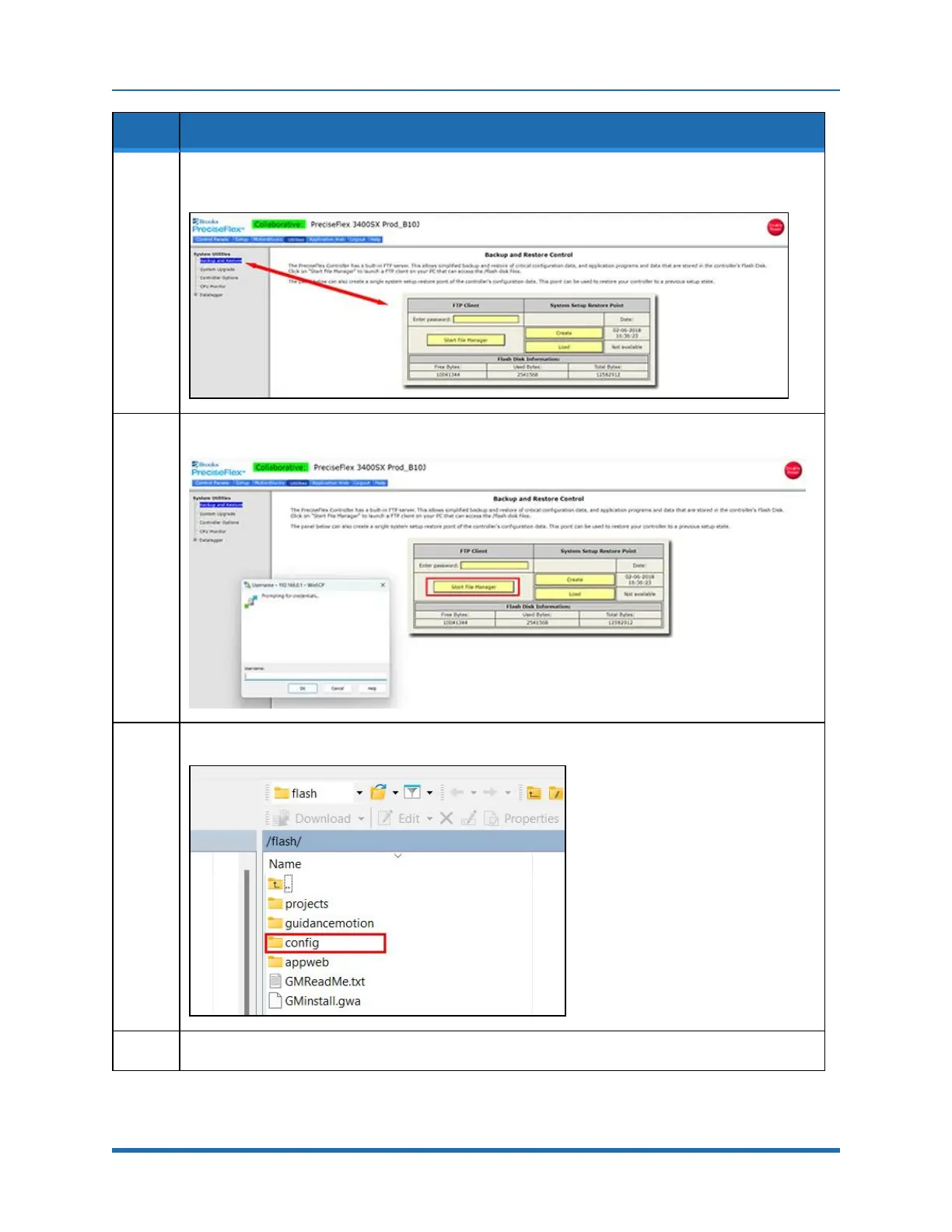6. Software Reference (Undefined variable: MyVariables.ProductName)
Recovering from Corrupted PAC Files Part Number: PF40-DI-00010 Rev. A
Step Action
5.
In the Operator Interface, click on Utilities/Backup and Restore to display the Backup and Restore
Control window.
6.
Click on Start File Manager to connect to an FTP utility.
7.
Open the Config folder and drag or copy and paste the backup copy of the PAC files into this folder.
8.
Wait until the console prompt stops flashing, about 10-15 seconds.
81
Copyright © 2023, Brooks Automation