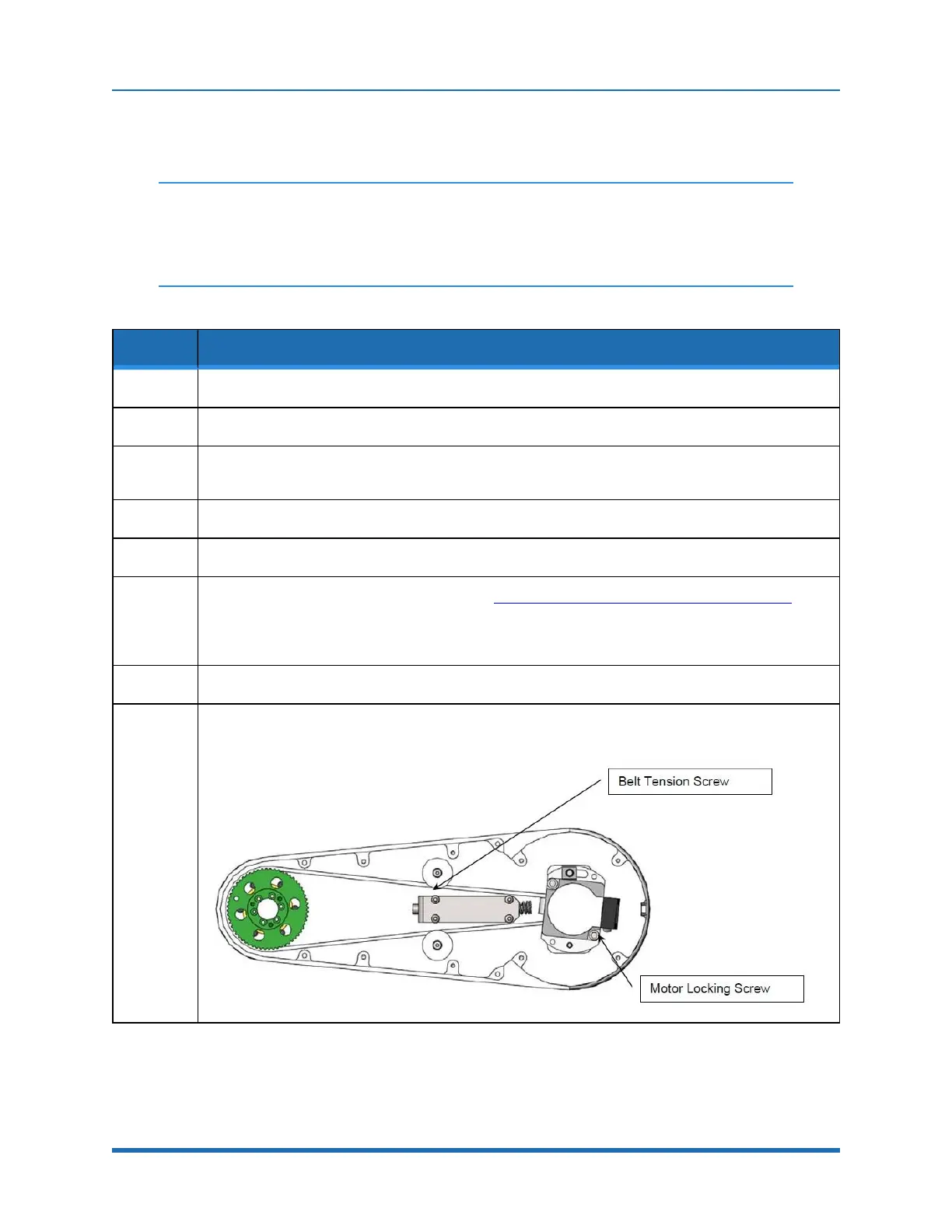7. Service Procedures (Undefined variable: MyVariables.ProductName)
Tensioning the J4 Belt (Before 2014) Part Number: PF40-DI-00010 Rev. A
l
2.5 mm hex driver or hex L wrench
NOTE: Prior to 2014, the J4 belt had the tensioning procedure described below.
Starting with 2014 shipments, an access hatch was added to the bottom of both the
inner link and outer link to make J3 and J4 belt access easy and belt tensioning more
accurate.
To tension the J4 Belt , performing the following procedure:
Step Action
1.
Remove the outer link cover.
2.
Remove the gripper controller PCA.
3.
On robot sold before January 2012, remove the Slip Ring Clamp and remove the (4) M3 X 10 mm
FHCS screws retaining the J4 belt cover. Tip the belt cover upwards to access the timing belt.
4.
Loosen the M4 SHCS and M4 Shoulder Motor Locking Screws on the bottom of the Outer Link.
5.
Measure the belt tension, every 10 degrees of rotation of the gripper to find the minimum tension.
6.
Adjust the minimum belt tension to the value in Appendix E: Belt Tensions, Gates Tension Meter. This
may be possible by just releasing and re-tightening the Motor Locking Screws. It may require adjusting
the Belt Tension Screw. For some earlier robots, the 18 mm M4 belt tension screw may need to be
replaced with a longer 20, 22, or 24 mm M4 Socket Head Cap Screw in order to get enough tension.
7.
Tighten the (2) motor locking screws again.
8.
For robots shipped after April 2012, an access hole has been cut in the J4 belt cover so that the
tension meter head can reach the timing belt without tipping up the belt cover.
107
Copyright © 2023, Brooks Automation