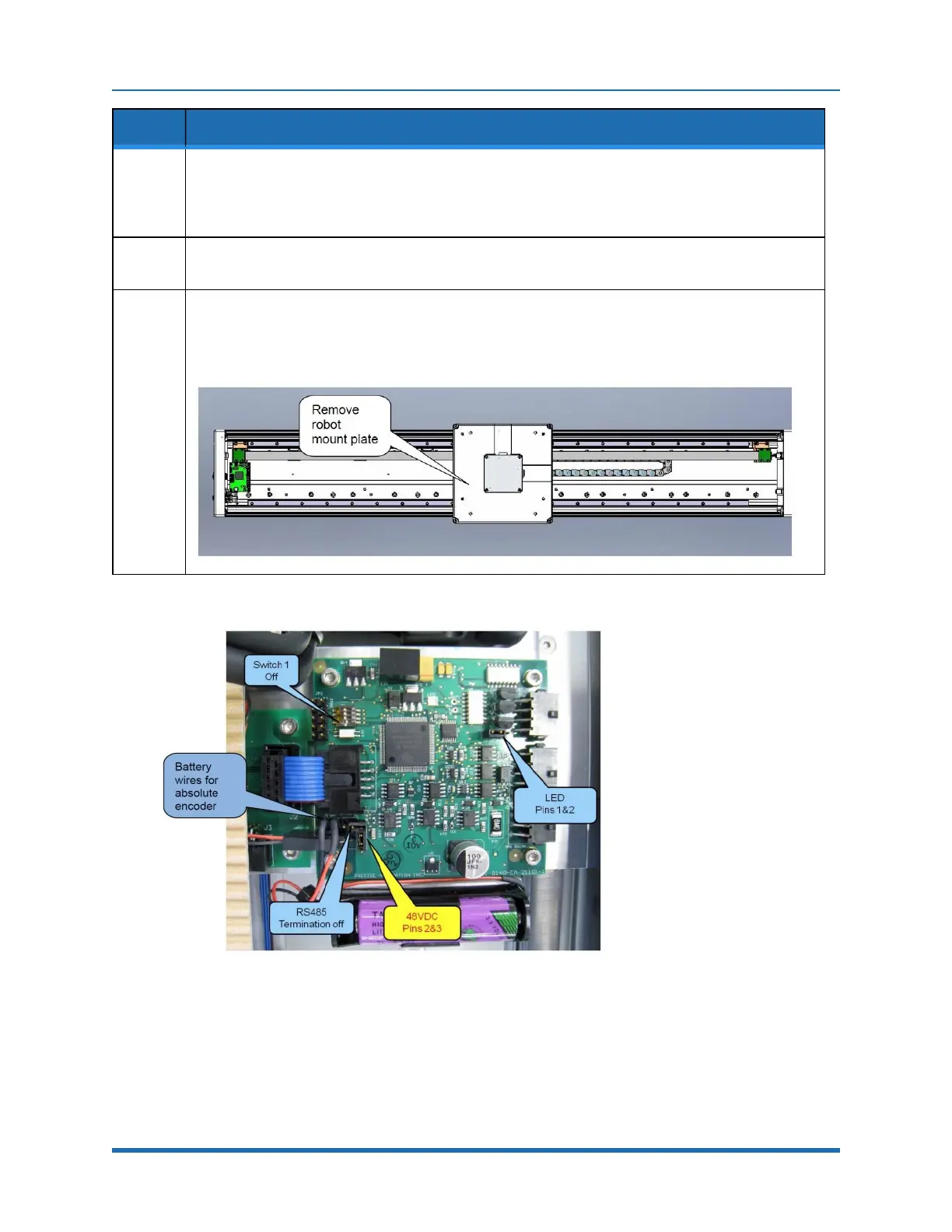Brooks Automation 7. Service Procedures
Part Number: PF40-DI-00010 Rev. A Replacing the Linear Axis Controller
Step Action
1.
Remove the linear axis cover by sliding the carriage to one end of travel, remove the (4) M4 X 30 mm
SHCS from the end caps retaining the cover. It may also be necessary to loosen the connector end
cap by loosening the bottom (2) screws that attach the connector end cap to the Linear Axis
Extrusion, so that the cover can be lifted up and removed.
2.
Remove the cable covers on the robot mount plate.
Remove the robot mount plate.
3.
Replace the Linear Axis Controller Board.
Ensure that all jumpers are set as shown below and that the battery wires are re-connected as shown.
It will be necessary to recalibrate the robot if this board is replaced and the absolute encoder battery
wires are disconnected.
Figure 7-9: Linear Axis Controller (GSB Revision 2)
Copyright © 2023, Brooks Automation
126