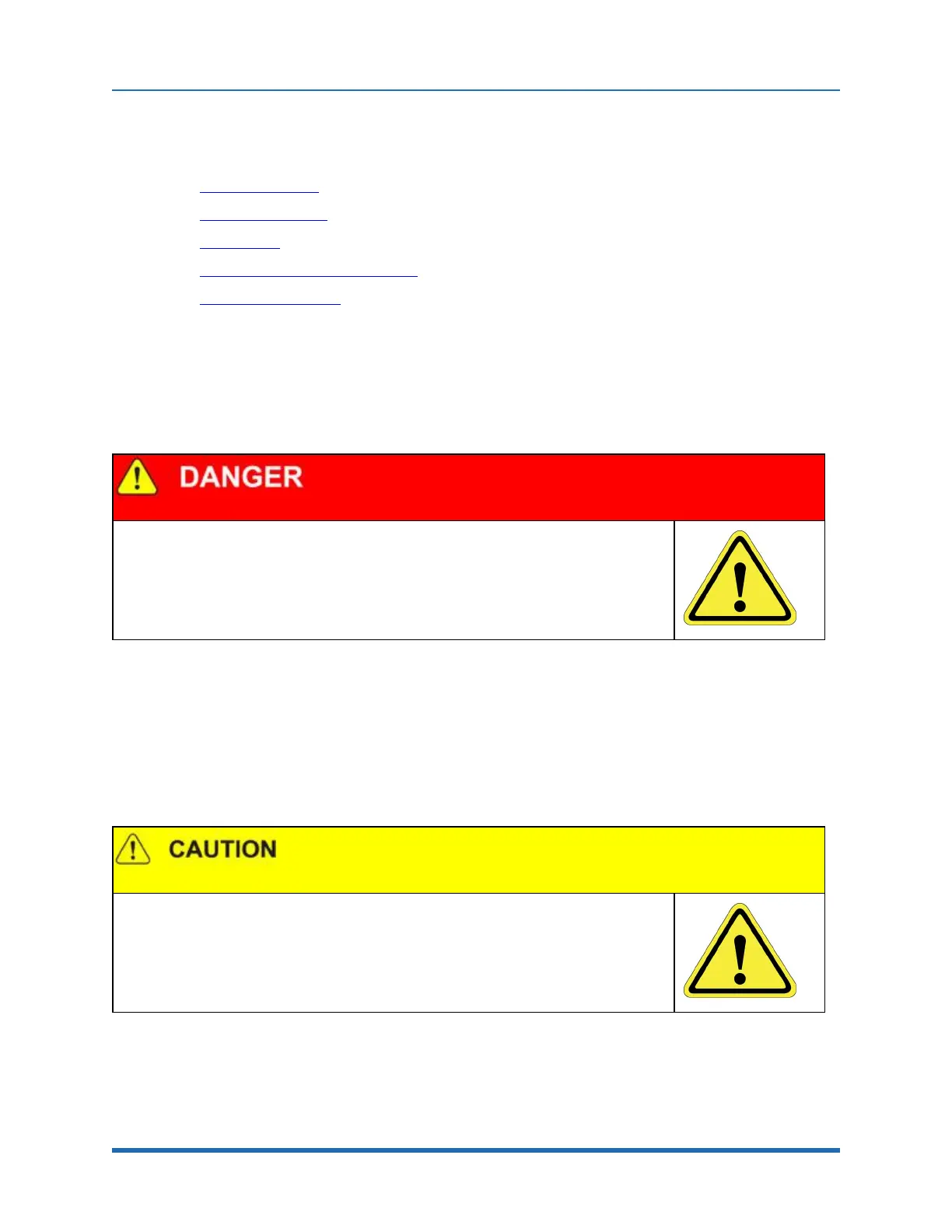Brooks Automation 5. Hardware Reference
Part Number: PF40-DI-00010 Rev. A System Schematics
To simplify interfacing, most of the electrical interfaces provided by the robot's embedded Guidance
Controller are available on the Facilities Panel. These include:
l
Digital input signals
l
Digital output signals
l
Ethernet port
l
Remote Front Panel / MCP / E-Stop
l
RS-232 serial interface
Each of these interfaces is described in detail in the following sections.In addition, the robot's
controller, which is mounted in the inner link of the robot, may contain additional interfaces (e.g.
inputs or outputs). Refer to the Guidance 1000A/B Controllers, Hardware Introduction and
Reference Manual for additional information.
High Voltage
The Guidance 1400B controller, and the 24 VDC and 48 VDC power supplies are all
open frame electrical devices that contain unshielded high voltage pins, components and
surfaces. The main AC power should always be disconnected before the Facilities Panel
is removed.
If the pneumatic gripper option is ordered, one air line is routed through the interior of the robot. At
the Facilities Panel, this air line is presented in a fitting on a sub plate mounted to the facilities panel.
The other end of this line exits at the Outer Link. When using this line, clean, dry external air should
be provided.
High Pressure Air
The maximum air pressure that can be conveyed by the air lines through the robot is 75
PSI. Applying a pressure exceeding this level may disconnect interior connections or
damage fittings or hoses.If a higher pressure is required, an external air line should be
utilized.
Copyright © 2023, Brooks Automation
66