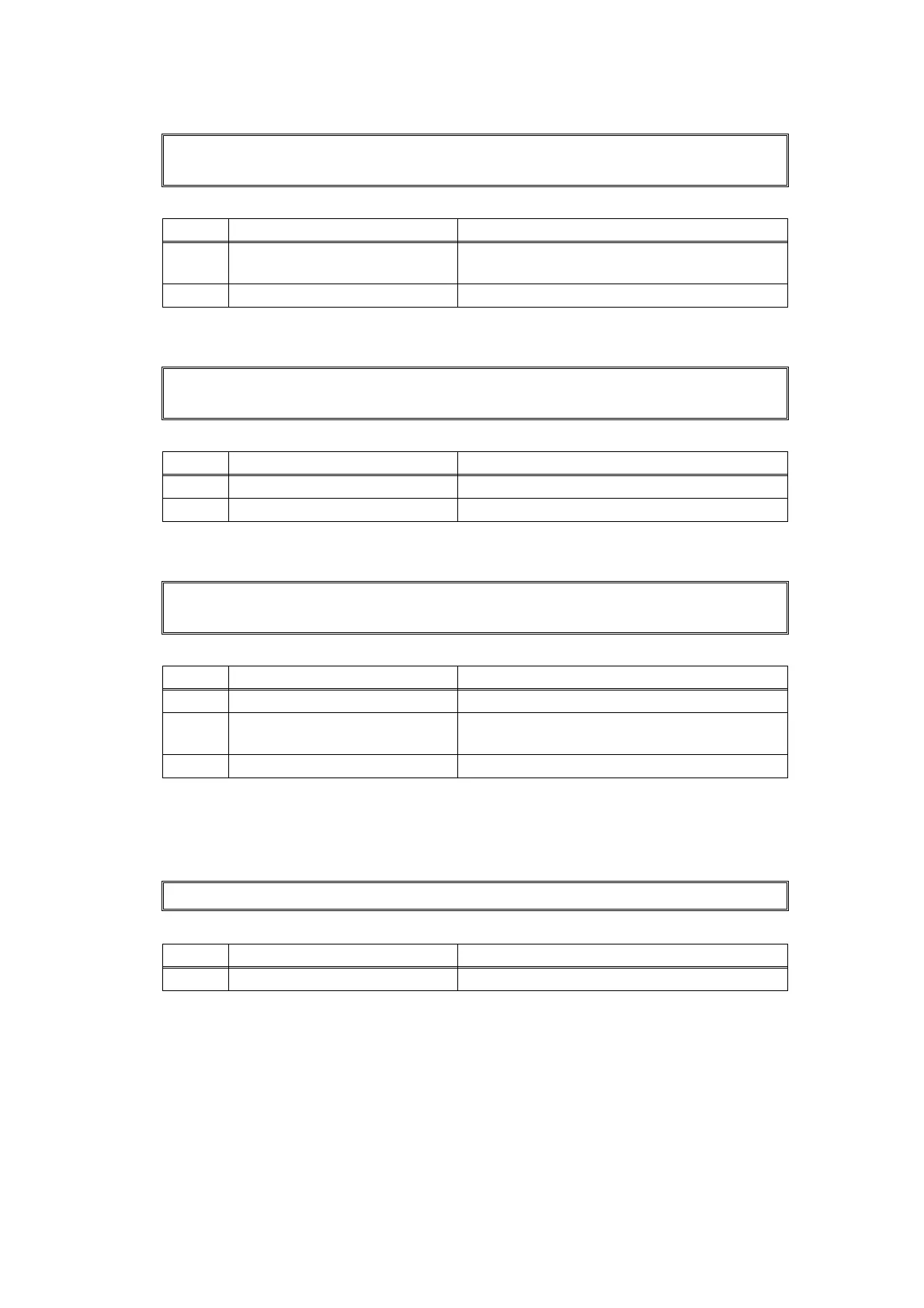2-56
Confidential
Error code A700
Color parameter in the ROM does not match the first side CIS.
Error code A800
An error was detected in the color parameter in the ROM during image processing.
Error code A900
A scanning error occurred while scanning the image.
Error codes AA00 and AB00
These errors do not usually occur during normal use. The possible causes are noise around
the installation site, fluctuation of the power supply voltage, and failures in the software.
An unidentified error occurred.
Print Unable A7
Turn the power off and then back on again.
Step Cause Remedy
1
First side CIS unit or second
side CIS unit failure
Replace the first side CIS unit or second side
CIS unit.
2 Main PCB failure Replace the main PCB ASSY.
Scan Unable
See Troubleshooting and routine maintenance chapter in User's Guide.
Step Cause Remedy
1 Malfunction of the program Install the latest firmware.
2 Main PCB failure Replace the main PCB ASSY.
Scan Unable A9
-
Step Cause Remedy
1 Malfunction of the program Install the latest firmware.
2
First side CIS unit or second
side CIS unit failure
Replace the first side CIS unit or second side
CIS unit.
3 Main PCB failure Replace the main PCB ASSY.
---
Step Cause Remedy
1 Main PCB failure Replace the main PCB ASSY.