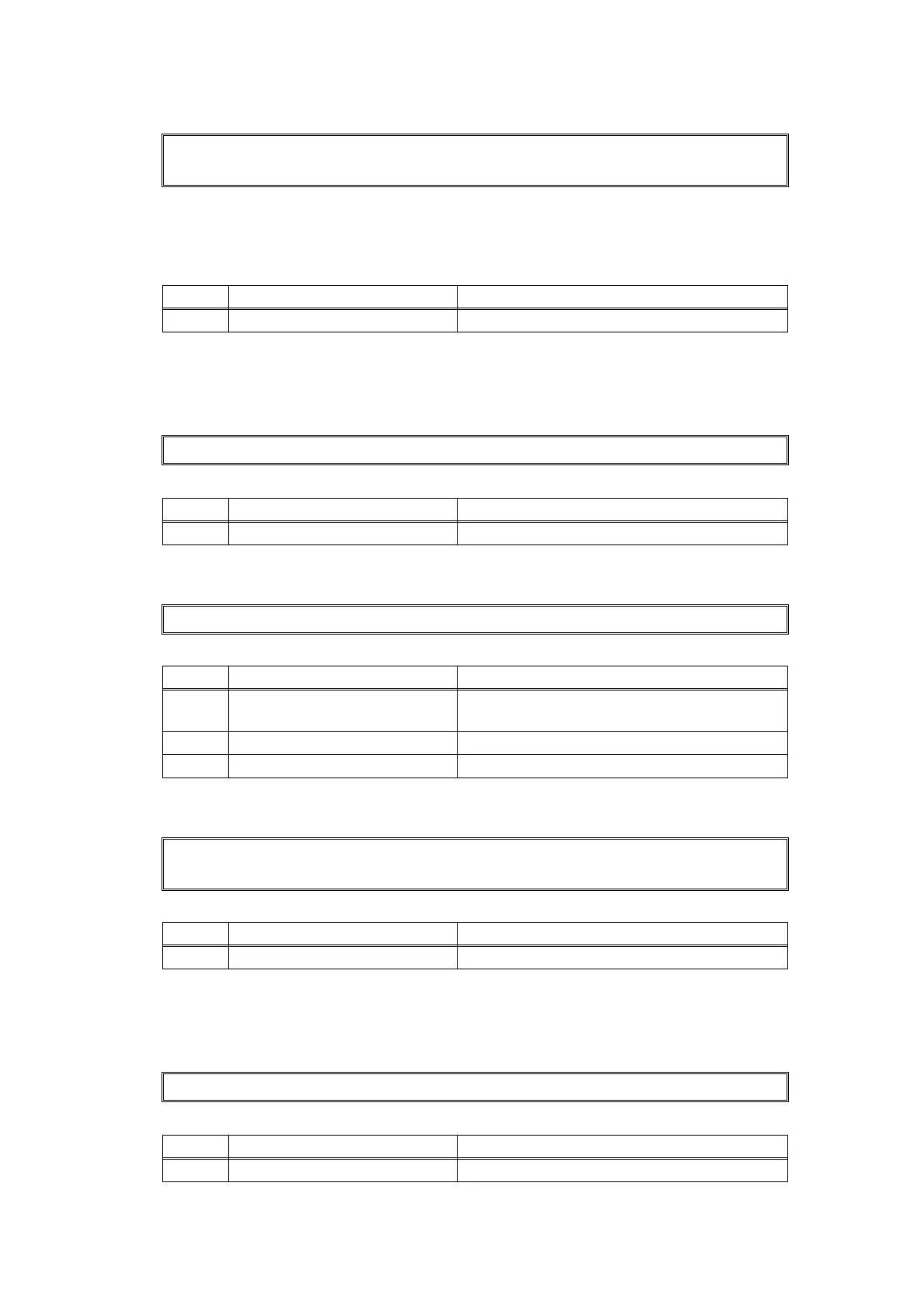2-62
Confidential
Error code CA00
A USB device not within the specifications is connected to the USB terminal, resulting in
overcurrent.
Error codes CB00 to CF00
These errors do not usually occur during normal use. The possible causes are noise around
the installation site, fluctuation of the power supply voltage, and failures in the software.
An unidentified error occurred.
Error code D000
An error occurred while initializing the touch panel.
Error code D100
An error occurred while initializing the modem.
Error codes D200 to DC00
These errors do not usually occur during normal use. The possible causes are noise around
the installation site, fluctuation of the power supply voltage, and failures in the software.
An unidentified error occurred.
Unusable Device
Remove the Device. Turn the power off and back on again.
<User Check>
• Remove the USB device that is not within the specifications.
Step Cause Remedy
1 Main PCB failure Replace the main PCB ASSY.
---
Step Cause Remedy
1 Main PCB failure Replace the main PCB ASSY.
---
Step Cause Remedy
1
Connection failure of the touch
panel PCB harness
Reconnect the touch panel PCB harness.
2 Touch panel PCB failure Replace the touch panel PCB ASSY.
3 Main PCB failure Replace the main PCB ASSY.
Print Unable D1
See Troubleshooting and routine maintenance chapter in User's Guide.
Step Cause Remedy
1 Main PCB failure Replace the main PCB ASSY.
---
Step Cause Remedy
1 Main PCB failure Replace the main PCB ASSY.
