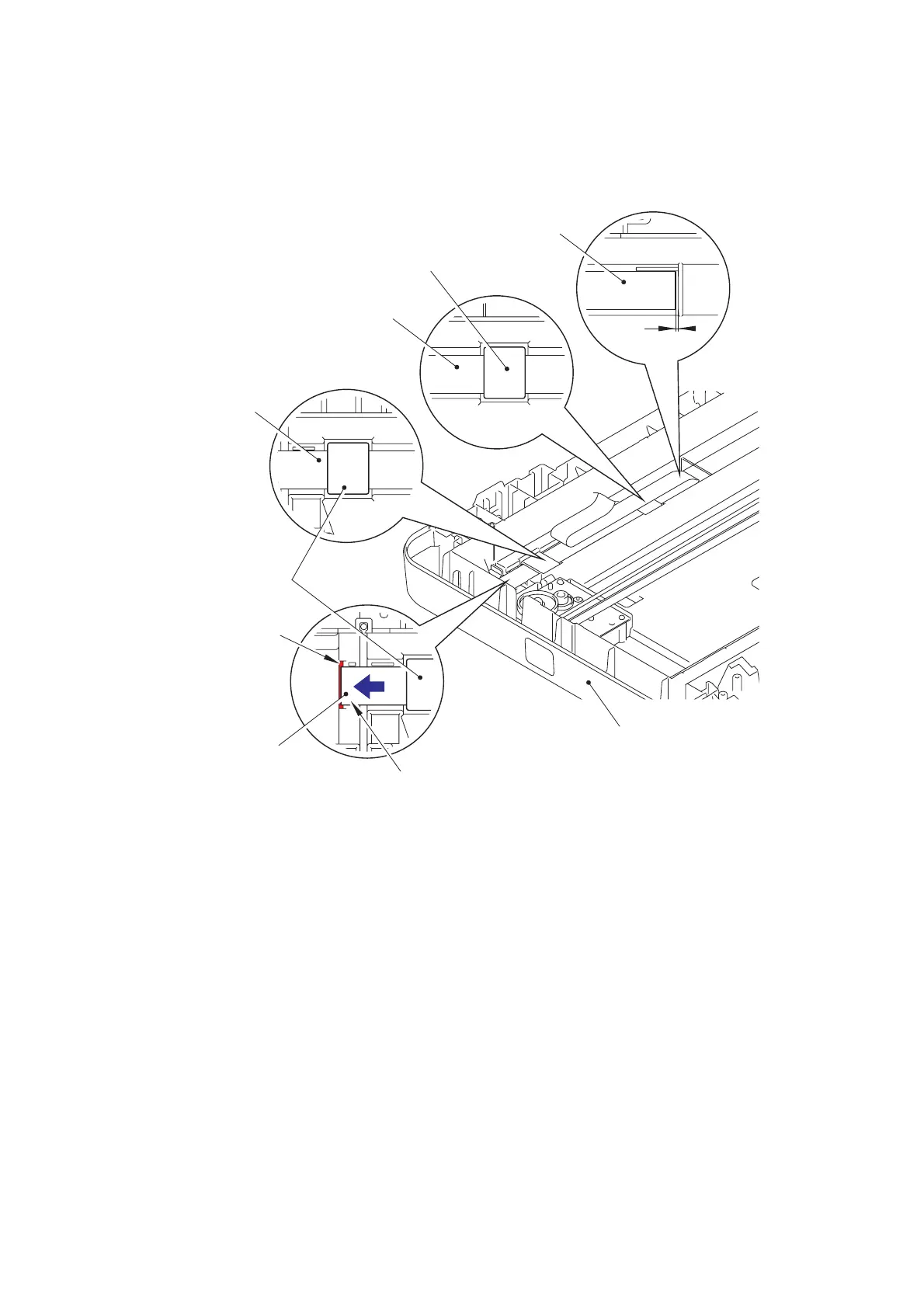3-66
Confidential
7) Pass the first side CIS flat cable through the two flat cores.
8) Peel the release liner of the four pieces of double-sided tape attached to the document
scanner bottom cover ASSY, and secure the first side CIS flat cable to the tape as shown in
the illustration below.
Fig. 3-91
First side CIS flat cable
Flat core
First side CIS flat cable
Flat core
First side CIS flat cable
1mm
Be sure to secure clearance.
First side CIS flat cable
Folded line should be 0 to 1 mm from the engraved marking.
Document scanner bottom cover ASSY
