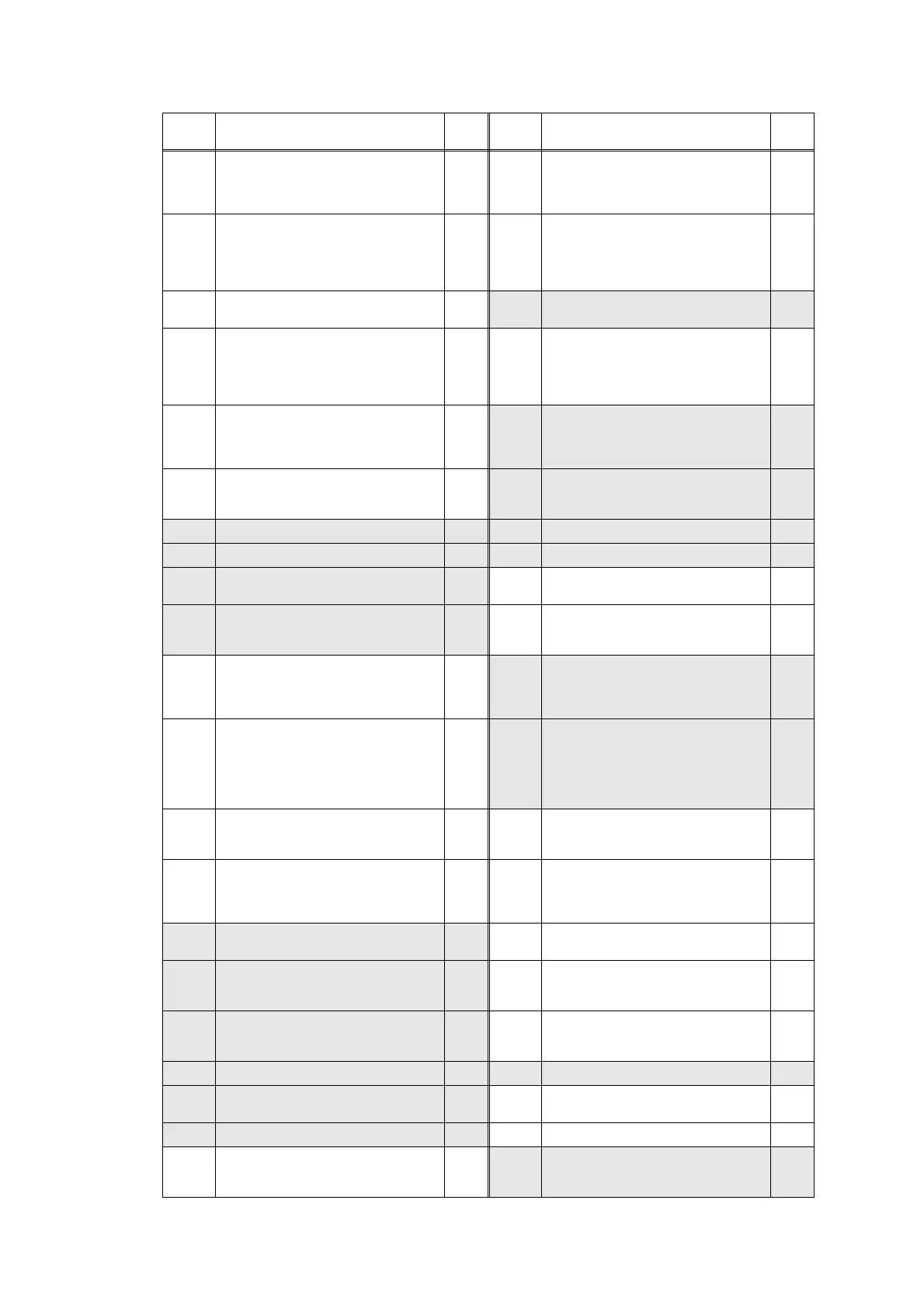2-17
Confidential
Error
codes
Description
Refer
to:
Error
codes
Description
Refer
to:
A200
The first side document scanning
position sensor detected that the
document length was 90 cm or longer
while scanning the document.
2-50 BC00
When scanning the fax, white or black
correction data for the second side
CIS was not within the correct range.
(Second time)
2-54
A300
The first side document scanning
position sensor has not detected the
top of the document even after the
document has been fed for the
specified distance.
2-51 BD00
A black level not within the standard
was scanned when function code 55
was executed.
2-54
A400
The ADF cover sensor detected that
the ADF cover was open.
2-51
BE00 ―
A500
When scanning the fax, white or black
correction data for the first side CIS
was not within the correct range. (First
time)
2-52 BF00
The first side document scanning
position sensor detected that the ADF
was unable to duplex-feed the
document because the document is
400 mm or longer.
2-55
A600
When scanning the fax, white or black
correction data for the first side CIS
was not within the correct range.
(Second time)
2-52
C001 ―
A700
Color parameter in the ROM does not
match the first side CIS or second
side CIS.
2-52 C002 ―
A800 ― C003 ―
A900 ― C004 ―
AA00 ― C700
There is insufficient memory to
expand PC print data.
2-55
AB00 ― C800
The memory size allotted for Secure
print was exceeded when saving
Secure print data.
2-55
AC00
When scanning the fax, white or black
correction data for the second side
CIS was not within the correct range.
(First time)
2-52
C900 ―
AD00
Image processing cannot be
completed correctly because the
number of pixels required for image
processing is insufficient in the
scanned data for the first side of the
document.
2-53
CA00 ―
AF00
Home position is still being detected
even after the first side CIS was
moved.
2-53 D100
An error occurred while initializing the
modem.
2-55
B000
Detected that the first side CIS flat
cable or second side CIS flat cable
was not inserted correctly when
function code 55 was executed.
2-53 D200
Detected the modem PCB was not
connected.
2-56
B300 ― D800
An error occurred while initializing the
touch panel.
2-56
B400 ― D900
Communication between the panel
PCB and main PCB was unable while
initializing the touch panel.
2-56
B700 ― DA00
There was no response from the
panel PCB for the specified time after
initializing the panel PCB.
2-56
B800 ― DB00 ―
B900 ― E000
An error occurred in the ROM check
sum.
2-57
BA00 ― E100 Program error 2-57
BB00
A white level not within the standard
was scanned when function code 55
was executed.
2-54
E400 ―
