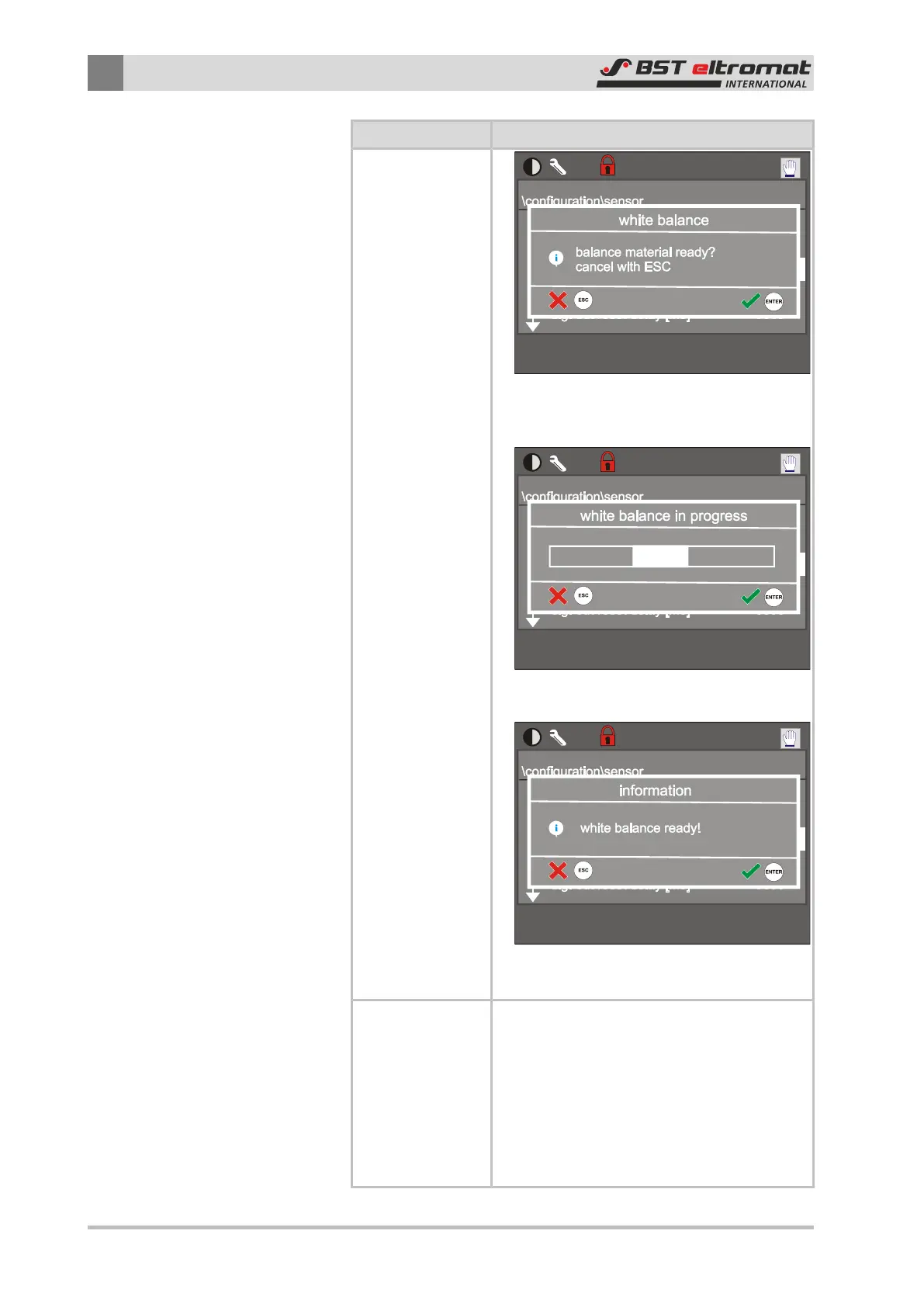6
Operation
64/108 CLS Pro 600 – Line and Contrast Sensor
Parameter Function / Meaning
2. White balance will be run automatically
after you press ENTER. The run will be dis-
played as an advancement cursor.
3. The successful white balance will be dis-
played in an information window.
4. Now press the ENTER key to exit the white
balance process.
guiding lock delay:
Use this parameter to set up how long the
last measured value must be retained for un-
til a blocking signal is sent.
This will ensure that a minimum control time
is run when scanning a broken line and that
the guiding device can react.
Setting Range: 0 – 9999 ms
Default Setting: 20 ms.