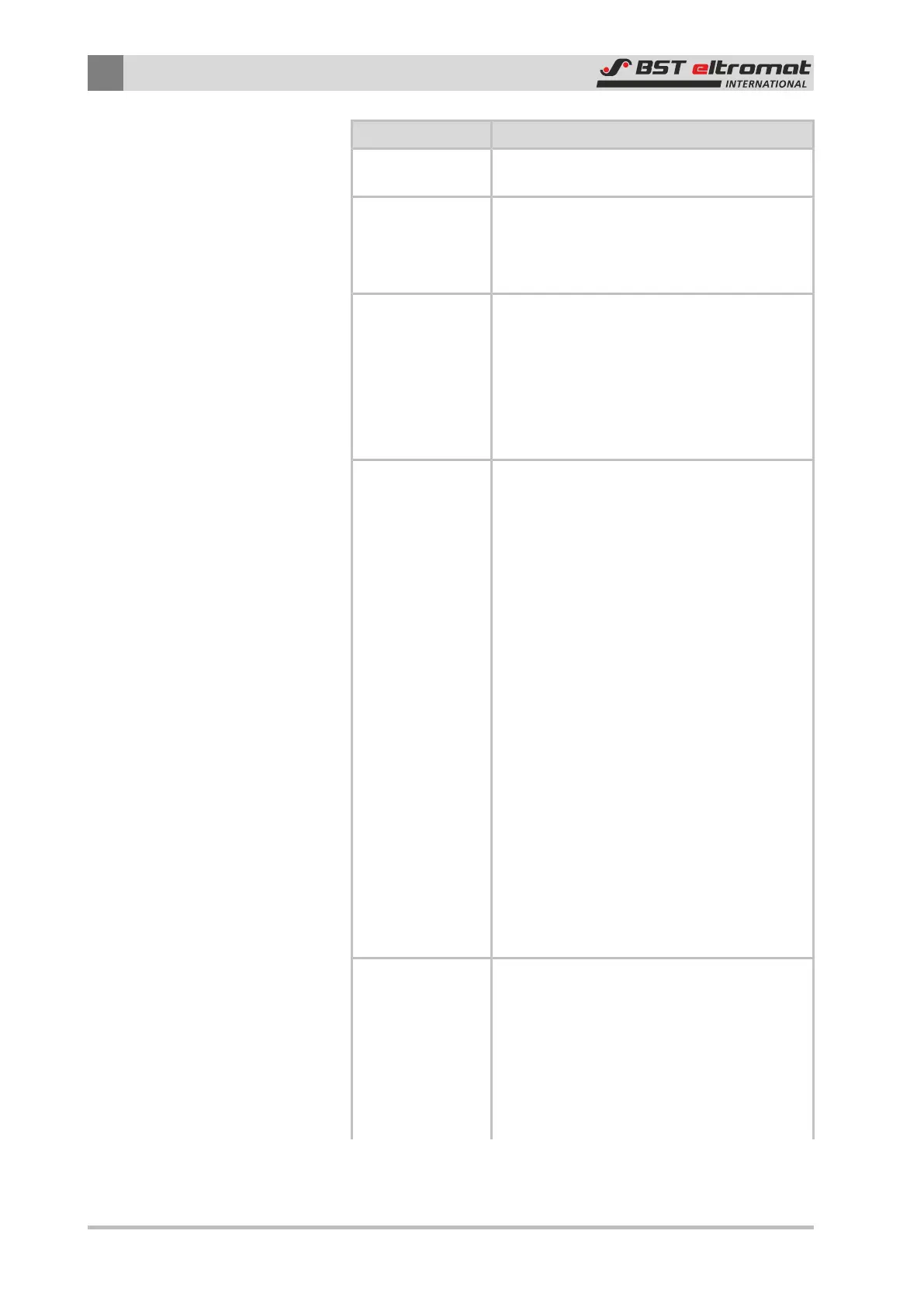6
Operation
66/108 CLS Pro 600 – Line and Contrast Sensor
Parameter Function / Meaning
Setting Options: ON, OFF
Pre-Adjustment: OFF
enable remote
control:
Use this parameter to switch the controller’s
remote control option on and off.
Setting Options: ON, OFF
Pre-Adjustment: ON
unit for guiding
position:
Use this parameter to define the measuring
unit that will be displayed on the screen with
the W-value.
Setting Options: no, mm, inch
Pre-Adjustment: mm
If parameter no is set then the display will
concur with the controller.
step width of guid-
ing position:
Use the left / right arrow keys in automatic
mode to set up the W-value. The size of the
adjustment made each time a key is pressed
is defined by this parameter.
If an arrow key is kept held down for 350 ms
then a new 150 ms adjustment step will be
introduced automatically. If the arrow key is
kept held down for longer than the time
defined in the time to increase step width
parameter it will switch over to the adjust-
ment step width defined in the fast step
width of guiding position parameter.
Setting Options:
0.01 mm
0.02 mm
0.05 mm
0.10 mm
0.20 mm
0.50 mm
1.00 mm
Pre-Adjustment:
0.05 mm
fast step width of
guiding position:
You can define the adjustment step width
here after which it will switch over from the
time to increase step width parameter if the
arrow key is kept held down for longer than
the defined time. It will reset back to the
smallest adjustment step width automatic-
ally when the arrow key is released.
Setting Options:
